Initial printer power-up, Calibration – Zebra Technologies A300 User Manual
Page 24
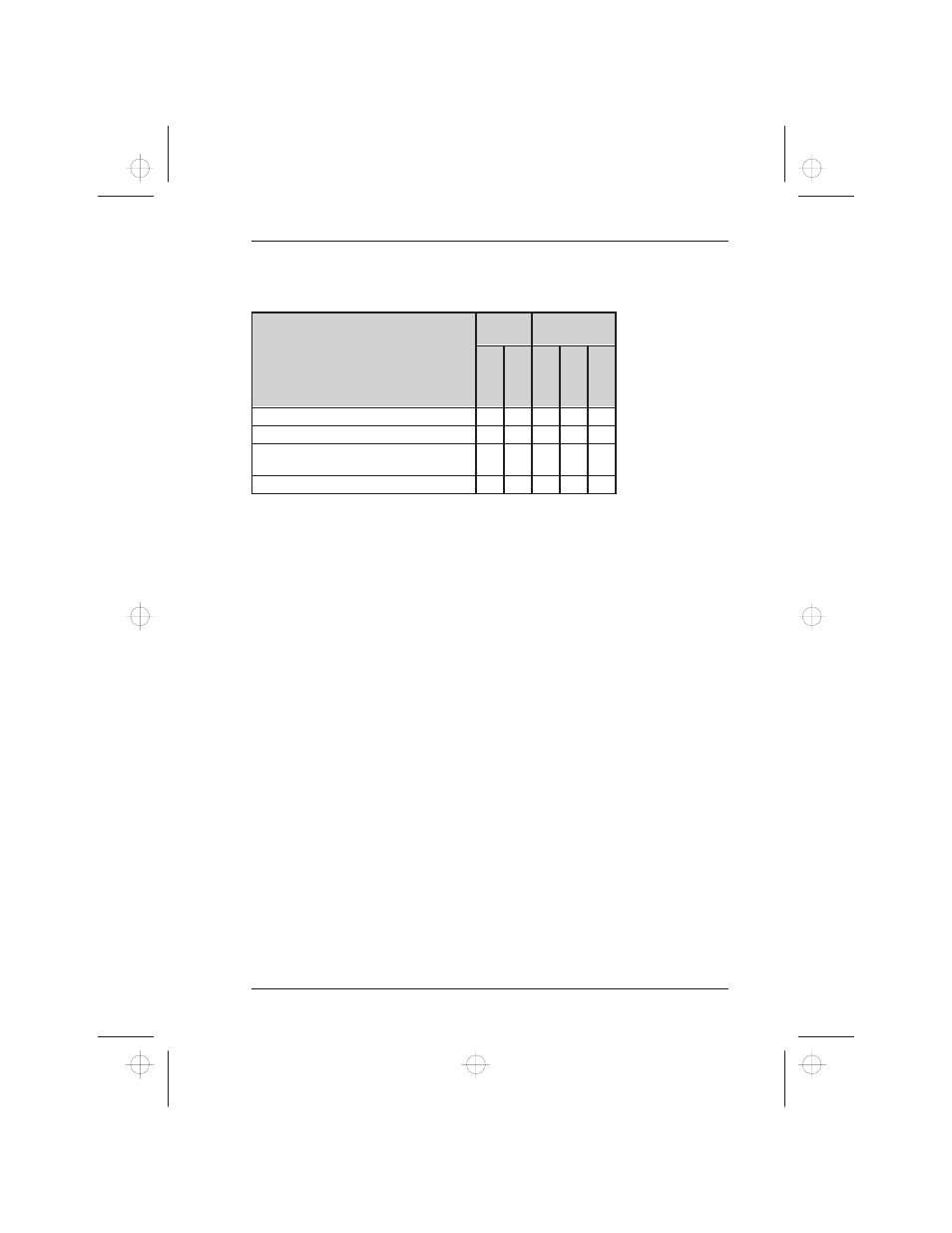
Zebra )300 Users Guide
#
Printer Indicator Lights.
Initial Printer Power-Up
Turn the printer on by pressing the Power Switch on the right side of the
printer. The Power and Fault lights will turn on. The printer performs a set of
internal diagnostics, and after the diagnostics have been completed (within
1 - 10 seconds) the Fault light will turn off. If you are using non-continuous
media, the printer will then advance the media to position the gap over the
tear bar so that it is ready for use.
If loading the printer with media for the first time, or changing the type of
media, perform the Calibration below.
Calibration
This calibration procedure should be performed the first time you use the
printer and any time you change the type of media in the printer.
1.
Remove several labels from a section of backing material so that only
the backing material is under the printhead mechanism.
2.
Turn the printer power on if it is not already on.
3.
Press and hold the Feed Key until the Fault light flashes twice in a row.
(First it will flash once, then twice in a row at which point you release
the key.)
4.
The printer will adjust the media sensor level for the media backing you
are using. After it is done making this adjustment, the Fault light will
flash rapidly.
5.
Reload the media so that a label is under the printhead.
Table 2: Printer Indicator Lights
Printer Condition
Power
Light
Fault Light
O
n
O
ff
O
n
Fl
as
hi
ng
O
ff
Power is off or printer not receiving power
•
•
Power is on
•
•
Paper out or not sensed or
Printhead is open
•
•
Printhead is over temperature
•
•
55530lr4 Page 15 Wednesday, March 26, 1997 11:18 AM
