4 bookmark, 5 logout, 4 bookmark 1.5 logout – ZyXEL Communications ZyWALL SSL 10 User Manual
Page 18: 18 1.4 bookmark
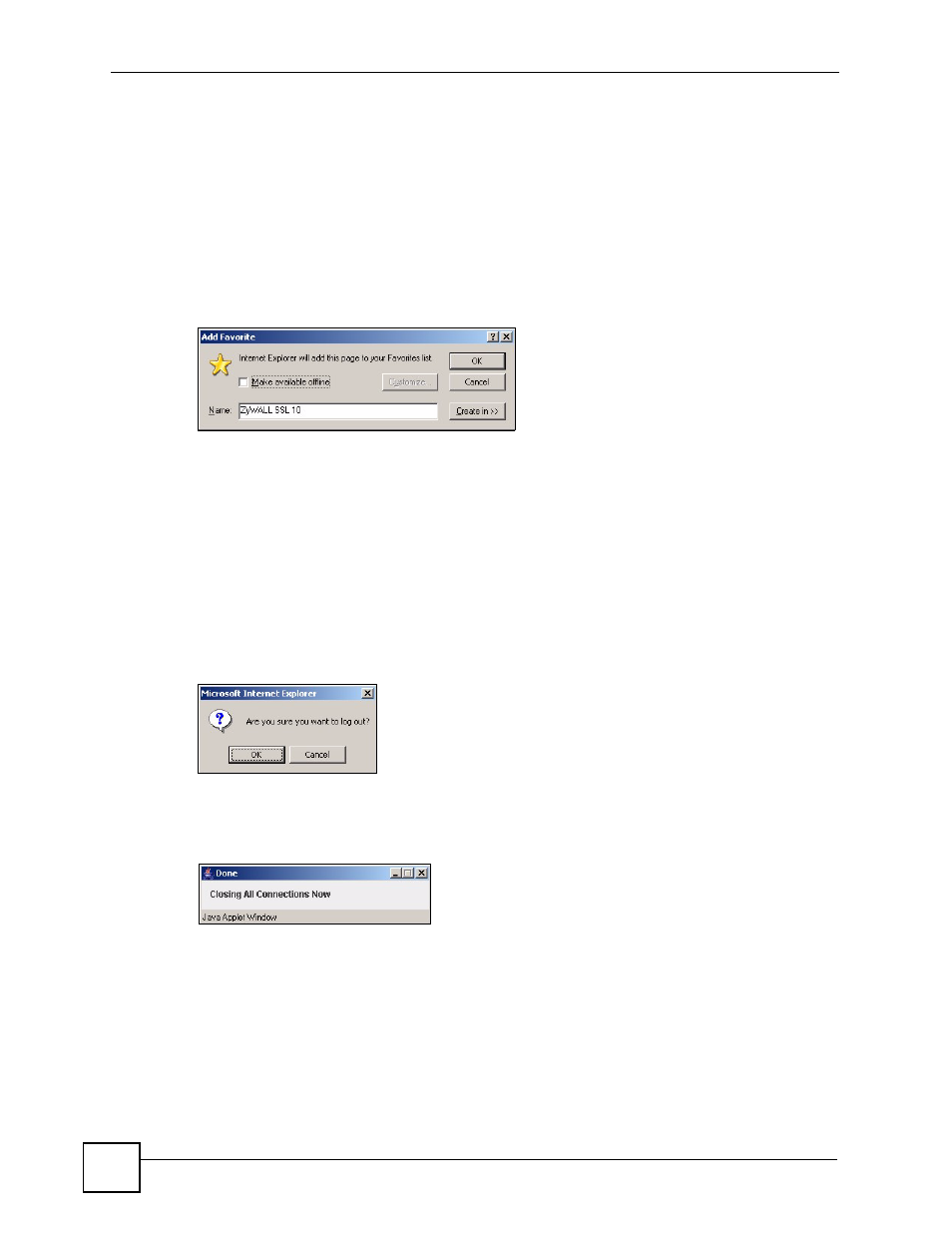
Chapter 1 Introduction
ZyWALL SSL 10 User’s Guide
18
1.4 Bookmark
You can create a bookmark of the ZyWALL by clicking Add to Favorite. This allows you can
access the ZyWALL using the bookmark without having to enter the address every time.
1 In any remote user screen, click Add to favorite.
2 A descriptive name is entered in the Name field. You can accept the default or enter a
name.
3 Click OK to create a bookmark in your web browser.
Figure 9 Add Favorite
1.5 Logout
To properly terminate a connection, click on the Logout icon in any remote user screen.
If you select I am connecting via Public computer in the login screen, history information in
your browser cache is also erased once you log out.
1 Click the Logout icon in any remote user screen.
2 A prompt window displays. Click OK to continue.
Figure 10 Logout: Prompt
3 An information screen displays. This indicates that all connections have been
successfully terminated.
Figure 11 Logout: Information Window
4 The login screen displays with the “Logged out successfully!” message.
