ZyXEL Communications ZyWALL SSL 10 User Manual
Page 15
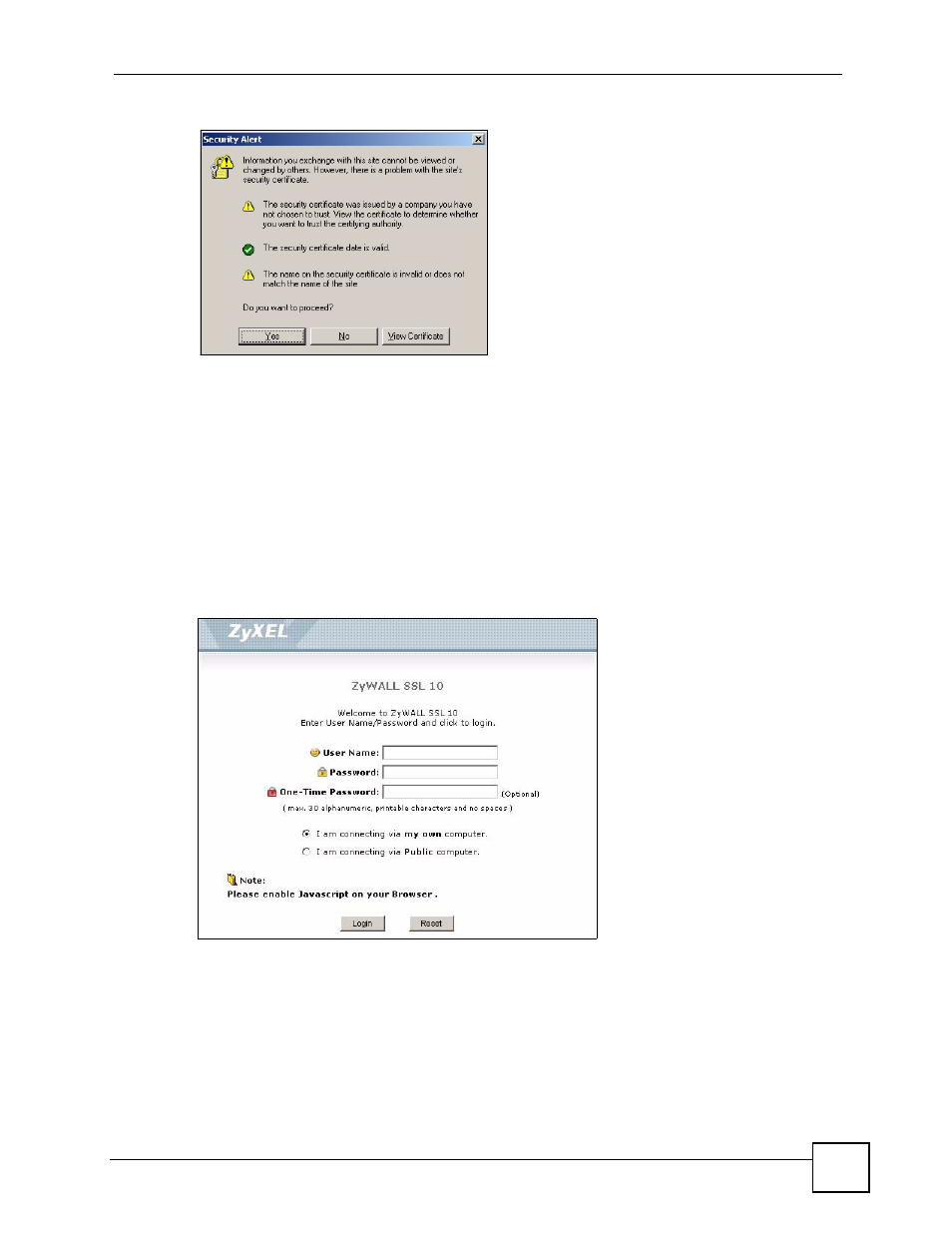
Chapter 1 Introduction
ZyWALL SSL 10 User’s Guide
15
Figure 3 Login Security Screen
3 A login screen displays. Enter the user name and password of your login account. If a
token password is also required, enter it in the One-Time Password screen. Click
Login.
4 Select I am connecting via my own computer if you log in using your personal
computer.
If you are using a public computer to log in, select I am connecting via Public
computer. The ZyWALL automatically clears history information from your browser
cache after you log out. This prevents anyone from obtaining information that may be
stored in the browser cache.
5 Click Login.
Figure 4 Login Screen
6 After the login is successful, your computer starts establishing a secure connection to the
ZyWALL. This may take up to two minutes.
7 Download the installation software if you are prompted to upgrade the JVM. Click the
link to access the Sun Java software web site. It is recommended you select the Offline
Installation option.
