Introducing the zyair, Rear panel connections, The front panel leds – ZyXEL Communications ZYAIR B-4000 User Manual
Page 3: 1 introducing the zyair, 1 rear panel connections, 2 the front panel leds
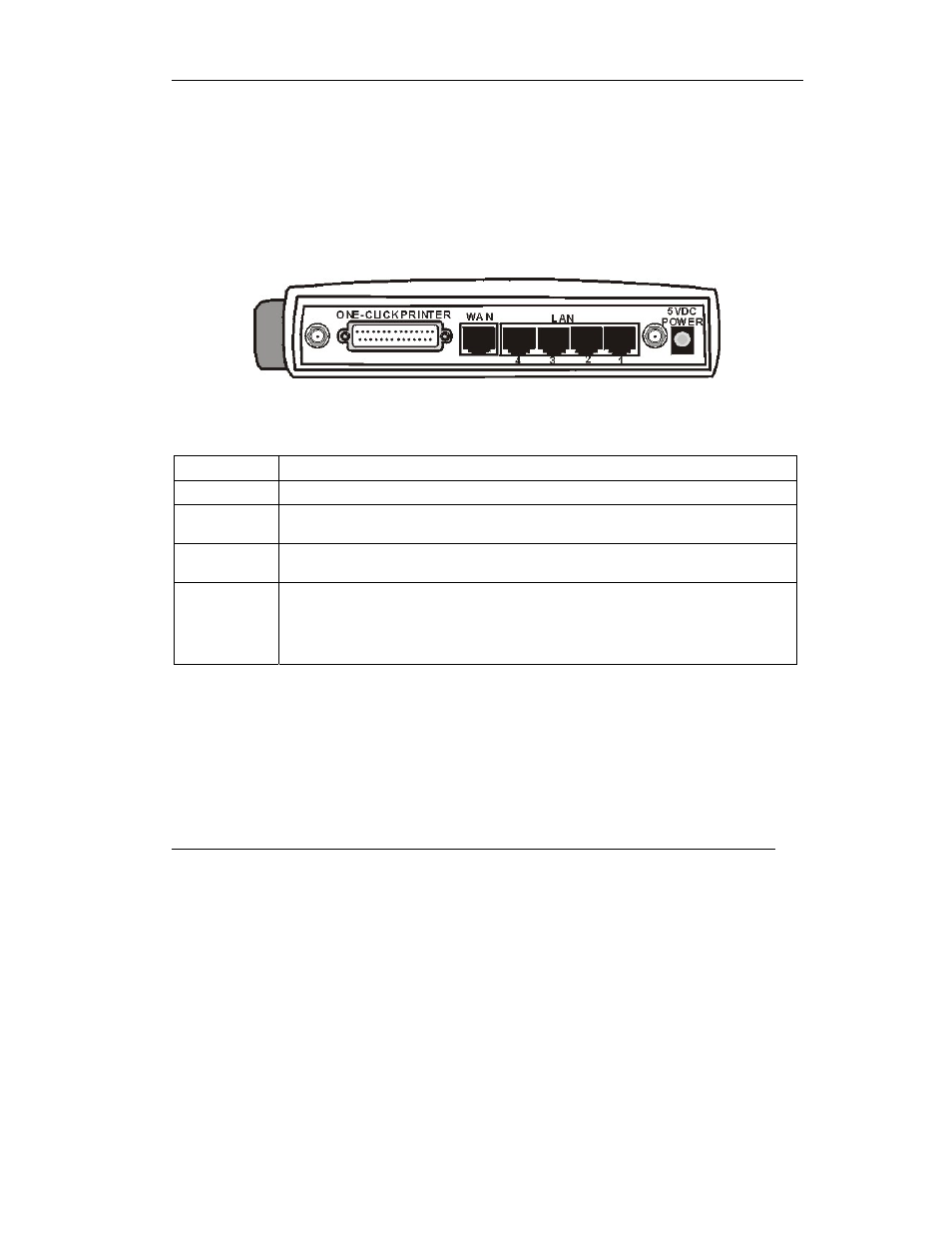
ZyAIR B-4000
2
1 Introducing the ZyAIR
The ZyAIR Hot Spot Gateway combines an 802.11b wireless access point, router, 4-port switch and
service gateway in one box. An “exclusive printer” connects directly to the ZyAIR, allowing you to
easily print subscriber statements. The ZyAIR is ideal for offices, coffee shops, libraries, hotels and
airport terminals catering to subscribers that seek Internet access. You should have an Internet
account already set up and have been given usernames, passwords etc. required for Internet access.
1.1 Rear Panel Connections
Figure 1 ZyAIR Rear Panel
Table 1 Rear Panel Connections
LABEL DESCRIPTION
DEVICE PORT Use the printer cable to connect the included printer (“exclusive printer”) to this port.
WAN
Connect your broadband modem to this port with the Ethernet cable that came with your
modem.
LAN 1-4
These ports are auto-crossover, (”auto MDI/MDI-X”) which means you can use either a
straight-through or crossover Ethernet cable to connect the ZyAIR to a computer or a hub.
Power
After you’ve made the above connections, connect the ZyAIR’s included power adaptor to
the ZyAIR’s power socket. Use only the included power adaptor. The PWR LED turns on.
The SYS LED blinks while performing system testing and then turns steady on if the
testing is successful. A LAN LED turns on if a LAN port is properly connected. Refer to the
following table for more detailed LED descriptions.
1.2 The Front Panel LEDs
