Zebra Technologies R2844-Z User Manual
Page 58
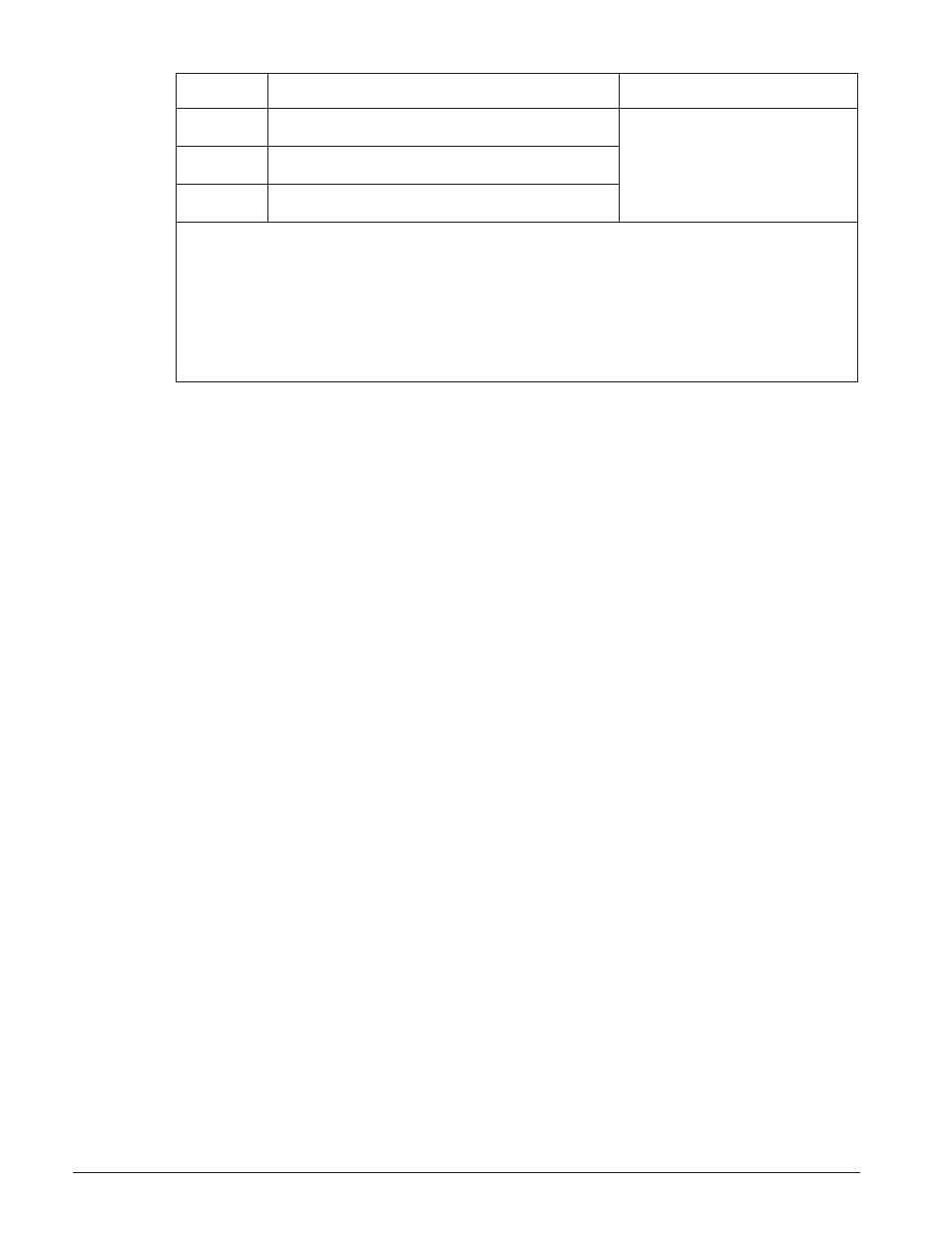
Line #
Type this label format
Resulting printout
1.
^XA
See next page
2.
^RS,800,500,2,P^FS
3.
^XZ
Line 1 Indicates start of label format.
Line 2 Sets the printer to move the media to 800 dots from the top
of the media (or label length -800 from the bottom (leading
edge) of the media) and prints "VOID" 500 dots in vertical
length (Y axis) on case of an error.
Line 3 End of label format.
The following figure shows the resulting voided label. Note where the void
starts. The media has been moved 800 dot rows from the top of the label
(label length minus 800 dot rows from the bottom (leading edge) of a label)
to bring the transponder into the effective area to read/write a tag. If the
printer fails the operation, an area that is 500 dot rows of the media is
voided instead of the rest of the media (as in the previous example).
50
980476-001A
- TLP 2824 (60 pages)
- 400 (78 pages)
- 2824 (21 pages)
- S600 (94 pages)
- Printers (69 pages)
- 2844 Printer (47 pages)
- P310i (43 pages)
- 3742 (30 pages)
- R-140 (126 pages)
- ZEBRA Z4M H-974 (57 pages)
- P520i (2 pages)
- Mobile Printer (40 pages)
- R110XiTM (184 pages)
- XiIII Series (116 pages)
- PrintServer (157 pages)
- Z4000 (98 pages)
- Z SERIES 79695L-002 (156 pages)
- ZEBRA P205 (42 pages)
- 105Se (106 pages)
- 2722 (30 pages)
- Zebra S Series 105SL (130 pages)
- XiIIIPlus (40 pages)
- Zebra LP 2824-Z (62 pages)
- ZEBRA XI4TM (190 pages)
- P310C (46 pages)
- R170XI (184 pages)
- R402 (72 pages)
- SL5000r/T5000r (50 pages)
- T402 (62 pages)
- TTP 7030 (128 pages)
- Zebra P330i (66 pages)
- Zebra Z6000 (98 pages)
- XiII-Series (118 pages)
- P1013372-001 REV. A (216 pages)
- ZebraNet ZM600TM (130 pages)
- RW SERIES (84 pages)
- LP 2824 (56 pages)
- TTP 8000 (132 pages)
- ZEBRA QL UMAN-QLP-001 (86 pages)
- LP 2844 (54 pages)
- LP2443 (24 pages)
- RXI SERIES (UHF) (19 pages)
- Zebra P120i (78 pages)
- DA402 (56 pages)
- P320i (49 pages)
