Adjusting the pad volume, Click on/off, Adjusting the pad volume click on/off – Yamaha DD-55C User Manual
Page 14
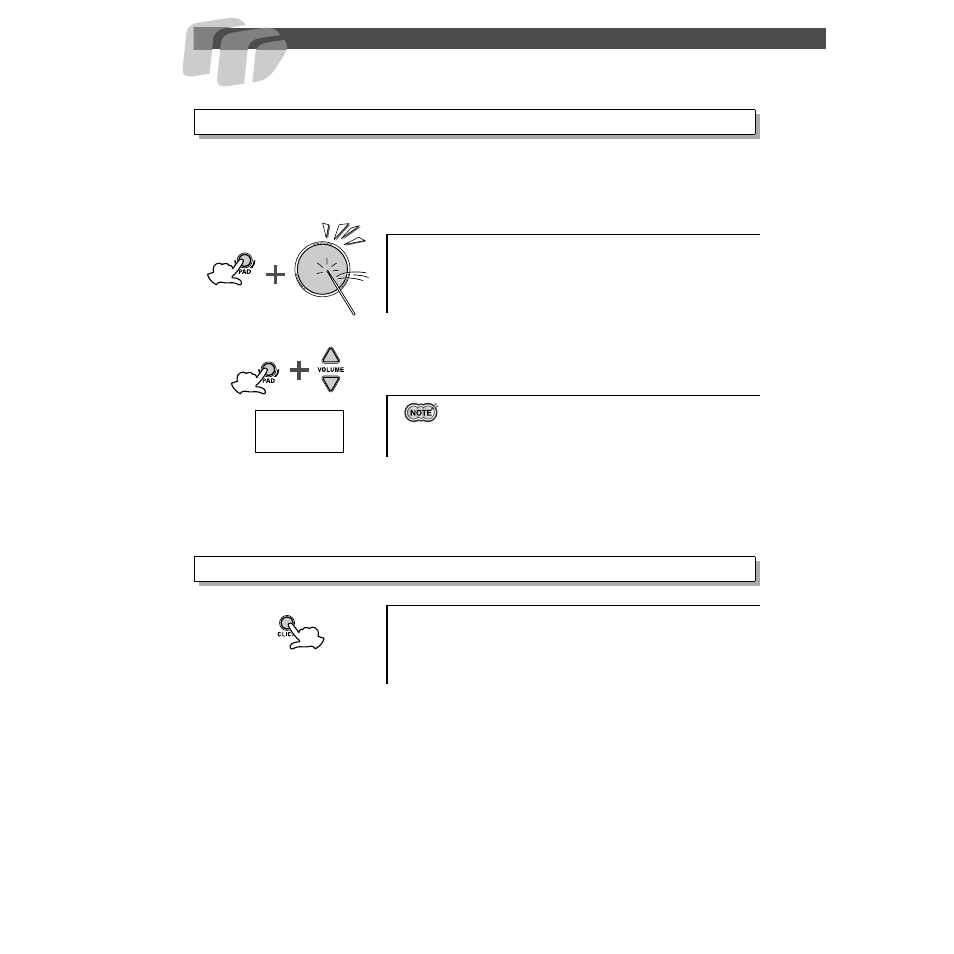
Play the Pads/Pedals
14
The DD-55 lets you adjust the volume of each pad (range: L0 - L9), allowing you to set the overall
balance of the kit.
1
Press and hold the [PAD] button and strike the
pad whose volume you want to adjust.
2
Press and hold down the [PAD] button and simul-
taneously press VOLUME [
▲] or [▼] to adjust the
designated pad’s volume.
Adjusting the Pad Volume
The corresponding pad is selected for changing volume.
• The default Pad volume is “ L9.”
Click ON/OFF
Press the [CLICK] button.
The click sounds in rhythm at the current tempo. (See “Adjusting the
Tempo” on page 17.)
To turn the click off, press the button once again.
L5
Pad Volume
This manual is related to the following products:
