Getting started - playing the demo songs, Getting started — playing the demo songs, First, turn on the power – Yamaha PORTATONE PSR-140 User Manual
Page 11: Set the volume, Press the demo button, Starwars
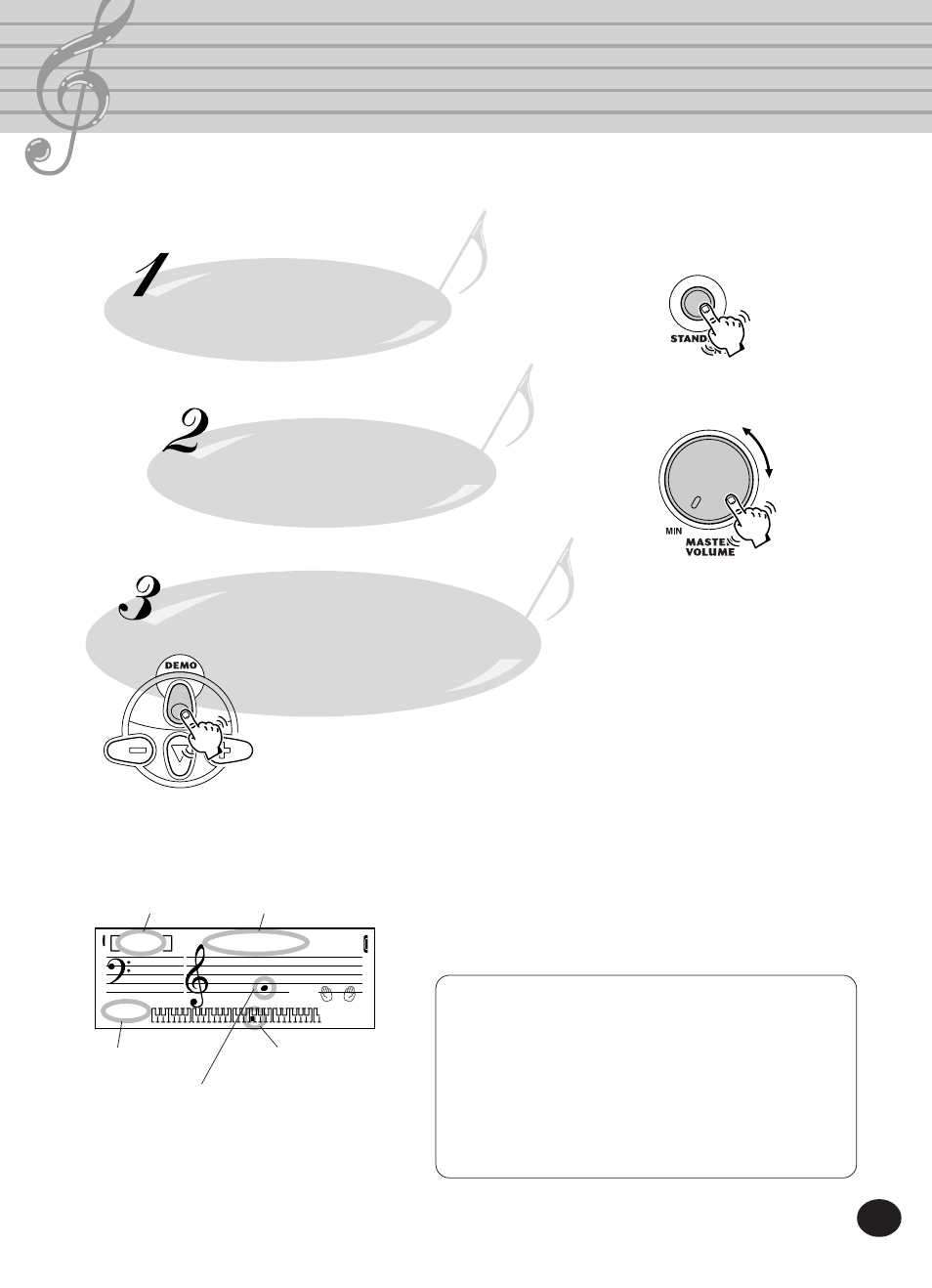
11
Getting Started —
Playing the Demo Songs
The PortaTone has a huge variety of Demo songs, specially recorded to showcase
the dynamic sounds and rhythms and give you an idea of what you can do with
the instrument.
First, turn on the power.
Press the STANDBY/ON button. Whenever the power is
turned on, the Voice mode is automatically called up
and set to play Voice 1 (GrandPno).
Set the Volume.
Initially, turn the MASTER VOLUME control about a third
of the way up. You can adjust the control for optimum
level once the songs start playing.
Press the DEMO button.
All 100 songs will play in sequence. You can play along on the keyboard
with the songs. If the Voice Change function is on (page 27), the key-
board voice will change to match the changes in the song of the melody
voice.
The current song name and number appear at the left of the display.
Notice also that the display indicates both the chords (except for song #1,
“StarWars”) and the melody notes (in the music staves and the keyboard
diagram) as they change during the song. (Scores for the Demo songs are
provided.)
To stop playback, press the START/STOP (>/■)
button. For information on selecting and playing
individual songs, see page 20.
While the Demo song is playing...
Many features of the PortaTone can be used while the
Demo songs are playing. These include:
• Tempo (page 21)
• Song volume (page 23)
• Tuning (page 19)
• Pause (❙ ❙), Rewind (r), Fast Forward (f) (page 24)
• Voice Change (page 27)
StarWars
001
002
MEASURE
Song name
Song number
Current chord
Melody notation
Keyboard diagram
(current note is dark)
