Led messages, English – Yamaha CD8-mLAN User Manual
Page 11
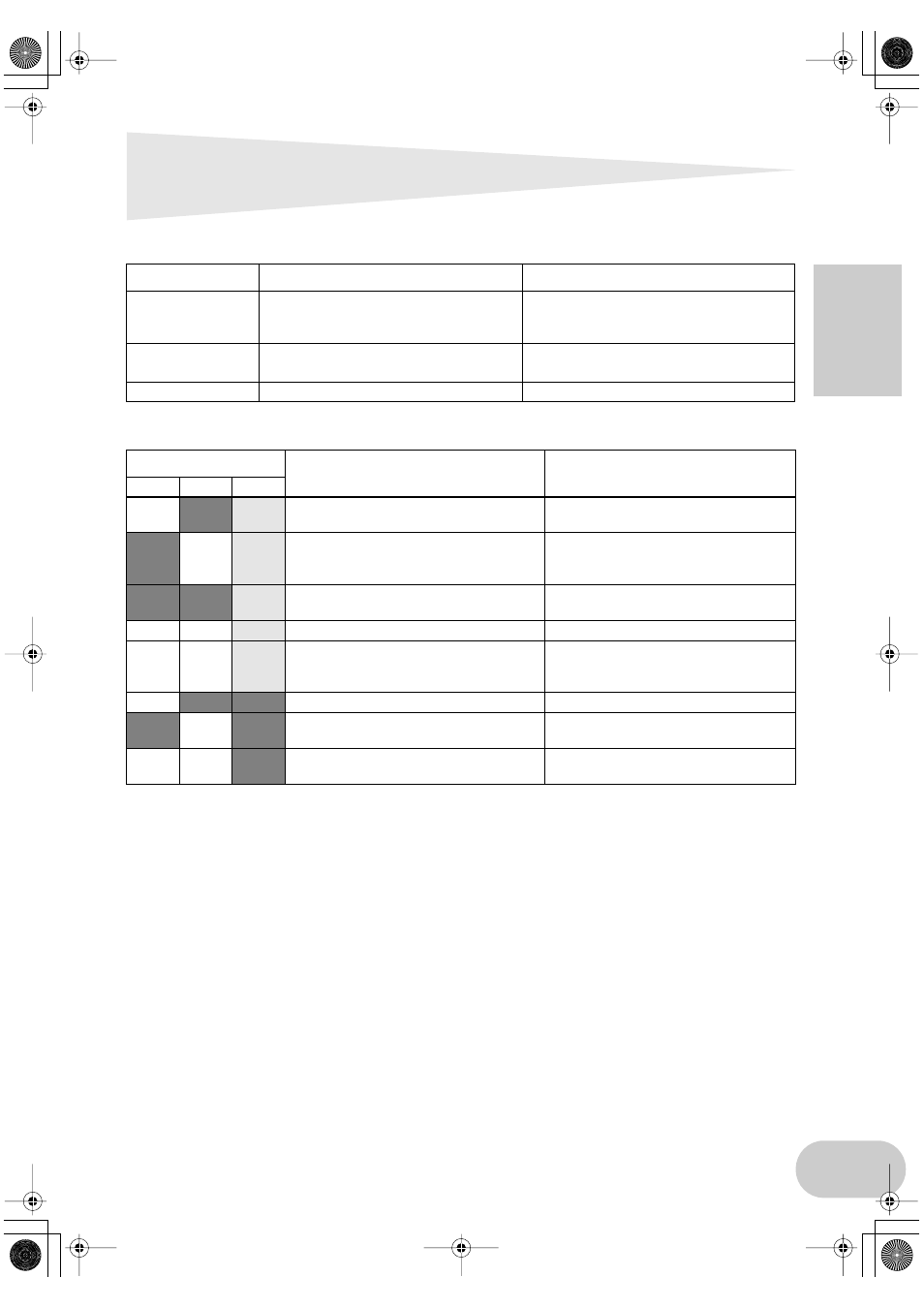
11
English
LED Messages
LED messages
Error messages
Function
Status
mLAN1, 2
Indicates if sound from sources other
than the device being disconnected is
interrupted.
Red ... Sound is interrupted.
Green ... Sound is not interrupted.
(leaf node)
RT/ERR
Indicates root and error.
Red/orange ... An error has occurred.
Green ...
The CD8-mLAN is a “root.”
ACTIVE
Indicates the status of the relay function. Blue ... The relay function is enabled.
LED
Cause
Action
2
1
RT
red
orange
The topology of the connected devices
creates a loop.
Check to see if any part of the connection
creates a loop.
red
orange
Cycle Start Packet is not transmitted to
the bus. (Audio/MIDI data cannot be
transmitted.)
Remove the malfunctioning device.
red
red
orange
A malfunctioning device exists on the
bus.
Remove the malfunctioning device.
green orange The number of hops exceeds 16.
Check the number of hops.
green
orange The power to the bus is insufficient.
Add a power provider to the bus, or
remove a power consumer from the
bus.
red
red
MIDI IN transfer rate is not correct.
Check the MIDI transfer rate setting.
red
red
Data transmission exceeds the MIDI
transfer rate.
Check to see if the transmitting device
is operating properly.
red
The sound is interrupted for some rea-
son, or the devices are not syncing.
Check the word clock setting on the
CD8-mLAN and the source.
