Yamaha YPT-300 User Manual
Page 7
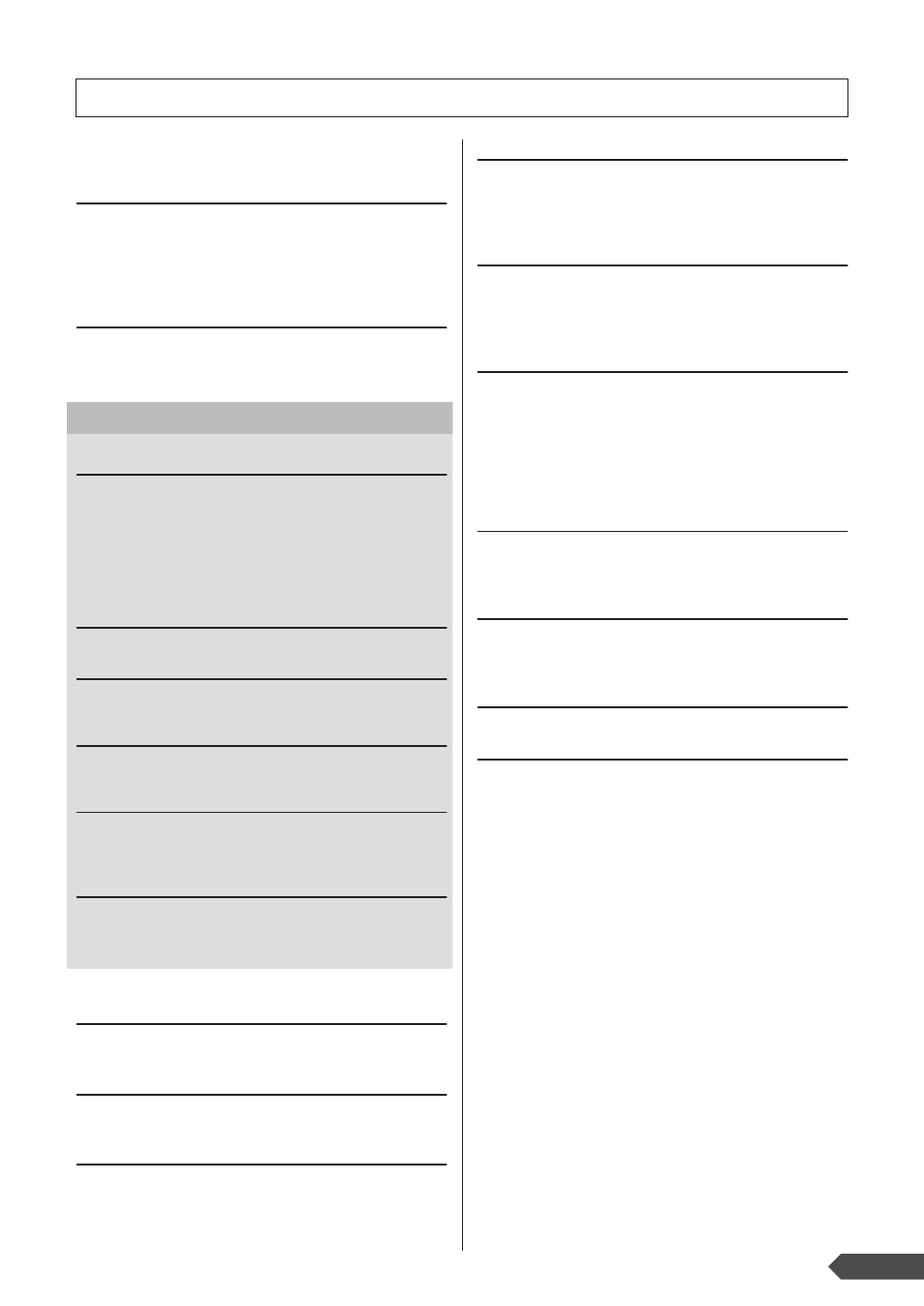
PSR-E303/YPT-300 Owner’s Manual
7
Power Requirements ................................................. 8
Connecting headphones (PHONES/OUTPUT Jack) . 9
Connecting a footswitch (SUSTAIN Jack) ................. 9
Using the MIDI Terminals .......................................... 9
Turn on the power ...................................................... 9
Try playing a variety of instrument Voices ............... 12
Playing Two Voices Simultaneously—Dual ............. 13
Playing Different Voices with the Left and
Right Hands—Split ............................................... 14
Start the metronome ................................................ 18
Select and Listen to a Specific Song ....................... 20
Selecting a rhythm of a Style ................................... 22
Playing with a Style .................................................. 23
Recording Your Performance .................................. 25
Recording to a specified track.................................. 26
Deleting User Songs ................................................ 28
Basic Operation ....................................................... 30
Display ..................................................................... 32
Lesson 1 (Listen & Learn) ........................................ 33
Lesson 2 (Timing) .................................................... 35
Lesson 3 (Waiting) ................................................... 36
Changing the Melody Voice .................................... 37
Song Volume ........................................................... 37
Mute ........................................................................ 38
Practice Makes Perfect ........................................... 39
Play With a Variety of Effects
Adding Harmony...................................................... 40
Adding Reverb......................................................... 41
Adding Chorus......................................................... 42
Adding Panel Sustain .............................................. 42
Touch Response Sensitivity .................................... 43
Setting the Split Point .............................................. 44
Transpose ............................................................... 44
Tuning ..................................................................... 45
One Touch Setting .................................................. 45
Changing the tempo of the Song/Style.................... 46
Adjusting the Voice Parameters .............................. 46
Style (Auto Accompaniment) Functions
Various ways to start and stop Style playback ........ 47
Pattern Variation (Sections) .................................... 49
Adjusting the Style Volume ..................................... 51
Playing Auto Accompaniment Chords
Easy Chords ............................................................ 52
Standard Chords ..................................................... 52
Looking up Chords Using the Chord Dictionary ...... 54
Select the item and change the value ..................... 56
What is MIDI? .......................................................... 58
What You Can Do With MIDI................................... 58
Transferring Performance Data To and
From Another Instrument..................................... 59
Transferring data between the PSR-E303/YPT-300
and a computer.................................................... 61
Troubleshooting ...........................................................64
Voice List.......................................................................65
Maximum Polyphony ............................................... 65
Drum Kit List .................................................................71
Style List........................................................................74
Effect Type List .............................................................75
MIDI Implementation Chart ..........................................76
MIDI Data Format ..........................................................78
Effect map ............................................................... 78
Specifications ...............................................................79
Index ..............................................................................80
Contents
