External clock settings, Pc mode, Pc mode off – Yamaha YPT-300 User Manual
Page 60
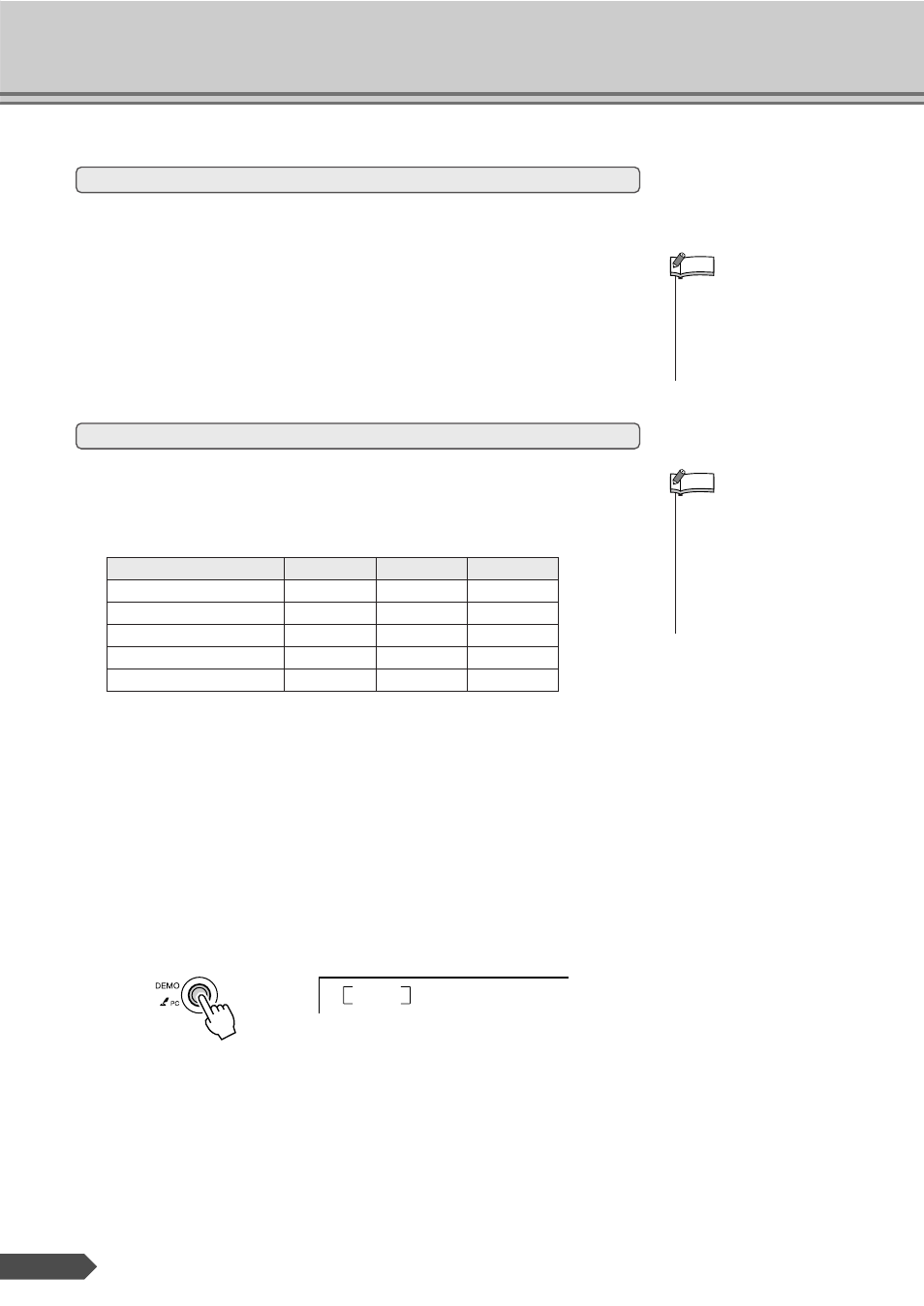
About MIDI
60
PSR-E303/YPT-300 Owner’s Manual
These settings determine whether the instrument is synchronized to its own
internal clock (OFF), or to a clock signal from an external device (ON).
On......... The instrument’s time based functions will be synchronized
to the clock from an external device connected to the MIDI
terminal.
Off ........ The instrument uses its own internal clock (default).
You can set the External Clock in the Function Settings (page 56).
The PC settings instantly reconfigure all important MIDI settings (as
shown below). The selections are PC1, PC2 and OFF.
● The chart of PC Settings
*
Set the PC mode to PC2 when using Digital Music Notebook.
Digital Music Notebook is a major new multimedia platform for music tuition and
performance. Visit the website below for more information on the latest version of
Digital Music Notebook and how to install it.
www.digitalmusicnotebook.com
**
Determines whether Song data is transmitted (ON) via MIDI or not (OFF) during
Song playback.
***
Determines whether Style data is transmitted (ON) via MIDI or not (OFF) during
Style playback.
**** Determines whether keyboard performance data of the instrument is transmitted
(ON) or not (OFF).
1
Press and hold the [DEMO] button for longer than a second to call up
the PC Mode.
2
Select PC1, PC2, or OFF by using the [+], [-] buttons.
PC1
PC2*
OFF
LOCAL
Off
Off
On
EXTERNAL CLOCK
On
Off
Off
SONG OUT**
Off
Off
On
STYLE OUT***
Off
Off
On
KEYBOARD OUT****
Off
On
On
External Clock Settings
• If External Clock is ON and
no clock signal is being
received from an external
device, the Song, Style, and
metronome functions will
not start.
NOTE
PC Mode
• Song Out, Style Out and
Keyboard Out can only be
changed by the PC set-
ting. They cannot be set
independently.
• Copyrighted Songs and
User Songs cannot be used
with Song Out.
NOTE
PC mode
oFF
Hold for longer
than a second.
