Additional configuration options, Fax setup menu, Troubleshooting – Xerox Fax Modem 4215/MRP User Manual
Page 8: Appendices, Index
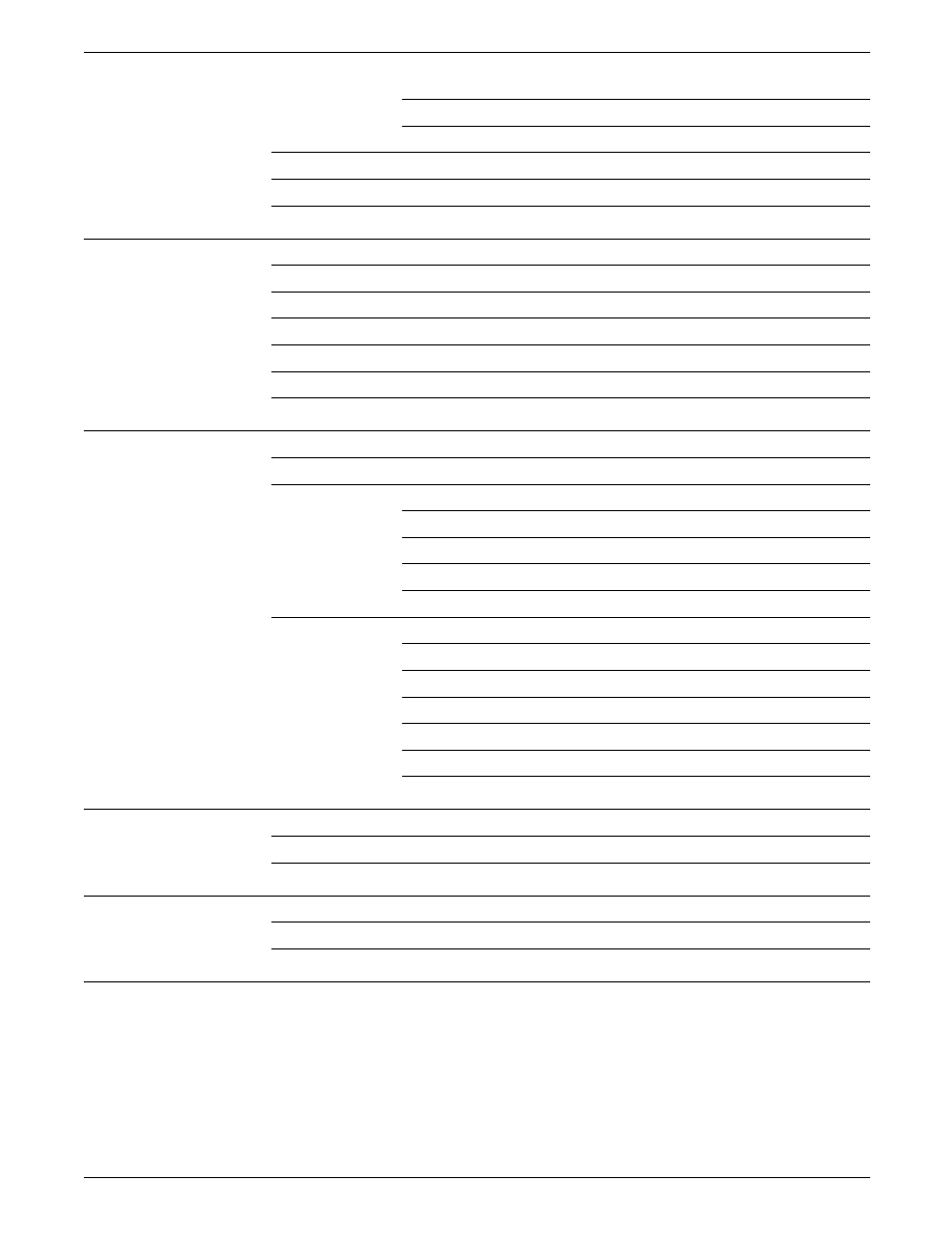
TABLE OF CONTENTS
Deleting phonebook entries
3-4
Options
3-4
Adding individuals to the phonebook
3
-
5
Adding groups to the phonebook
3-5
Broadcasting a fax
3-5
4. Additional configuration options
4-1
Accessing the fax printer utility
4-1
Accessing the Fax Phonebook option
4-1
Incoming fax settings
4-1
Fax Printer Calendar
4-2
Print Activity Report
4-3
Clear Activity Report
4-3
5. Fax Setup menu
5-1
Fax Setup menu
5-1
Fax setup item descriptions
5-4
Fax Mode
5-4
Clock Setup
5-4
Send Setup
5-5
Receive Setup
5-6
Fax setup configuration examples
5-7
Setting tray 1 as the default input tray for fax received
5-7
Disabling automatic tray switching for fax received
5-8
Setting the date
5-9
Setting the time
5-10
Setting the redial count for a send configuration
5-10
Turning the speaker off for a send configuration
5-11
6. Troubleshooting
6-1
Fax Setup menu error messages
6-1
Printer Configuration Report
6-4
Appendices
A.
Performance enhancement
A
-
1
B.
Related publications
B
-
1
Index
INDEX
-
1
viii
XEROX MRP FAMILY FAX MODEM FOR MACINTOSH OPERATOR GUIDE
