Loading ribbons 6, Abcoffice – Zebra Technologies P310 User Manual
Page 14
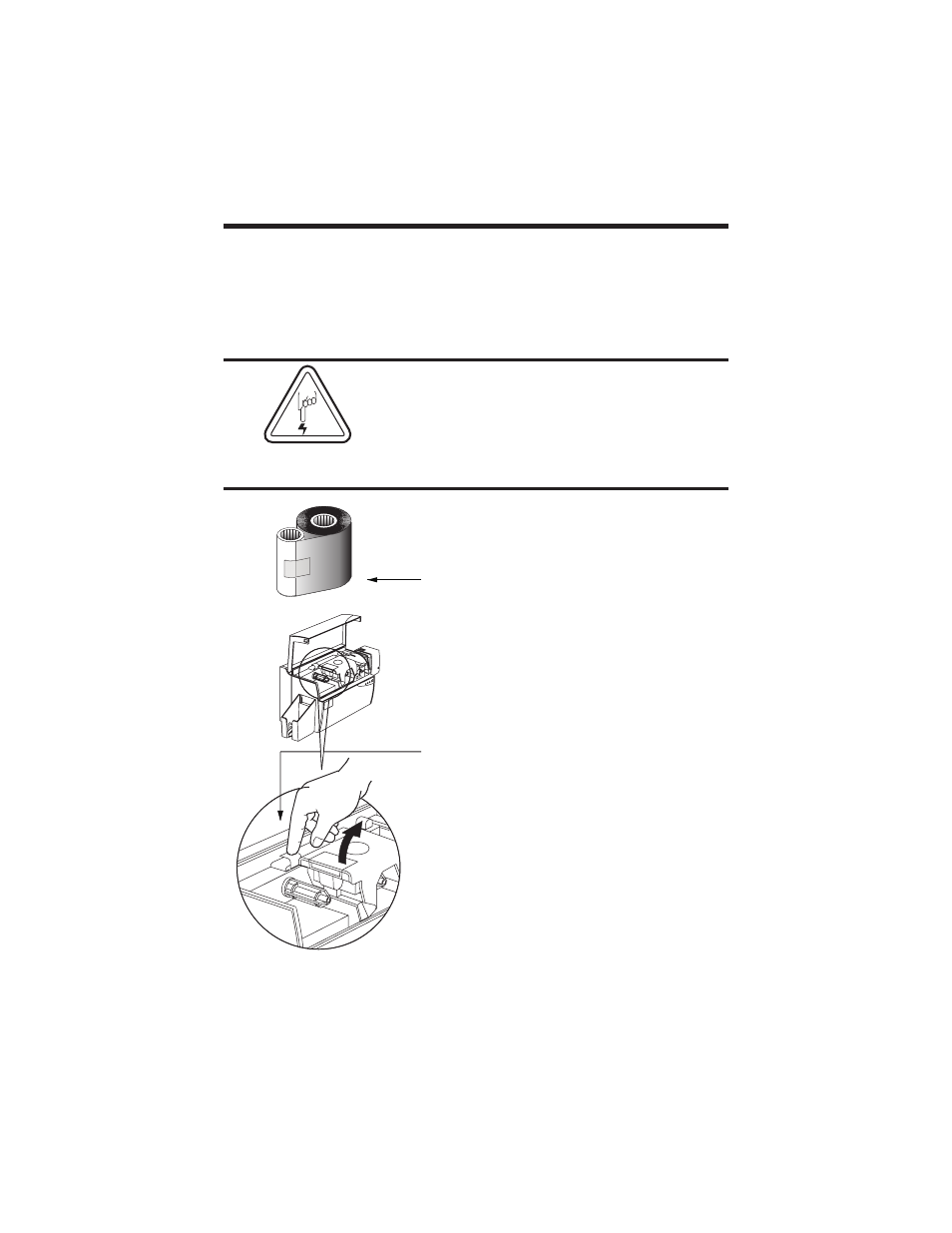
LOADING
RIBBONS
The P310 Printer requires approved ribbons
(See Appendix C). The Resin Thermal Transfer
and Dye Sublimation ribbons are specifically
designed for your P310 Printer. For optimum
performance and printer life (Print Head), al-
ways use approved ribbons.
DO NOT TOUCH the print head or the elec-
tronic components on the print head carriage.
Discharges of electrostatic energy that accumu-
lates on the surface of the human body or other
surfaces can damage the print head and other
electronic components used in this device.
6
980261-001 Rev.C
1. Remove ribbon from packaging.
Continued on next page ..........
2. Open cover and press down on the print
head unlock lever to open the print head
carriage. The print head carriage will pop
open.
800-658-8788
abcoffice
- TLP 2824 (60 pages)
- 400 (78 pages)
- 2824 (21 pages)
- S600 (94 pages)
- Printers (69 pages)
- 2844 Printer (47 pages)
- P310i (43 pages)
- 3742 (30 pages)
- R-140 (126 pages)
- ZEBRA Z4M H-974 (57 pages)
- P520i (2 pages)
- Mobile Printer (40 pages)
- R110XiTM (184 pages)
- XiIII Series (116 pages)
- PrintServer (157 pages)
- Z4000 (98 pages)
- Z SERIES 79695L-002 (156 pages)
- ZEBRA P205 (42 pages)
- 105Se (106 pages)
- 2722 (30 pages)
- Zebra S Series 105SL (130 pages)
- XiIIIPlus (40 pages)
- Zebra LP 2824-Z (62 pages)
- ZEBRA XI4TM (190 pages)
- P310C (46 pages)
- R170XI (184 pages)
- R402 (72 pages)
- SL5000r/T5000r (50 pages)
- T402 (62 pages)
- TTP 7030 (128 pages)
- Zebra P330i (66 pages)
- Zebra Z6000 (98 pages)
- XiII-Series (118 pages)
- P1013372-001 REV. A (216 pages)
- ZebraNet ZM600TM (130 pages)
- RW SERIES (84 pages)
- LP 2824 (56 pages)
- TTP 8000 (132 pages)
- ZEBRA QL UMAN-QLP-001 (86 pages)
- LP 2844 (54 pages)
- LP2443 (24 pages)
- RXI SERIES (UHF) (19 pages)
- Zebra P120i (78 pages)
- DA402 (56 pages)
- P320i (49 pages)
