Setting up, Supplying power, Headphones – Yamaha DD-20S User Manual
Page 7: Percussion pads, Sensitivity
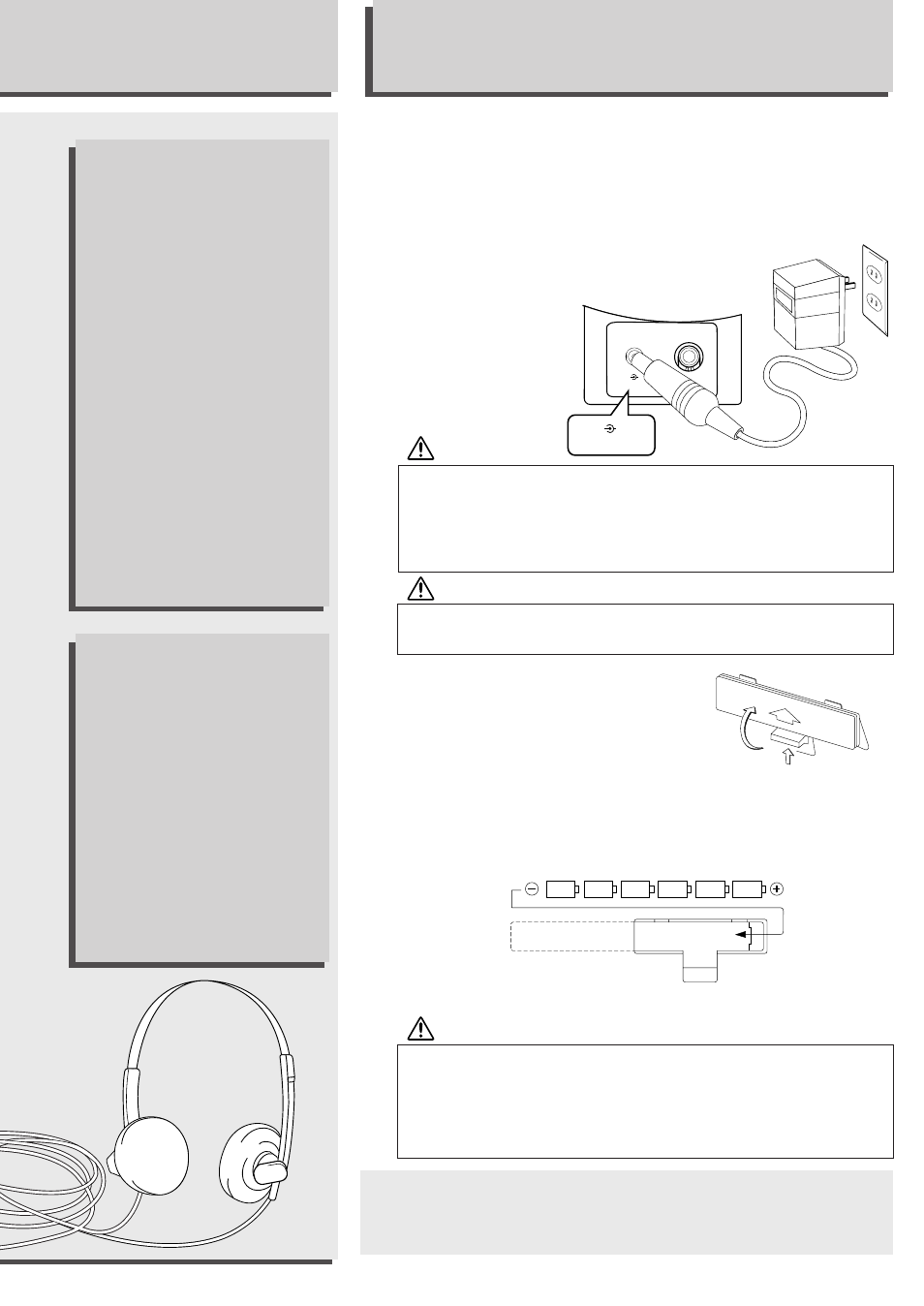
7
OPEN
Supplying Power
The DD-20 will operate on either an optional power adaptor or
optional batteries.
▼ To connect a power adaptor:
1. Connect only the Yamaha PA-3B or PA-
3C power adaptor to the DC IN jack of
the DD-20.
2. Plug the power
adaptor into an AC
power outlet.
Setting Up
Headphones
You can use a standard pair
of stereo headphones, such as
Yamaha’s HPE-3 or HPE-
150, with the DD-20 for
private practice.
To connect headphones insert
the headphone plug into the
HEADPHONES/AUX. OUT
jack. The DD-20’s internal
speakers will switch off
automatically when you plug
in a pair of headphones.
Percussion Pads
Striking two percussion pads
at the same time produces
simultaneous sounds accord-
ing to the voices assigned to
the respective pads.
Sensitivity
The DD-20’s main percus-
sion pads feature touch
sensors so that they respond
just like acoustic percussion
instruments. Striking the
percussion pads with differ-
ent force results in relatively
loud or soft sounds accord-
ingly. Be careful not to strike
the pads with excessive force
as this may seriously damage
the percussion pad sensors.
WARNING
CAUTION
HEADPHONES/
AUX. OUT
DC IN 10-12V
+
_
DC IN 10-12V
+
_
Use ONLY the Yamaha PA-3B, PA-3C AC Power Adaptor
(or other adaptor specifically recommended by Yamaha)
to power your instrument from the AC mains. The use of
other adaptors may result in irreparable damage to both
the adaptor and the DD-20.
2. Insert six (6) 1.5 V “AA” (R-6, SUM-3) or equivalent
batteries into the battery compartment.
Make sure the polarities are lined up as indicated in the battery
compartment.
3. Replace the battery compartment cover securely.
Never mix old and new batteries or different types of
batteries (e.g., alkaline and manganese).
To prevent possible damage from battery leakage,
remove the batteries from the instrument if it is not to
be used for a long time.
❏ When the batteries are low, replace with a complete set of six new
batteries. Never mix old and new batteries or different types of batter-
ies. The batteries are low when the DD-20’s voices become noticeably
distorted or the DD-20 resets to default settings unexpectedly.
▼ To insert batteries:
1. Remove the battery compartment
cover located on the bottom of the
DD-20.
Unplug the AC Power Adaptor when not using the DD-
20, or during electrical storms.
CAUTION
