Front and rear of unit, Front panel – Yamaha CRW2200IX User Manual
Page 17
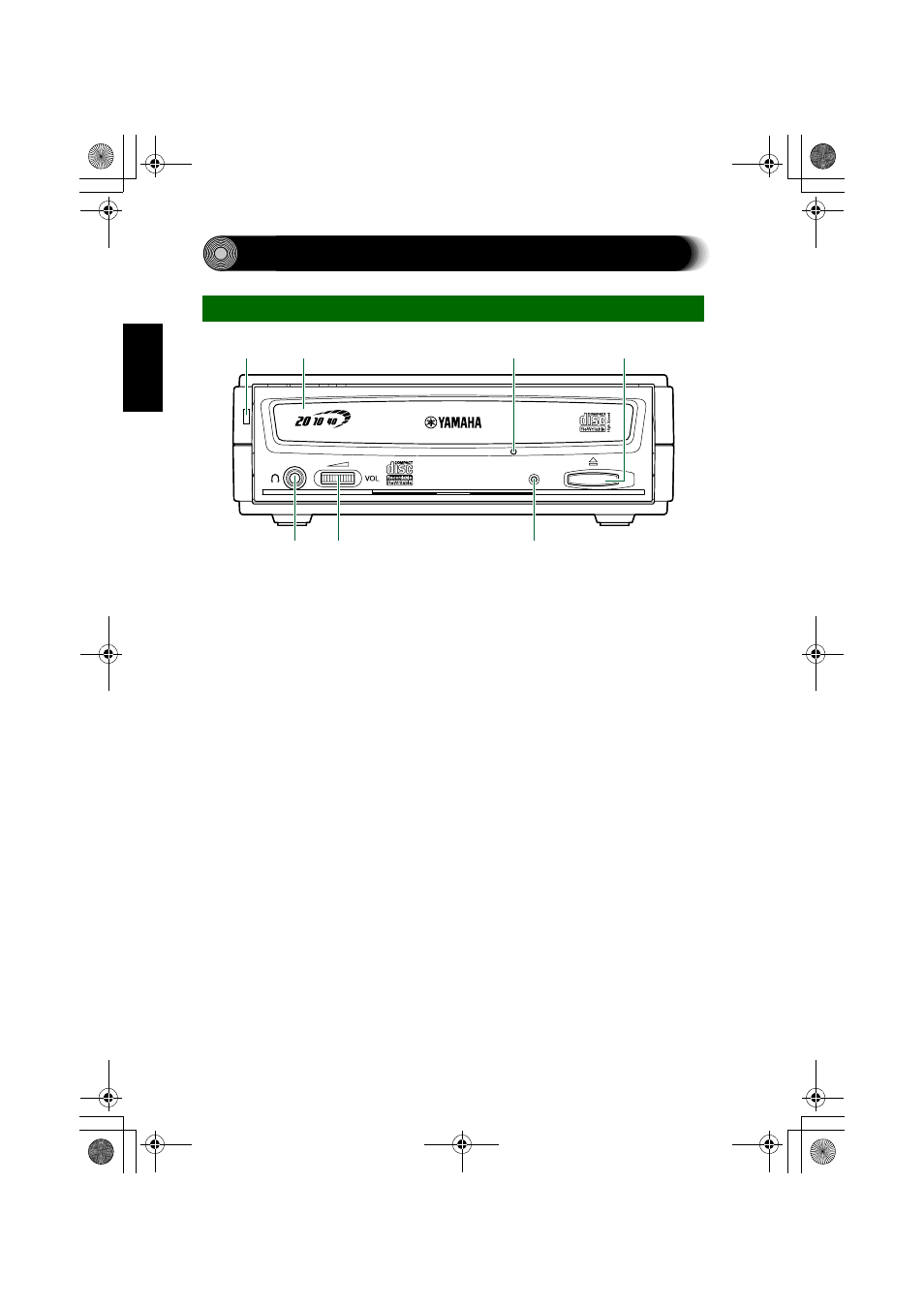
9
Front and Rear of Unit
➀
➀
➀
➀ Power LED
Lights up in green when the power of the drive is turned on.
➁
➁
➁
➁ Disc tray
The disc tray is used to hold the disc. It slides out from the drive unit when a disc needs to
be loaded or unloaded. (
➂
➂
➂
➂ Manual eject hole
Only use this if no other method is available for unloading a disc. (
➃
➃
➃
➃ Eject button
Press this button when you need to open or close the disc tray. Remove the disc after the
disc tray has opened. (
➄
➄
➄
➄ Headphone jack
You can connect stereo headphones to this stereo mini jack and listen to an audio CD
loaded in the drive.
➅
➅
➅
➅ Headphone volume control
Adjust this control to set a suitable volume level when listening to an audio CD using the
headphone jack. Slide the knob to the left to decrease the volume and to the right to
increase it.
➆
➆
➆
➆ LED
Indicates the operation status of the CRW2200IX drive. (
Front Panel
➃
➁
➂
➀
➄
➅
➆
00GB-.book Page 9 Wednesday, June 27, 2001 7:24 PM
