Front panel, Front and bottom panel –5, Front panel –5 – Xantrex Technology Automatic Generator User Manual
Page 19: Front and bottom panel
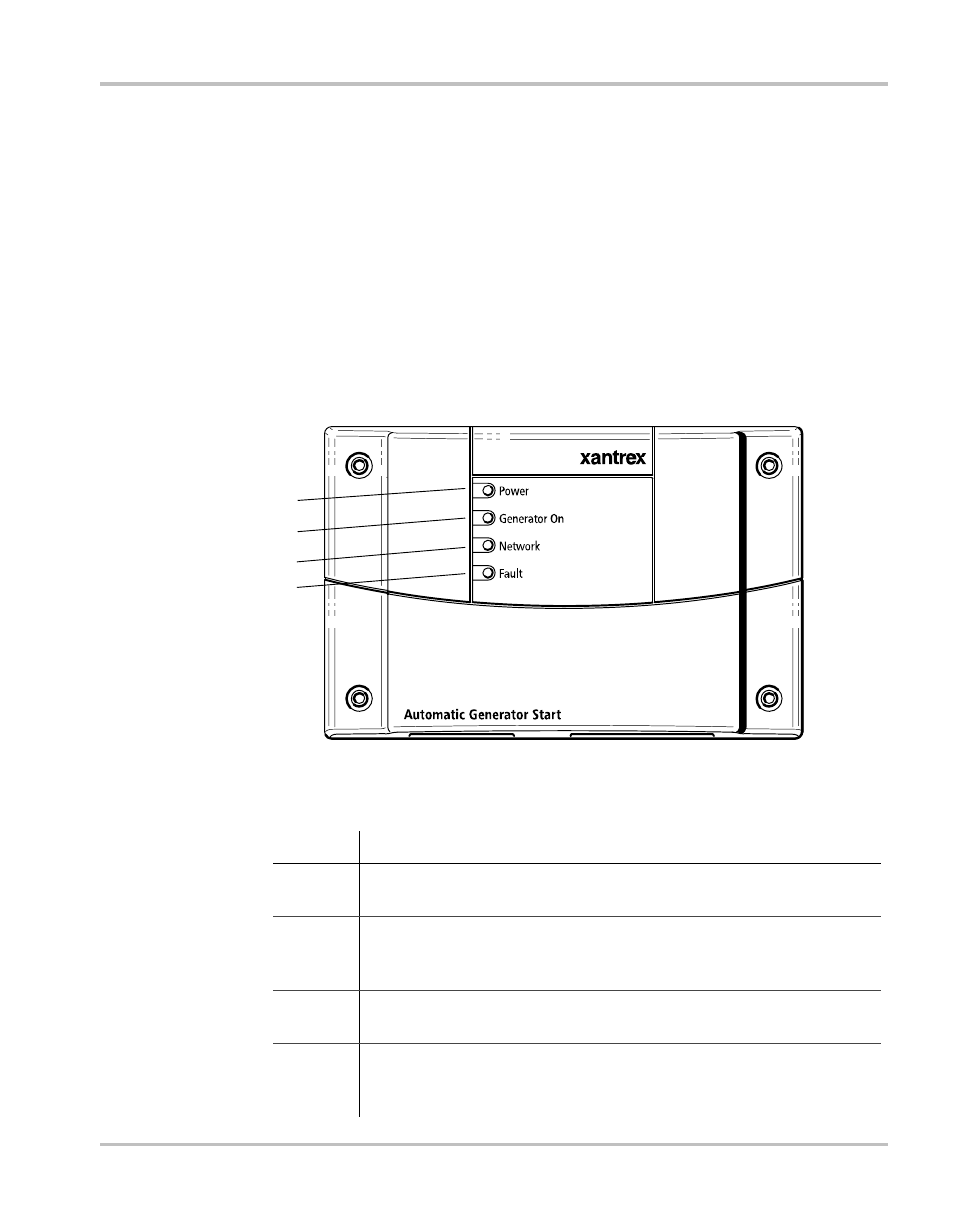
Front and Bottom Panel
975-0082-01-01
1–5
Front and Bottom Panel
Indicator lights
Four lights on the front panel indicate the operating status and network
status of the Auto Gen Start.
Connectors
Two network ports on the bottom panel connect the Auto Gen Start to the
Xanbus system. A 20-contact pluggable connector (also on the bottom
panel) allows the Auto Gen Start to connect to the generator’s starting
circuitry, thermostats and external switches. See “Bottom panel” on
page 1–6.
Front panel
Figure 1-1 Auto Gen Start front panel
Table 1-1 Front panel features
Feature
Description
1
Power light (green) indicates the Auto Gen Start
is receiving
network power.
2
Generator On light (green) indicates the generator is running.
This light turns on when the generator run signal is active. See
“Important” on page 2–24.
3
Network light (green) indicates the Auto Gen Start
is
communicating with other Xanbus-enabled devices.
4
Fault light (red) indicates an Auto Gen Start fault has occurred.
See “Troubleshooting” on page 5–1 for information about Auto
Gen Start faults.
1
2
3
4
