Xerox C2128 User Manual
Page 13
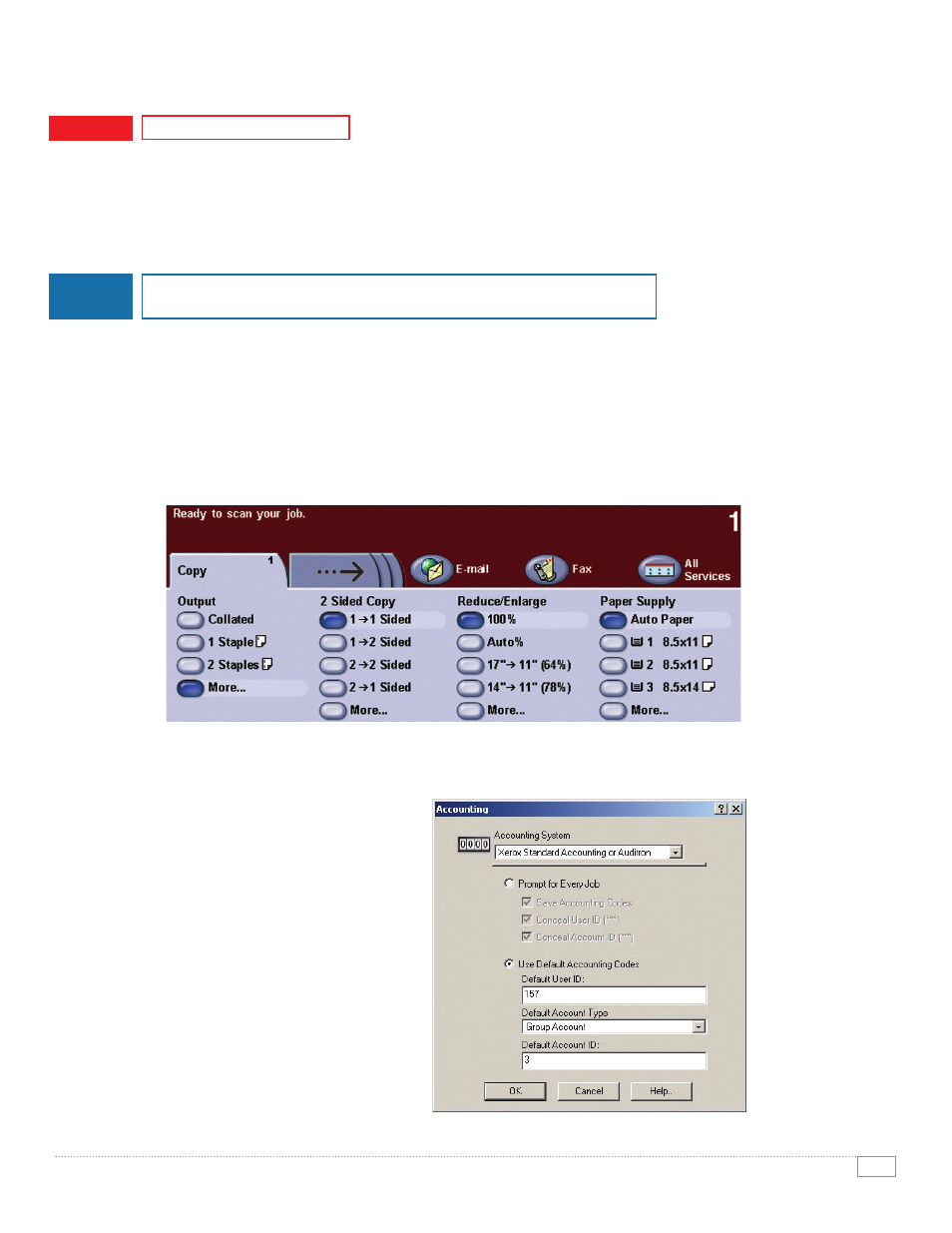
11
E VA L U AT O R G U I D E F O R C O P Y C E N T R E C 2 1 2 8 • C 2 6 3 6 • C 3 5 4 5 / W O R K C E N T R E P R O C 2 1 2 8 • C 2 6 3 6 • C 3 5 4 5
One of the most important things to consider when evaluating a device with color capabilities is to
understand how you can control color usage. Does the device charge a premium for black and white
printing? Can the device automatically check for black and white and color pages?
Both the CopyCentre C2128/C2636/C3545 and WorkCentre C2128/C2636/C3545 separate color and
black-and-white page counts to allow for separate billing of these pages.
Both of these products take care of the black and white pages automatically for you:
• By selecting Automatic Color Copy, the device detects black-and-white and color pages sepa-
rately in the original source document and prints and charges for them at their different rates. In
addition, you can select Black-and-White Only to copy color documents in black-and-white.
These output settings can be assigned as the copy default for the device.
• By selecting Automatic Color Print the device detects black-and-white pages within a print job
even with the output selection set to Color. The black-and-white printed pages are then printed
and charged at the black-and-white rate.
Print and Copy auditron can both track
and control usage. You can configure the
auditron to limit the number of color pages,
black-and-white pages, or both that a partic-
ular user or group may use. For example,
you can limit certain users to black-and-
white only.
HOW THE XEROX COPYCENTRE C2128/C2636/C3545 AND WORKCENTRE
PRO C2128/C2636/C3545 EXCEED THE COST CONTROL REQUIREMENT
EVALUATE COST CONTROL
EVALUATE
ADVANTAGE
XEROX
