2 issues resolved – Xerox 6050 User Manual
Page 6
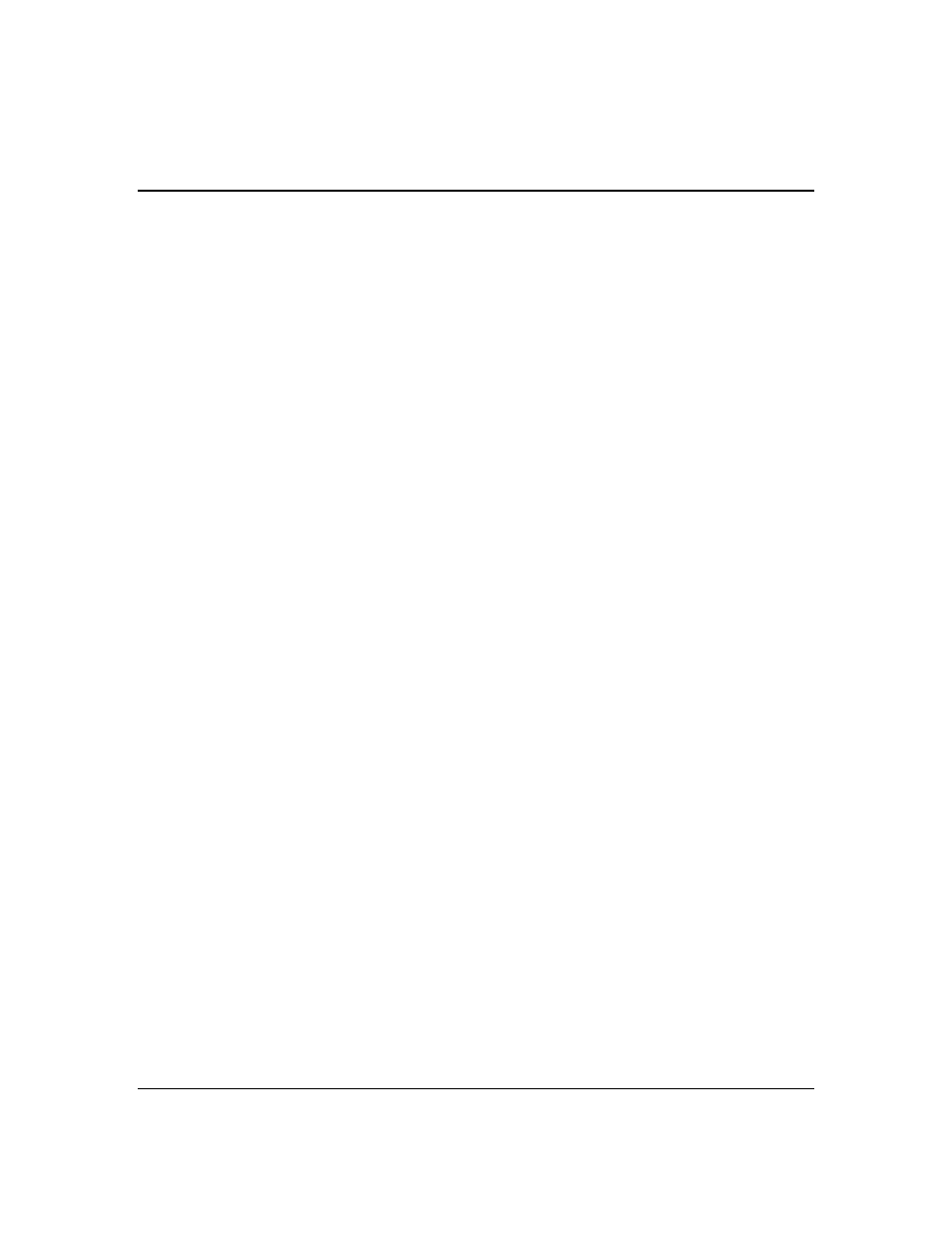
6
Xerox 6204/6050 Customer Release Notes
3.2 Issues Resolved
TIFF Driver V3.2.3
•
Fixed the problem of failing to collate when printing from Windows Server 2003.
•
There was a case that clipping was not properly performed in some applications. This
problem has been fixed.
6204 Wide Format Network TWAIN V1.0.3.0
•
In French driver, [Add Subnet Address] short cut key in [Search Conditions] screen was
not defined. This problem has been fixed.
•
In Spanish driver, there were some texts that were not translated. This problem has been
fixed.
•
In Spanish and Portuguese driver, text strings in [Select a scanner] screen were not fully
displayed. This problem has been fixed.
•
There was a problem that a PC cannot access to the mailbox of the supported scanner
when multiple network cards or a network card with multi-ports are inserted in the PC.
This problem has been fixed.
6030/6050 Wide Format Scanner TWAIN V3.2.05
•
There was a case that a document could not be scanned when using Adobe Acrobat and
Gray multitone was specified for Image type. This problem has been fixed.
PostScript Driver V1.0.2
•
Fixed the problem of the enlargement print of B size series not working properly.
•
Fixed the problem of showing print dialog bigger than specified (FIGSP).
