On-screen menu items – Yamaha DVD-S30 User Manual
Page 24
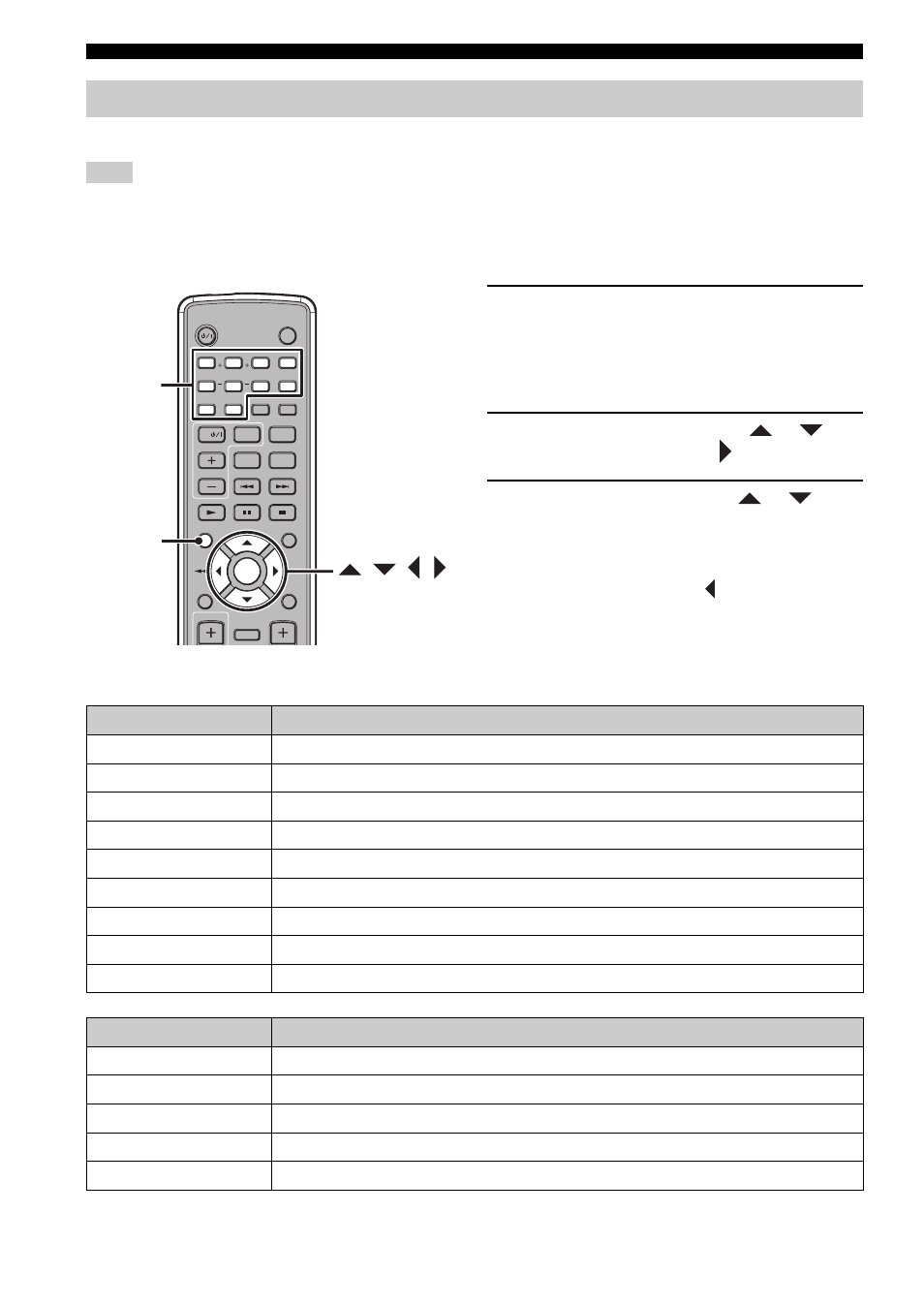
OPERATION
20
You can view and change the settings for the current DVD or VCD (SVCD) playback using the TV (On-Screen menu).
Displaying the On-Screen menu for a VCD or SVCD automatically closes the Playback Control menu (page 16).
y
Although the On-Screen menu is shown in English in the procedure below, you can display the menu in other language by setting the
OSD language (page 9).
1
While playing back a disc, press ON SCREEN
to display the On-Screen menu on the TV.
The On-Screen menu shows the settings for the
current playback. Depending on the disc currently
played back, items of the On-Screen menu vary.
2
To change the settings, press
or
to
select an item, then press .
3
To select a parameter, press
or
, then
press ENTER. To enter numbers or time, use
the number buttons.
y
To return to the previous menu, press
. To close the On-Screen
menu, press ON SCREEN.
■ On-Screen menu items
Changing Playback Settings on the TV (On-Screen Menu)
Note
STANDBY/ON
STANDBY/ON
DVD
0
9
5
6
7
8
4
3
2
1
REPEAT
SUBTITLE
AUDIO
ZOOM
SHIFT
TV INPUT
DUAL MONO
TV CH
SETUP
RETURN
MENU
VOLUME
TV VOL
MUTE
ENTER
ON SCREEN
qVS
TV
ANGLE
SW
CENTER
SURR
A-B
Number
buttons
, ,
,
,
ENTER
ON
SCREEN
Items for DVD
Description
TITLE
The current title and the number of titles in the disc
CHAPTER
The current chapter and the number of chapters in the disc
AUDIO
The current settings for audio channels and audio language
SUBTITLE
The current setting for subtitle language
ANGLE
The current angle and the number of angles in the disc
TT TIME
The total time of the current title
CH TIME
The total time of the current chapter
REPEAT
The current setting for the Repeat Play feature
TIME DISP.
The current setting for the time display
Items for VCD/SVCD
Description
TRACK
The current track and the number of track in the disc
DISC TIME
The total time of the disc
TRACK TIME
The total time of the current track
REPEAT
The current setting for the Repeat Play feature
TIME DISP.
The current setting for the time display
