3 wireless lan adapter utility – configuration, Ireless, Lan a – Zonet Technology 802.11 g 54Mbps Wireless LAN CardBus Adapter User Manual
Page 48: Dapter, Tility, Onfiguration, 3 wireless lan adapter utility – configuration tab
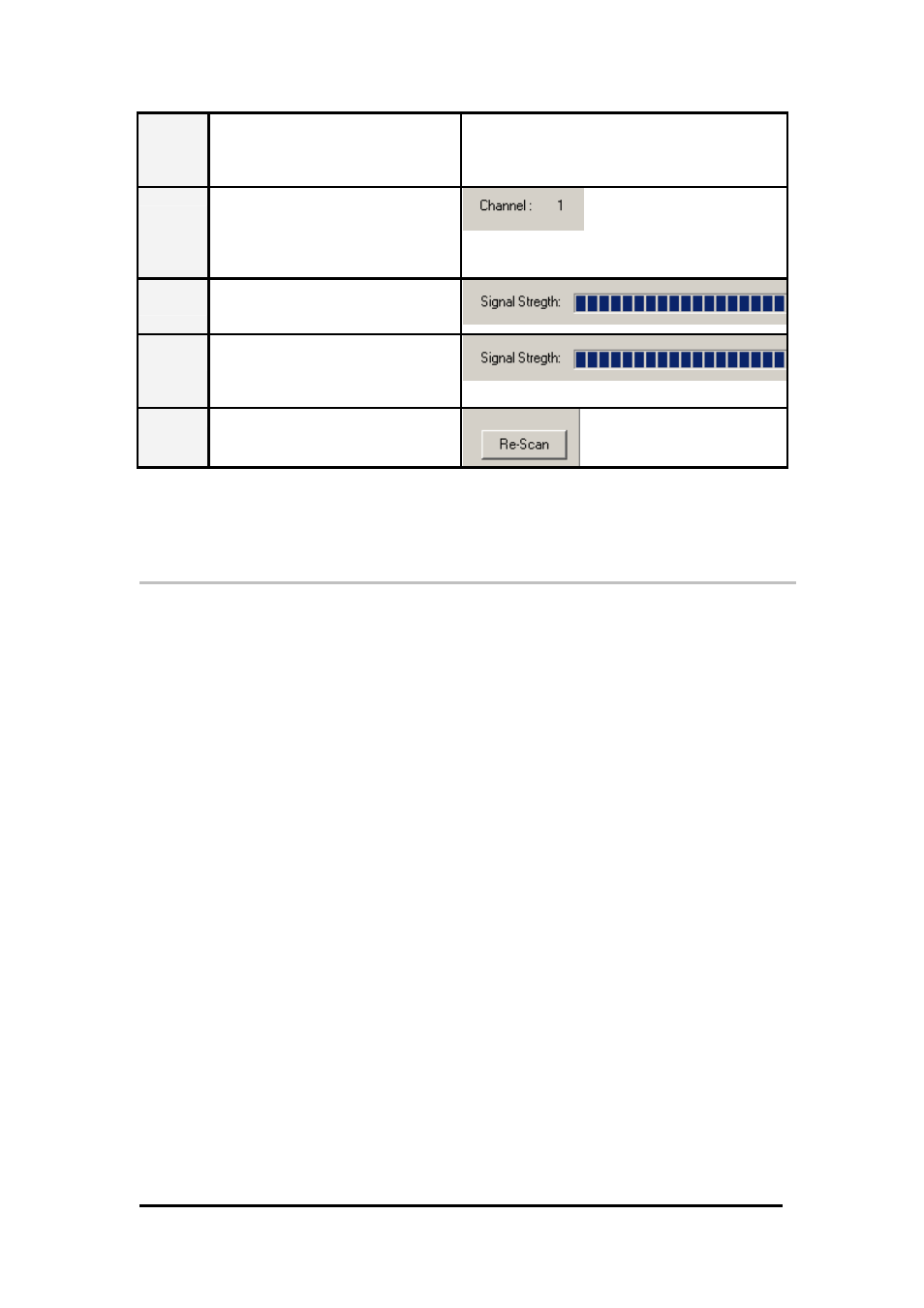
WEP function.
Enable:
It means that the
connected device uses WEP
function.
Channel In infrastructure mode, it indicates
the channel number the associated
access point uses. In
Ad hoc mode, it indicates the
channel number the adapter uses.
Signal
Strength
The blue bar indicates the signal is
weak or strong. The longer the blue
bar is, the stronger the signal is.
Link
Quality
The blue bar indicates the link
quality is good or bad. The longer
the blue bar is, the better link quality
is.
Re-Scan Click this button and then the card
will start to re-scan other wireless
devices in service range.
3.3 Wireless LAN Adapter Utility – Configuration
Tab
Click the Configuration Tab and the following information will be displayed. The top pane of
this page is to remove or save configuration settings. You can configure the wireless network
adapter through the bottom pane of this page. The bottom pane includes three sub-tabs
locating on the right side. Click each sub-tab, and the corresponding items will be displayed on
the bottom pane of Configuration tab. Remember to click Apply button after your configuration;
otherwise, the changes you make won’t take effect.
Wireless LAN CardBus Adapter
