Zonet Technology 802.11 g 54Mbps Wireless LAN CardBus Adapter User Manual
Page 22
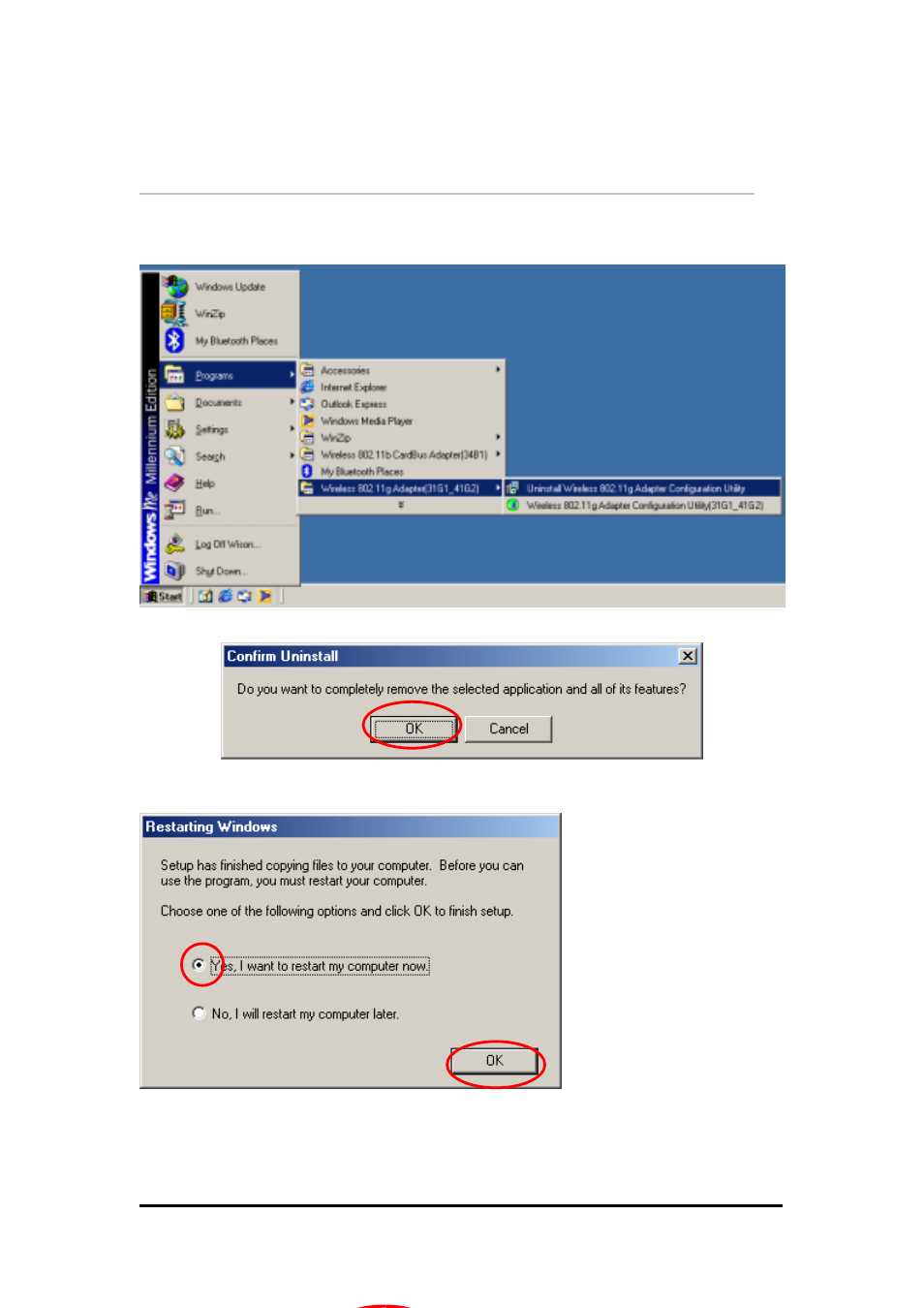
2.2.4 Removing the Wireless LAN Adapter Utility And
Driver In Windows98/ME
From Windows Start menu -> Programs -> Wireless 802.11g Adapter(31G1_41G2)->
Uninstall Wireless 80211g Adapter Configuration Utility
to remove the configuration utility
from the OS.
Click OK to confirm that you are going to uninstall the utility.
Click the radio button of Yes, I want to restart my computer now and click OK to make
your configuration take effect.
Wireless LAN CardBus Adapter
