Zonet Technology 802.11 g 54Mbps Wireless LAN CardBus Adapter User Manual
Page 28
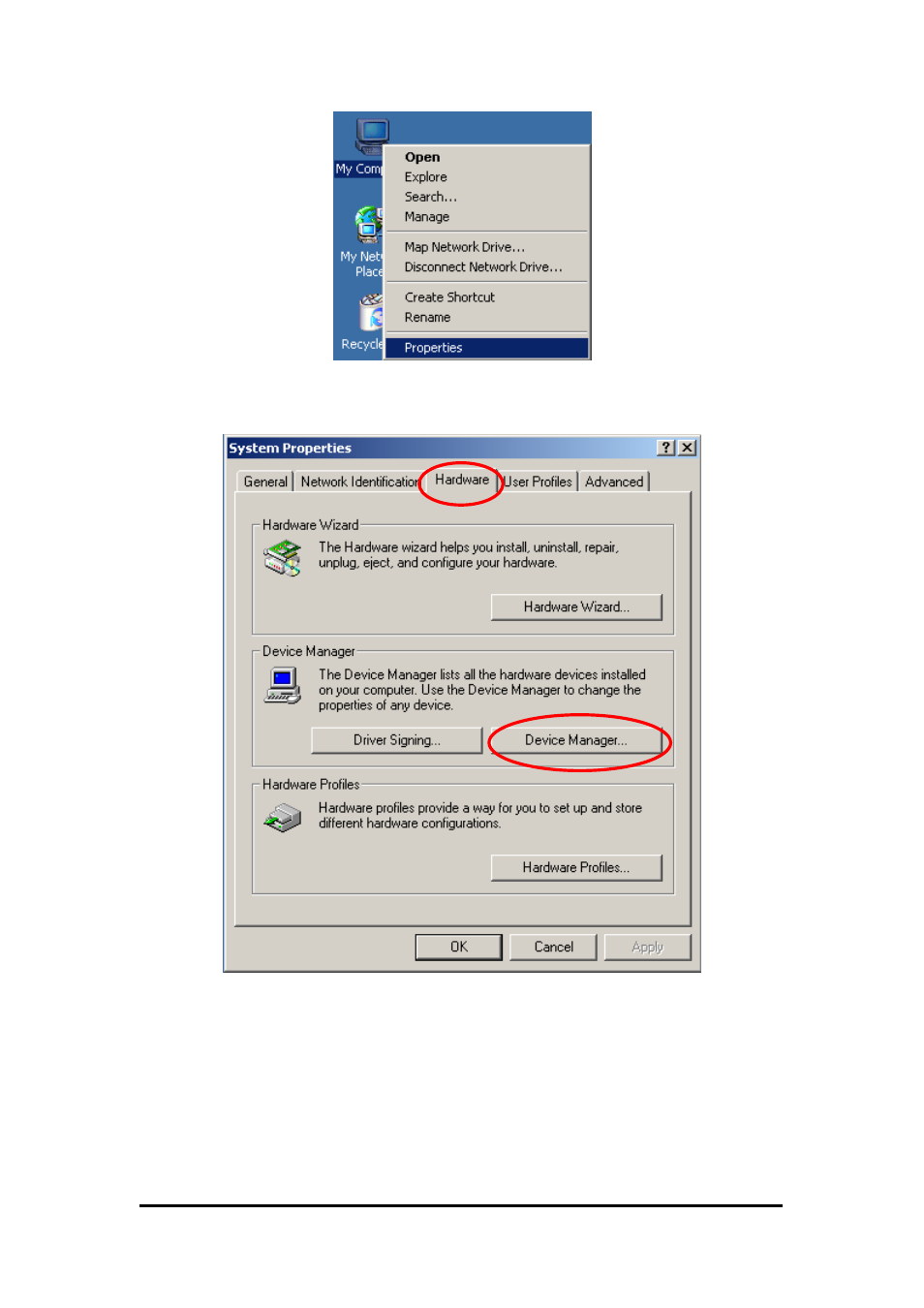
2. The System Properties screen will be pop-up. Under Hardware tab, click Device
Manager…
.
3. After
clicking
Device Manager…
, the following screen will be shown. Click on the +
symbol in front of “Network adapters” and see if an item labeled Wireless 802.11g
CardBus/MiniPCI Adapter
(34G1/41G2) is visible. If you don’t see the item below the
network adapter icon but a”?” or “!” symbol is displayed, it means that the driver installation
was unsuccessful. Highlight “Wireless 802.11g CardBus/MiniPCI Adapter (34G1/41G2)”,
right-click mouse button and select “Properties”.
Wireless LAN CardBus Adapter
