Yamaha DVR-S150 User Manual
Page 6
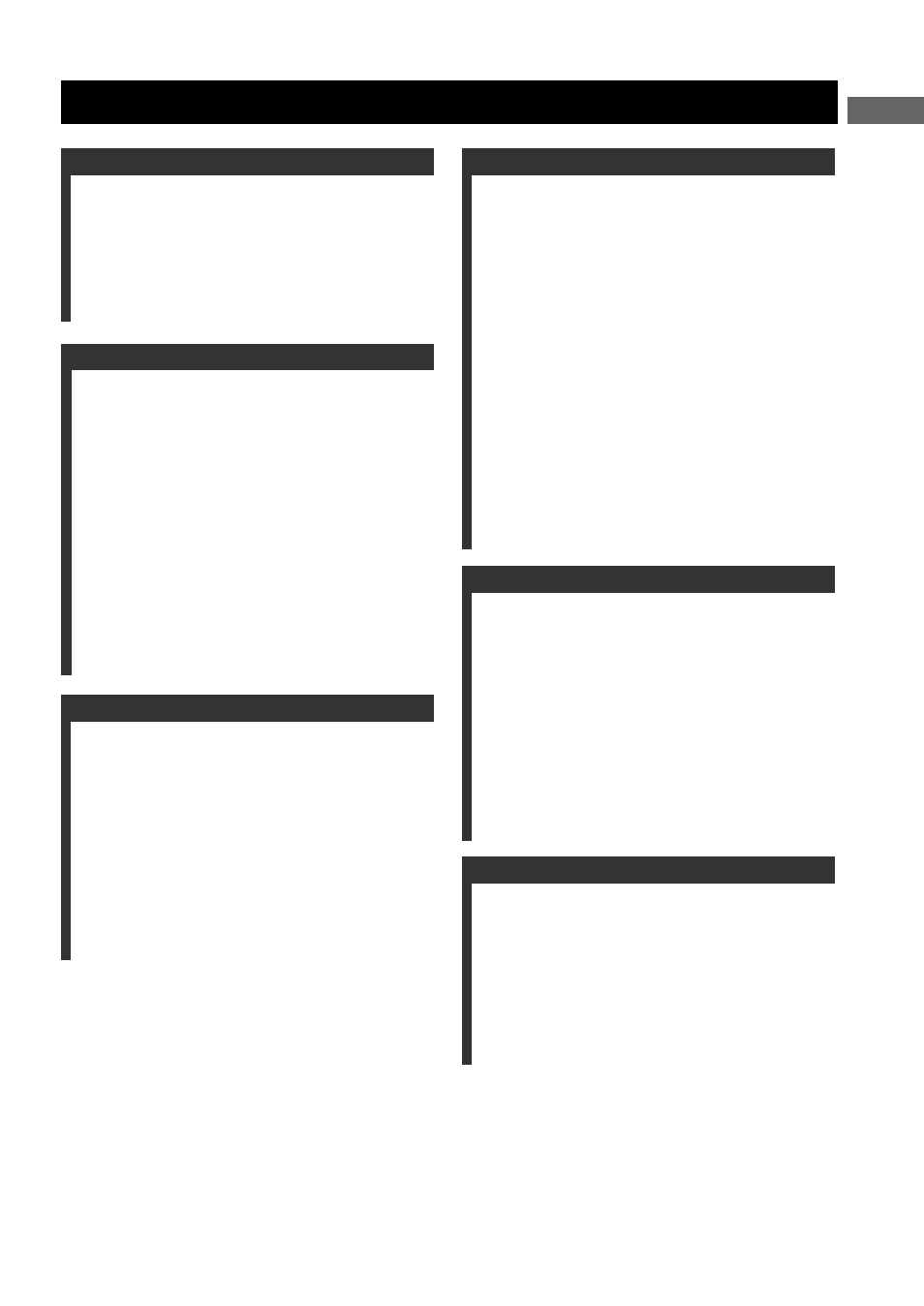
1
CONTENTS
Introduction ............................................................ 3
About this manual...................................................... 3
Supplied Accessories .............................................. 3
Controls and Functions.......................................... 4
Top and front panels .................................................. 4
Display ....................................................................... 5
Remote control........................................................... 6
Connecting Speakers .............................................. 9
(Front/Surround/Center) ...................................... 10
Connecting a subwoofer .......................................... 10
Using commercially available speakers or cables ... 11
Connecting a TV ................................................... 12
Connecting Antennas ........................................... 13
Connecting External AV Components ............... 14
Connecting a VCR................................................... 15
Connecting a game console ..................................... 16
Connecting a CD recorder or MD recorder ............. 17
Connecting the Power Cables .................................. 17
Turning the Power to On/Standby...................... 19
Selecting an Input Source .................................... 19
Adjusting the Volume Level ................................ 20
Muting the Sound (Mute) .................................... 20
Auto Speaker Setup (YPAO) ............................... 21
Enjoying Sound Field Programs
(DSP Programs) ................................................ 26
Setting the Sleep Timer ........................................ 28
Changing DVD Settings on the TV
(On-Screen Menu) ............................................ 29
Operating the On-Screen Menu ............................... 29
On-Screen Menu guide ............................................ 30
Supported Disc Types ...........................................32
Basic Playback Operations...................................33
Useful Playback Operations .................................34
Specifying an elapsed time for playback (Time
Search)................................................................. 34
Customizing playback order (Program Play) .......... 35
Repeating playback (Repeat Play)........................... 37
Operating disc menus (DVD menu/Video CD
Playback Control)................................................ 39
Selecting Audio and Subtitle Languages ............40
Selecting a Viewing Angle ...................................41
Zooming Images ...................................................42
Restricting Playback (Parental Control) ...........43
Setting the Parental Control level ............................ 43
Locking discs ........................................................... 44
Playing locked discs ................................................ 44
Changing the password............................................ 45
(NTSC/Progressive Scan) ................................46
Enjoying JPEG Images.........................................47
Tuning Radio Stations ..........................................48
Tuning radio stations automatically
(Auto Tuning)...................................................... 48
Tuning radio stations manually (Manual Tuning) ... 48
Selecting preset radio stations (Preset Tuning) ....... 49
Receiving FM RDS stations
(U.K. and Europe models only)........................... 49
Presetting Radio Stations .....................................51
Presetting FM stations automatically
(Auto Preset)........................................................ 51
Presetting radio stations manually
(Manual Preset) ................................................... 52
Changing the order of preset radio stations ............. 52
Playing Back External Sources ............................53
TV playback ............................................................ 53
VCR playback.......................................................... 53
Game console playback ........................................... 54
Recording AV Sources With External AV
Components .......................................................55
Recording audio sources with CinemaStation ......... 55
Copying video component sources to a video
cassette................................................................. 56
Contents
INTRODUCTION
PREPARATION
BASIC OPERATION
ENJOYING MOVIE AND MUSIC DISCS
ENJOYING RADIO
ENJOYING EXTERNAL AV SOURCES
