E “program type (genre) – Yamaha DVR-S150 User Manual
Page 55
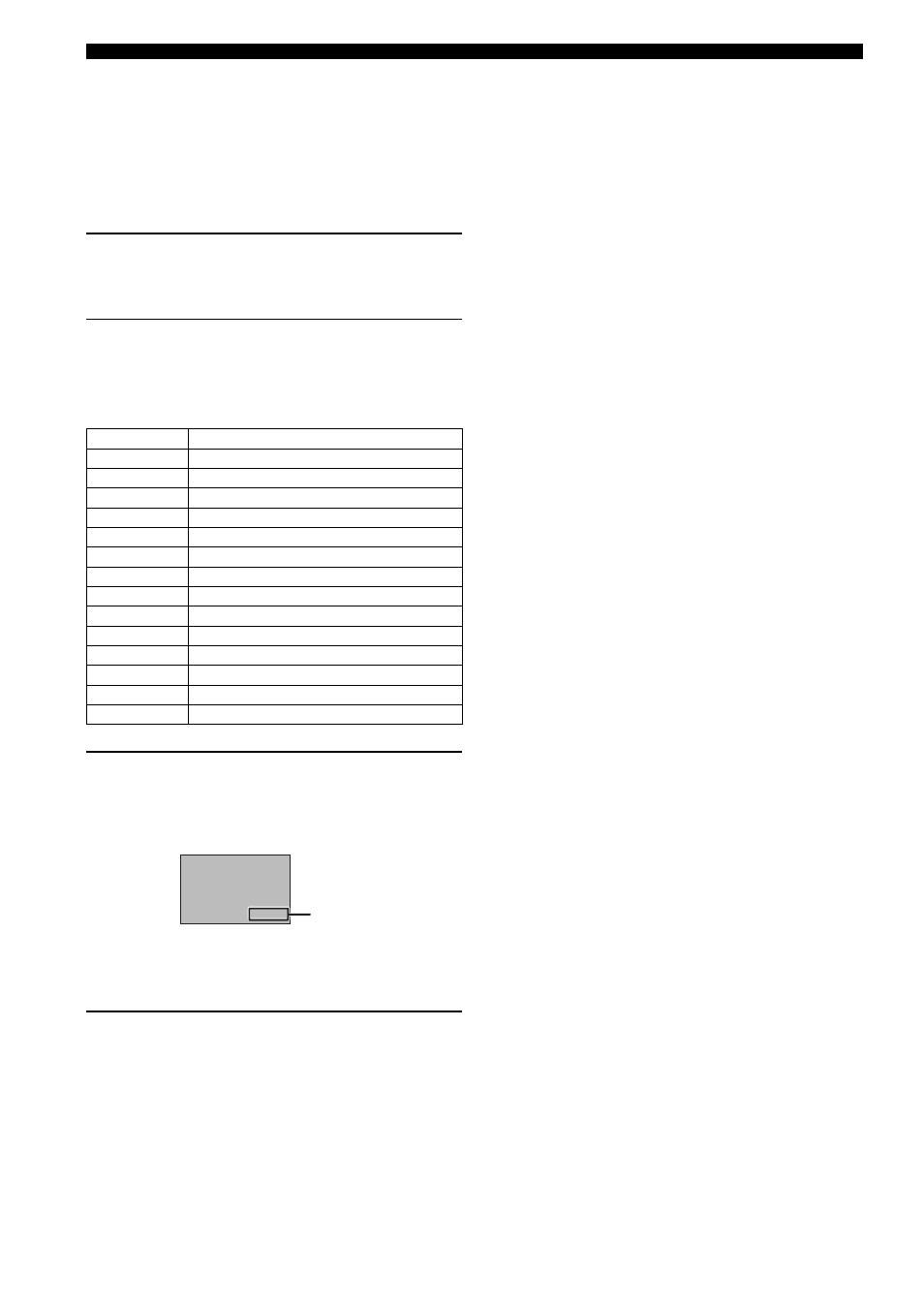
50
Tuning Radio Stations
■
To select stations by program type
(genre)
You can tune FM RDS stations by selecting a program
type (genre). Once you select a program type, the
CinemaStation automatically searches for FM RDS
stations currently broadcasting the corresponding
programs.
1
Press PTY SEEK MODE.
The program type you selected last time appears in
the CinemaStation display.
2
Press PRESET
u
or
d
to select the program
type you want to listen to.
The available program types are as follows:
Program Type (genre)
3
Press PTY SEEK START to start searching
stations.
“PTY HOLD” lights up in the CinemaStation display
during a search.
If the CinemaStation finds a FM RDS station that
matches the program type you selected, the radio
plays.
4
Repeat step 3 until the CinemaStation finds
your favorite FM RDS station.
■
To cancel steps 1 or 2
Press PTY SEEK MODE twice.
NEWS
News
AFFAIR
Current Affairs
INFO
General Information
SPORT
Sports
EDUCATE
Education
DRAMA
Drama
CULTURE
Culture
SCIENCE
Science
VARIED
Light Entertainment
POP M
Pops
ROCK M
Rock
M.O.R. M
Middle-Of-the-Road Music (easy-listening)
LIGHT M
Light Classics
CLASSICS
Serious Classics
OTHER M
Other Music
TUNED
PS
PTY
PTY
CT
HOLD
Lights up
