Changing the password – Yamaha DVR-S150 User Manual
Page 50
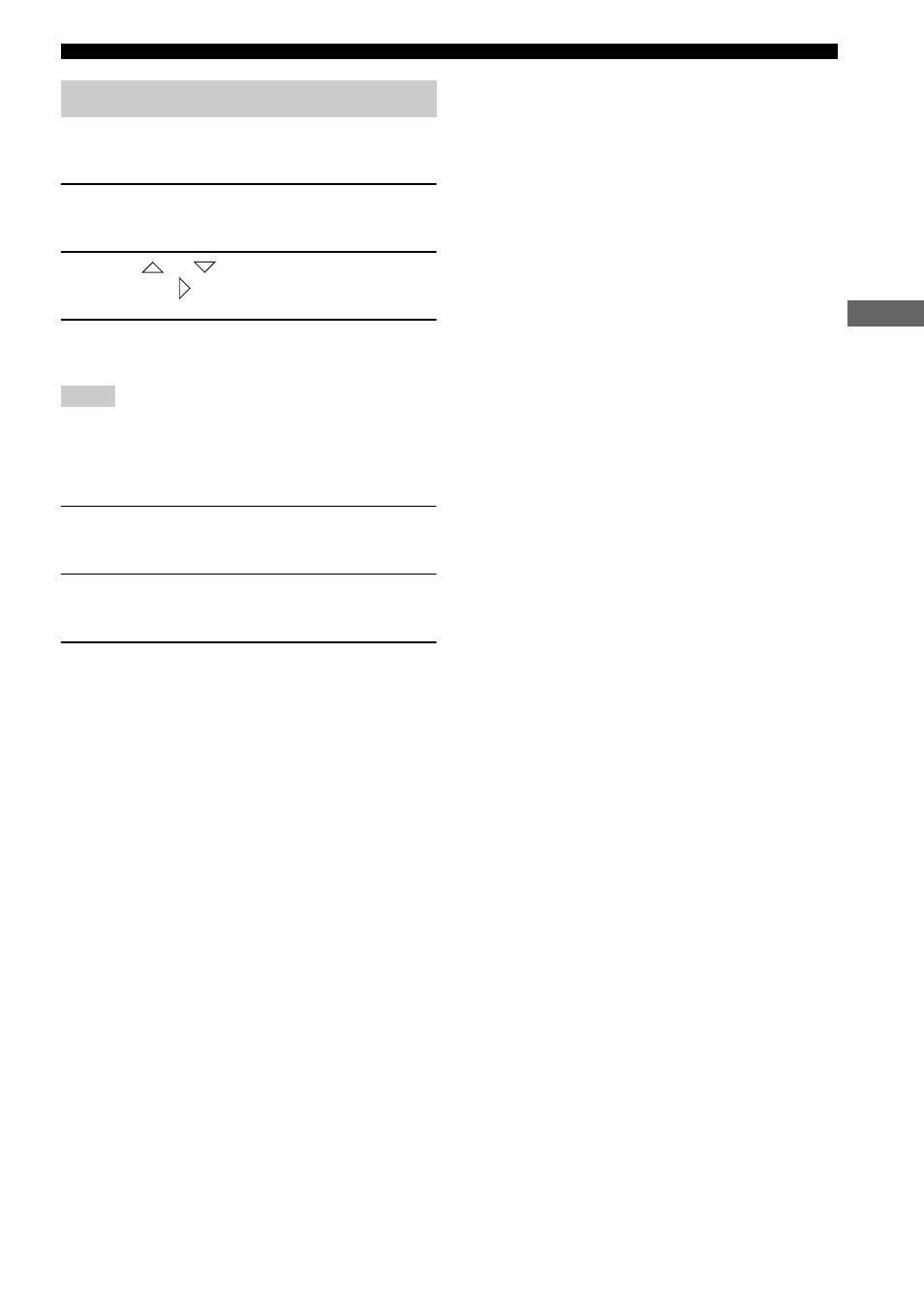
Restricting Playback (Parental Control)
45
ENJO
YING MO
VIE AND MUSIC
D
ISCS
Follow the procedure below to change the password to
access locked disc.
1
Carry out steps 1 to 5 in the “Setting the
Parental Control level” procedure (page 43).
2
Press
or
to select “Change PIN”,
then press
.
3
Use the number buttons to enter the current
password (4 digits).
• The default password is “0000”.
• If you forget your password, press s four times instead of
entering the password. The restricted icon appears. If you press
s another four times, “Enter the new PIN” appears.
4
Use the number buttons to enter the new
password (4 digits).
5
Use the number buttons to re-enter the new
password (4 digits) for confirmation.
6
To exit the On-Screen Menu, press ON SCREEN.
Changing the password
Notes
- YST-SW030 (12 pages)
- YST-SW011 (12 pages)
- YST-FSW100 (13 pages)
- NS-P280 (68 pages)
- PianoBlack (36 pages)
- YST-SW015 (16 pages)
- NS-C700 (24 pages)
- NS-SW210 (68 pages)
- NS-SW210 (12 pages)
- NS-F700 (36 pages)
- Soavo-3 (36 pages)
- NS-SW310 (148 pages)
- NS-SW310 (22 pages)
- NS-9900 (22 pages)
- NS-P150 (36 pages)
- NS-PA120 (40 pages)
- NS-P380 (84 pages)
- NS-C310 (36 pages)
- NS-SW700 (21 pages)
- NS-F140 (28 pages)
- NS-PB120 (28 pages)
- NS-F210 (24 pages)
- YST-SW515 (20 pages)
- BR15 (7 pages)
- NS-200 (6 pages)
- YST-MS50 (7 pages)
- CM12V (11 pages)
- SM12IV (36 pages)
- C115VA (12 pages)
- MSP10STUDIO (7 pages)
- MS101G (28 pages)
- YST-MS30 (6 pages)
- IS1118 (6 pages)
- SV15 (6 pages)
- GX-70 (72 pages)
- HTR-5490 (83 pages)
- GX-700 (52 pages)
- NS-325F (4 pages)
- NS-200S (6 pages)
- NS-4HX (8 pages)
- CDC-902 (24 pages)
- NS-515F (6 pages)
- IH2000/64(W) (6 pages)
- MS400 (24 pages)
- AD8HR AD (17 pages)
