Controls and functions, Zoom studio, Front panel – Zoom 1204 User Manual
Page 8
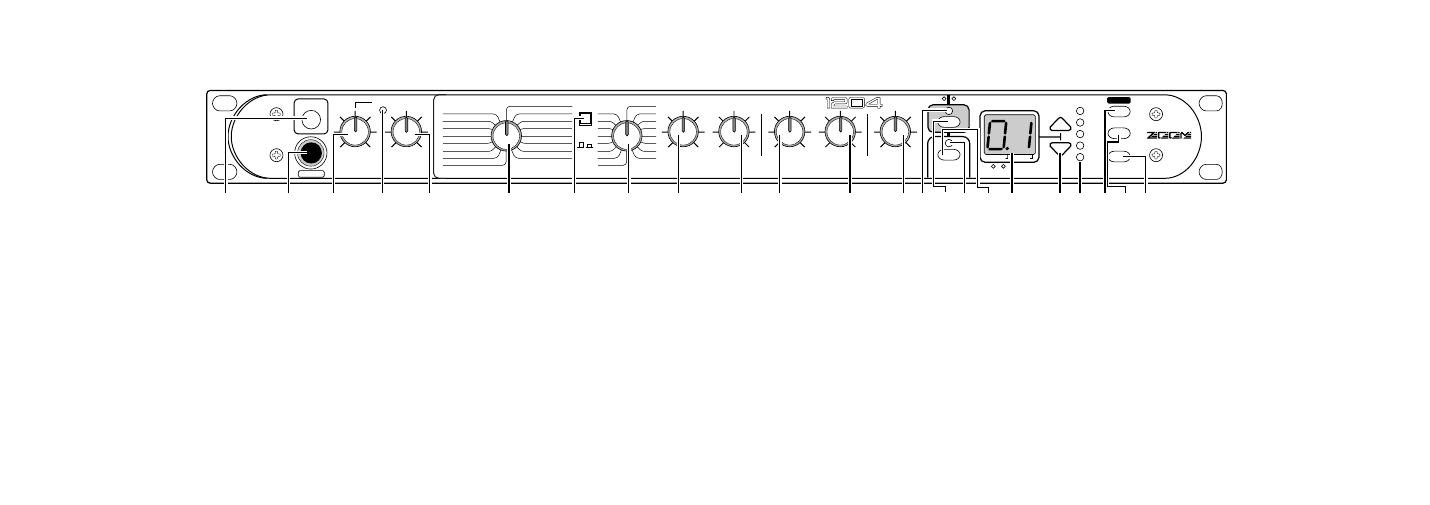
■
7
■
POWER
MIDI CONTROL
WITH VOCODER, ROTARY
612 PROGRAMS
MIC IN
INPUT
OUTPUT
EDIT
PATTERN
(Demo)
1
2
16
15
14
13
12
11
10
9
3
4
5
6
7
8
2
1
Hall Chorus
Room Flanger
Reverse SFX
Power Pit/Echo
Gate Flg/Echo
Echo Cho/Echo
Dly Tim/Rev
Solo Pit/Rev
Drums Flg/Rev
Percus Cho/Rev
Plate Pitch
Vocal Tremolo
Ambi Dly+Rev
Orche Cho+Rev
Studio Flg+Rev
Session Pit+Rev
3
4
5
6
7
8
BANK
A
EFFECTS
16
15
14
13
12
11
10
9
EQ
MIX
EFFECT
1
2
LOW
HIGH
DRY
WET
MANUAL
MEMORY
BANK
A/ B
PEAK
B
EDIT
SFX
SERI
PARA
REV
MOD
MIDI
CANCEL
STORE
ZOOM STUDIO
MADE IN JAPAN
(1)
(7)
(14) (15) (16) (17)
(23)
(3)
(9)
(10)
(11)
(13)
(18)
(19) (20) (21) (22)
(12)
(5)
(4)
(6)
(8)
(2)
Controls and Functions
■ Front Panel
(1)
POWER switch
Serves to turn the 1204 on and off.
(2) MIC IN jack
A microphone can be connected to this jack. Normally, the signal from this
jack is mixed with the rear input. When using the Vocoder effect, the signal
from the microphone input becomes the effect envelope signal. If you wish to
use a microphone other than offered by Zoom, choose a dynamic microphone
with an impedance of 600 ohms.
(3) INPUT level control
Adjusts the level of the input signal from an instrument or other program
source.
(4) PEAK indicator
If the input signal exceeds the peak level, this indicator lights up.
(5) OUTPUT level control
Adjusts the output signal level.
(9) EDIT1 control
(10) EDIT2 control
With these controls, the user can adjust the parameters of the currently
selected effect. The types of parameters which can be adjusted depends on the
effect.
(11) EQ LOW gain control
(12) EQ HIGH gain control
These controls adjust the low-frequency range and high- frequency range of
the effect sound. In the center position, frequency response is flat. Turning the
control to the left (counterclockwise) attenuates the respective frequency
range and turning the control to the right (clockwise) emphasizes it.
(13) MIX LEVEL control
This control adjusts the balance between DRY (original) and WET (effect)
sound. If the control is turned fully to the left (counterclockwise), only the
original sound is output. If the control is turned fully to the right (clockwise),
only the effect sound is output.
(18) Display
Shows memory numbers and various other information for operating the
1204.
(19) ▲▼ (value up/down) keys
Serve for selecting memory numbers and changing the setting of
parameters.
Pressing the ▲ (value up) key once increases the number by one count and
pressing the ▼ (value down) key decreases the number by one count.
(20) Category indicators
The effects of the 1204 are divided into several categories. These
indicators show to which category an effect belongs.
(21) STORE key
When an effect was edited in manual mode or memory mode, the changed
parameters can be stored in memory by pressing this key.
