Xerox C20 User Manual
Page 3
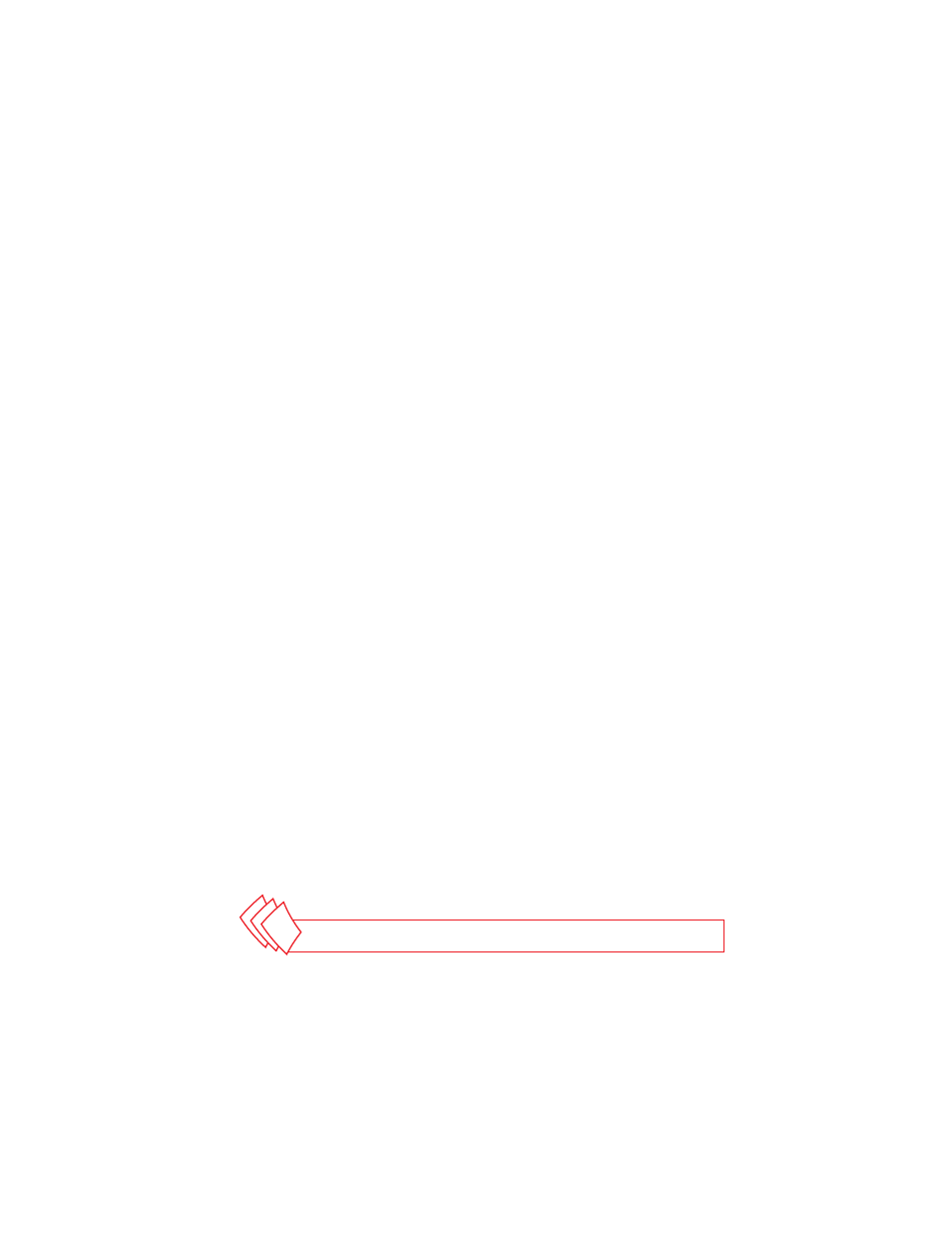
ABOUT THIS GUIDE
This guide will introduce you to the CopyCentre C20 digital copier, WorkCentre M20
and WorkCentre M20i copier-printers and aid you in your evaluation process.
CONTENTS
Section 1 – Product Overview
Product Overview. . . . . . . . . . . . . . . . . . . . . . . . . . . . . . . . . . . . . . . . . . . . 2
Configurations/Options . . . . . . . . . . . . . . . . . . . . . . . . . . . . . . . . . . . . . . . 3
Section 2 – – Evaluating Desktop Multifunction devices
Suggests specific features to look for in a product of this class,
how to evaluate those features, and how the Xerox WorkCentre M20
family of products measures up.
Ease of Use . . . . . . . . . . . . . . . . . . . . . . . . . . . . . . . . . . . . . . . . . . . . . . . . 4
Smart Design . . . . . . . . . . . . . . . . . . . . . . . . . . . . . . . . . . . . . . . . . . . . . . . 5
Performance . . . . . . . . . . . . . . . . . . . . . . . . . . . . . . . . . . . . . . . . . . . . . . . 6
Section 3 – Configurations, Specifications, Options and Supplies
Competitive Comparisons . . . . . . . . . . . . . . . . . . . . . . . . . . . . . . . . . . . . . 7
Configuration Summary . . . . . . . . . . . . . . . . . . . . . . . . . . . . . . . . . . . . . . 8
Specifications. . . . . . . . . . . . . . . . . . . . . . . . . . . . . . . . . . . . . . . . . . . . . . 10
Total Satisfaction Services . . . . . . . . . . . . . . . . . . . . . . . . . . . . . . . . . . . . 11
Additional Information Sources . . . . . . . . . . . . . . . . . . . . . . . . . . . . . . . 12
This guide was printed entirely on a Xerox Phaser Color Laser Printer.
