Xerox 5000AP User Manual
Page 4
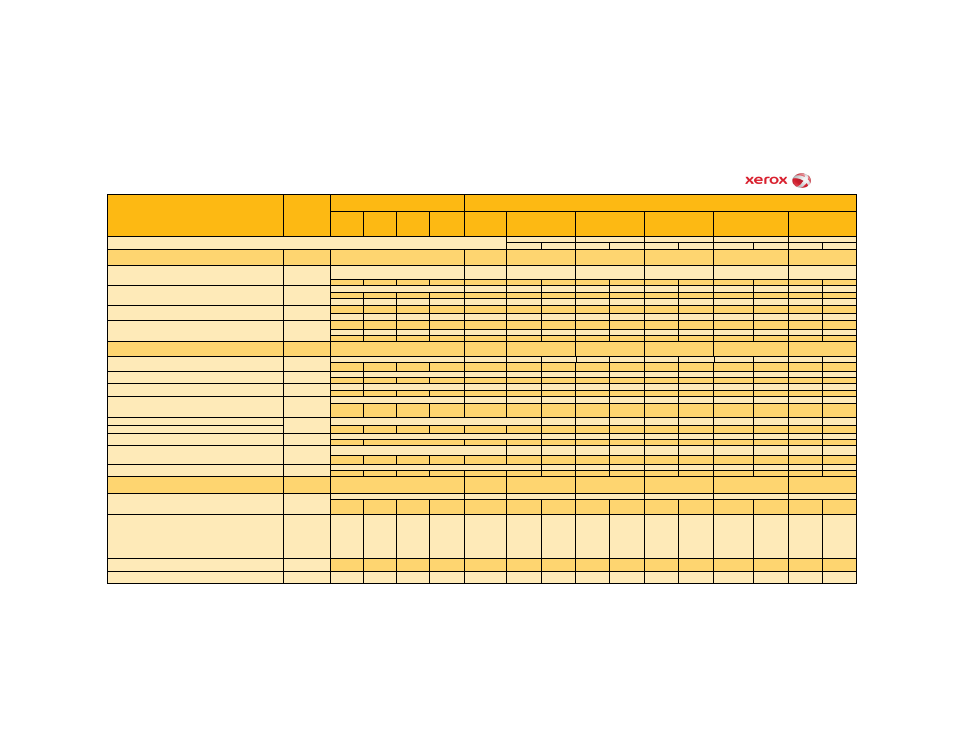
page 4 of 5
Revision:1.0 June 2008
EUROPEAN RECOMMENDED MATERIALS LIST- DocuColor 5000AP
Grammage
Standard Cut Sizes
Weight (g/m2)
Weight of the
paper in grams
A4
A3
A3+
SRA3
per square
210x297 mm
297x420 mm 305x457 mm
320x450 mm
meter
Weight Range Specification ---------------------------------------------------------------------------------------------------------------------------------->
60-80 gsm
81-105 gsm
106-135 gsm
136-186 gsm
187-300 gsm
Instructions for Printing one side (Simplex) or two sides (Duplex) -------------------------------------------------------------------------->
Simplex
Duplex
Simplex
Duplex
Simplex
Duplex
Simplex
Duplex
Simplex
Duplex
Super Gloss Coated Heavy Stocks
Decurler Setting
C1S
paper type
Xerox Digital Colour Colotech + SuperGloss 135
Image quality will not be as good on second side
Select 106-135 gsm mode. Load with coated side up.
3R97679
135
OK All Trays
OK All Trays
Select 187-220 gsm mode. Load with coated side up.
3R97681
160
OK All Trays
OK All Trays
3R97680
160
OK All Trays
OK All Trays
3R97683
210
OK All Trays
OK All Trays
3R97682
3R97684
210
OK All Trays
OK All Trays
3R97688
250
OK All Trays
OK All Trays
3R97687
250
OK All Trays
OK All Trays
3R97686
250
OK All Trays
OK All Trays
Decurler Setting
paper type
Various
3R97685
160
OK All Trays
OK All Trays
Xerox ValuPerfCard Coated
500 sheet box
3R97677
216
OK All Trays
OK All Trays
Xerox ValuPerfCard Uncoated
500 sheet box
3R97690
216
OK All Trays
OK All Trays
Select Uncoated 221-300 gsm mode.. Load image side up
3R97513
250 microns
OK All Trays
Manual Duplex
3R97251
210
OK All Trays
OK All Trays
3R97353
Image quality not as good as Colotech +
180
OK All Trays
OK All Trays
3R97512
195
OK All Trays
Manual Duplex
3R97634 250
OK All Trays
Manual Duplex
Decurler Setting
paper type
Select Uncoated 187-220 gsm mode. Load SEF
B
3R97231
200
OK All Trays
OK All Trays
B
3R97232
200
OK All Trays
OK All Trays
B
3R97229
200
OK All Trays
OK All Trays
B
3R97230
200
OK All Trays
OK All Trays
* Feed Long Edge First, Tabs Trailing
DC5000AP Trays/ Weight Selection and Best Practices for Operation
IOT: Trays 1 and 2
SFM: Trays 3 and 4
IOT: Trays 1 and 2
SFM: Trays 3 and 4
IOT: Trays 1 and 2
SFM: Trays 3 and 4
IOT: Trays 1 and 2
SFM: Trays 3 and 4
Select Coated 187-220 gsm mode - load glossy side up,score line trailing
Second side image quality will not be as good as side one
Xerox Laser Business Cards 10-UP
A
Select uncoated 187-220 gsm mode in Tray image side up.
Xerox DocuPac Glossy White Presentation folder
A
Xerox DuraPaper X250
A
A
Xerox Digital Colour Colotech + SuperGloss 160
Image quality will not be as good on second side
A
IOT: Trays 1 and 2
SFM: Trays 3 and 4
Xerox Digital Colour Colotech + SuperGloss 210
Image quality will not be as good on second side
A
Xerox Digital Colour Colotech + SuperGloss 250
Image quality will not be as good on second side
A
Specialties
Xerox Digital Colour Colotech Super 210 A4 Prescored
White
A
A
Maximum of 50 sheet stacks
A
Maximum of 50 sheet stacks
Xerox Colotech Supergloss Document Folder
A
Select coated 221-300 gsm mode for glossy side,uncoated 221-300 gsm for matt side
Xerox DocuPac Matt Presentation folder
A
Select uncoated 187-220 gsm mode- load glossy side up,score line trailing.
Tab Stock
Xerox Digital Colour Colotech Tabs *
white 100x5 reverse
Xerox Digital Colour Colotech Tabs*
white 50x10 reverse
Xerox Mylar Tabs* White 100 X 5 reverse
Xerox Mylar Tabs* White 50 X 10 reverse
For the latest line of Xerox supplies contact your local Xerox representative or a recommended distributor. For the most recent version of this list visit our website at www.xerox.com, select ''Country'', then ''Supplies''.
