ZyXEL Communications NWD210N User Manual
Page 16
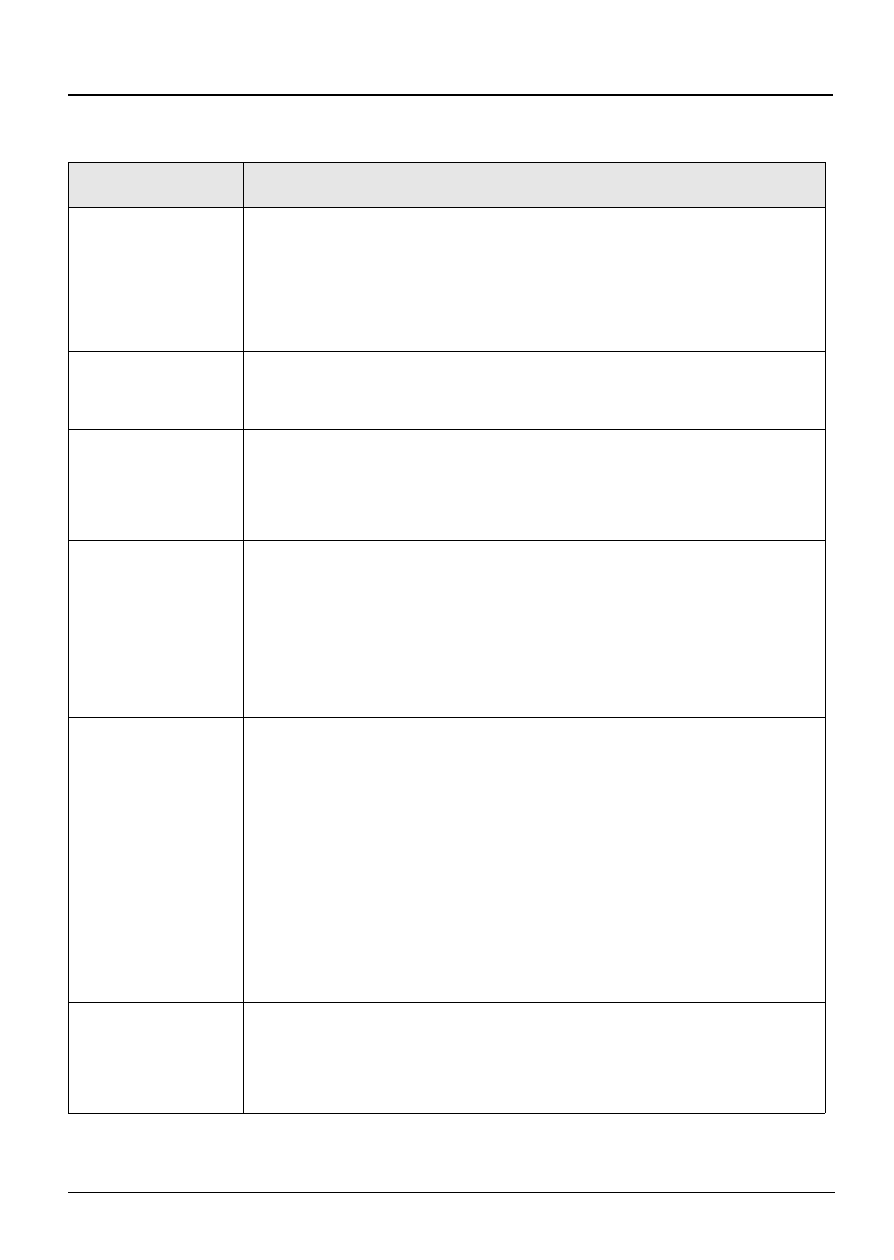
ENGLISH
15
CAM
(Constantly
Awake
Mode)
Select this to have the NWD210N never go into
sleep mode.
Power
Saving Mode
Select this to have the NWD210N go into sleep
mode when it is not transmitting data.
Network
Type
Select Infrastructure to connect to a wireless
access point, or select 802.11 Ad Hoc to
connect to another wireless-enabled computer.
Tx Power
This field controls the transmission power of
the NWD210N. When using the NWD210N with
a notebook computer, select a lower
transmission power level when you are close to
the AP in order to conserve battery power.
Channel
In ad-hoc mode, choose the radio channel to
use for the wireless network. If there are other
networks in the area, choose a channel as far
away as possible, in order to minimize the risk
of interference.
In Infrastructure mode, this field is not
configurable; the NWD210N uses whichever
channel the access point uses.
RTS
Threshold
Select the packet size above which the
NWD210N transmits an RTS (Request To
Send) message.
Table 4 The Add Profile: System Configuration Screen
LABEL
DESCRIPTION
