Winegard, Interior connections for one and two receivers, As-2003 satellite system – Winegard AS-2003 User Manual
Page 5
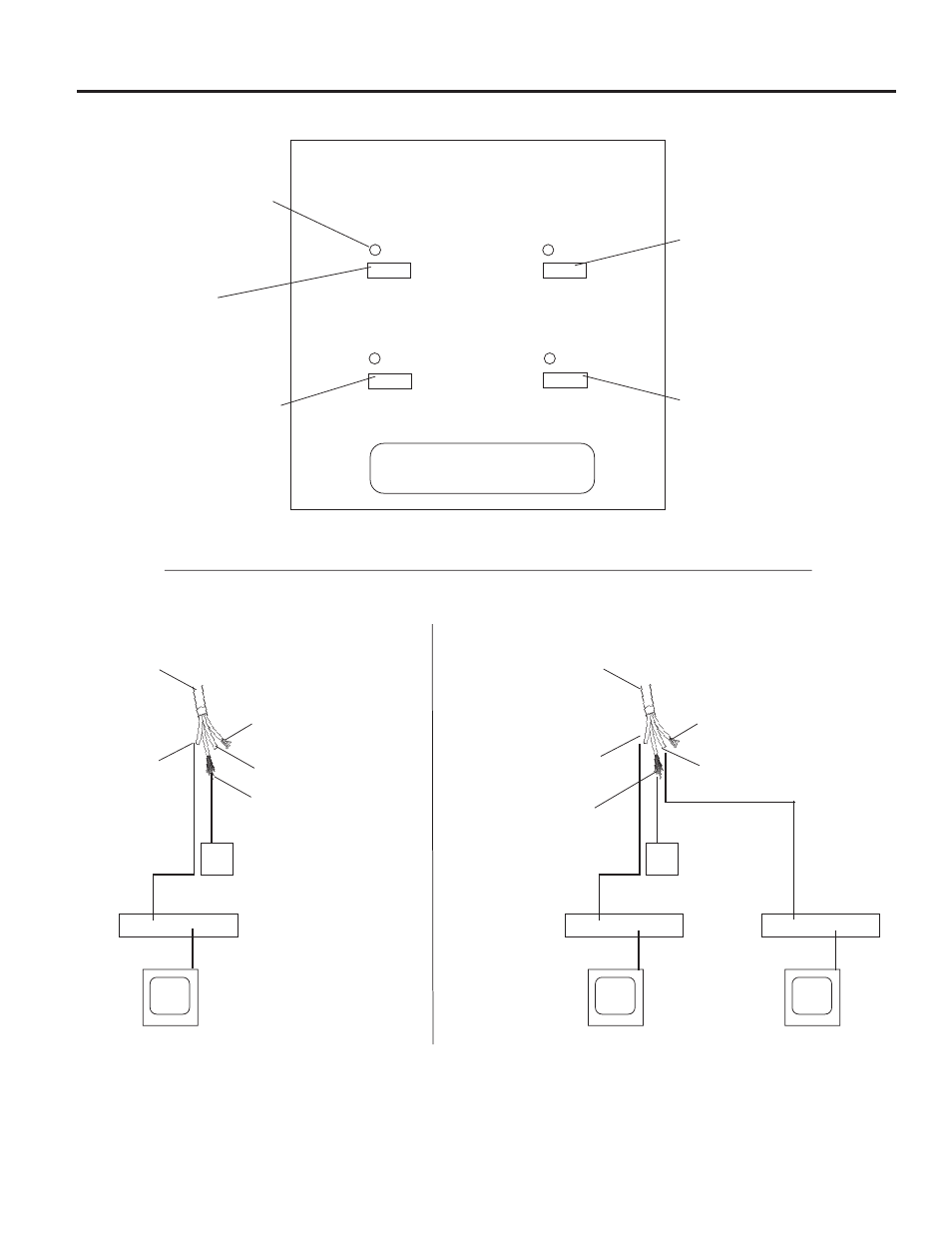
5
OFF: Turns system power
off when pressed.
PARK: Puts dish in park
position.
Wall plate control panel description, wiring hookup diagrams
ON: Turns system power
on when pressed.
SEARCH: Acquires GPS
signal and locates desired
satellite signal.
LED also lights when dish
is moving.
RED LEDs (4): Indicate mode
is in use
Interior connections for one and two receivers
ONE RECEIVER HOOKUP
TWO RECEIVER HOOKUP
•
Primary
“Bright White”
coax, to receiver
Bundled coax
coming into
vehicle
Wall Plate
Control Panel
TV
•
Receiver
Secondary coax
(almond), not used for
single receiver setup
+13.8 VDC Power
Connections
9-wire cable, put into har-
ness connector for
installation to back of
wall plate control panel
Sat In
TV set out
Sat In
•
Bundled coax
coming into
vehicle
TV set out
Wall Plate
Control Panel
Main
TV
•
Primary
Receiver
+13.8 VDC Power
Connections
Secondary coax
(almond), connect to
second receiver
9-wire cable, put into har-
ness connector for
installation to back of
wall plate control panel
Primary “Bright White”
coax, connect to
main receiver
Sat In
•
TV set out
TV
2
•
Second
Receiver
ON
OFF
SEARCH/
MOVING
PARK
WINEGARD
AS-2003
SATELLITE SYSTEM
