White Rodgers SuperStat Pro Programmable Thermostat User Manual
Page 32
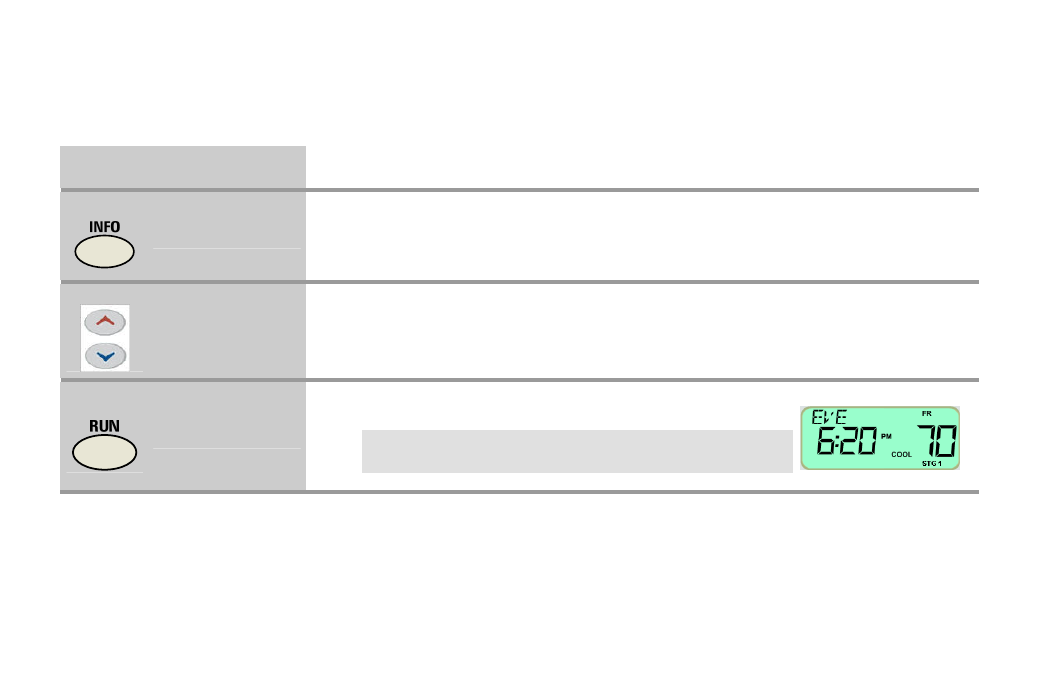
30
SuperStat Pro User Guide
Viewing Energy Price, Estimated Bill, and Energy Usage Information
Follow the procedure below to display energy price (if shown), estimated bill, and energy usage information:
Quick Guide
Step Description
Thermostat Display
Press once.
1
Press the
INFO button.
The current energy price message displays in
cents/kWh.
Press to scroll
through messages.
2
Use the arrow buttons to scroll through the messages.
For each message, the display alternates between labels
and a number value.
Press to exit.
3
Press
RUN to exit.
Note: If you do not press
RUN, the display returns to the
normal display after a few minutes.
