Programming heating and cooling – White Rodgers SuperStat Pro Programmable Thermostat User Manual
Page 20
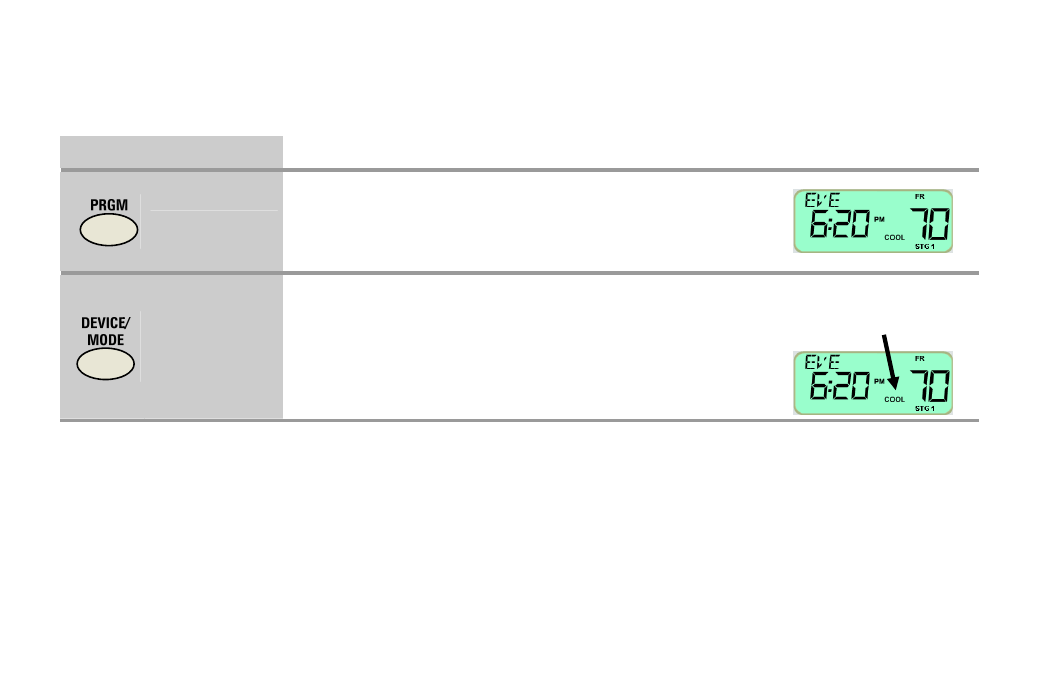
18
SuperStat Pro User Guide
Programming Heating and Cooling
Quick Guide
Step Description
Thermostat Display
Press once.
1
Be sure your screen shows the normal display.
Press the
PRGM button to enter programming.
Press until
HEAT flashes.
2
Press the
DEVICE/MODE button until the desired mode
(HEAT or COOL) begins to flash on your display.
Current mode will
flash:
