Setting the current day and time – White Rodgers SuperStat Pro Programmable Thermostat User Manual
Page 11
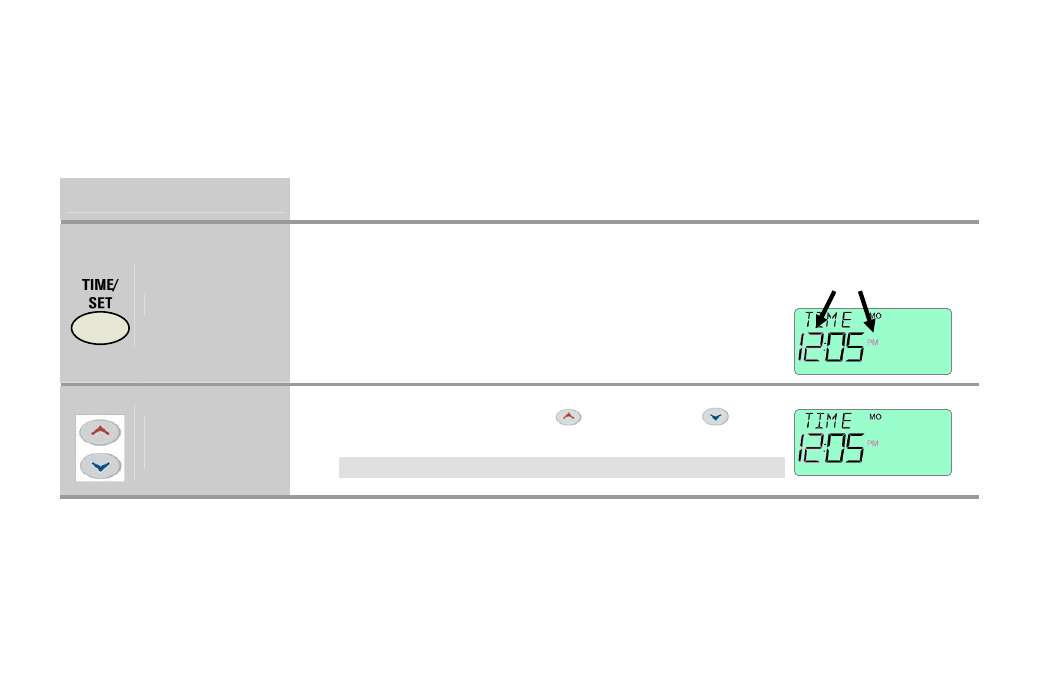
SuperStat Pro User Guide
9
Setting the Current Day and Time
Typically the current day and time on your thermostat will be set automatically by the system. In case the system does not
set the day and time, you may need to set it yourself manually.
Quick Guide
Step Description
Thermostat Display
Press twice.
1
Press the
TIME/SET button twice. The display shows the
hour and AM or PM flashing.
Hour and AM/PM will
flash:
Press to select the
hour.
2
Press and hold the up arrow
or down arrow
button
until you reach the correct hour and AM or PM.
Note: AM begins at midnight and PM begins at noon.
