Wayne-Dalton TORQUEMASTER 46 User Manual
Page 31
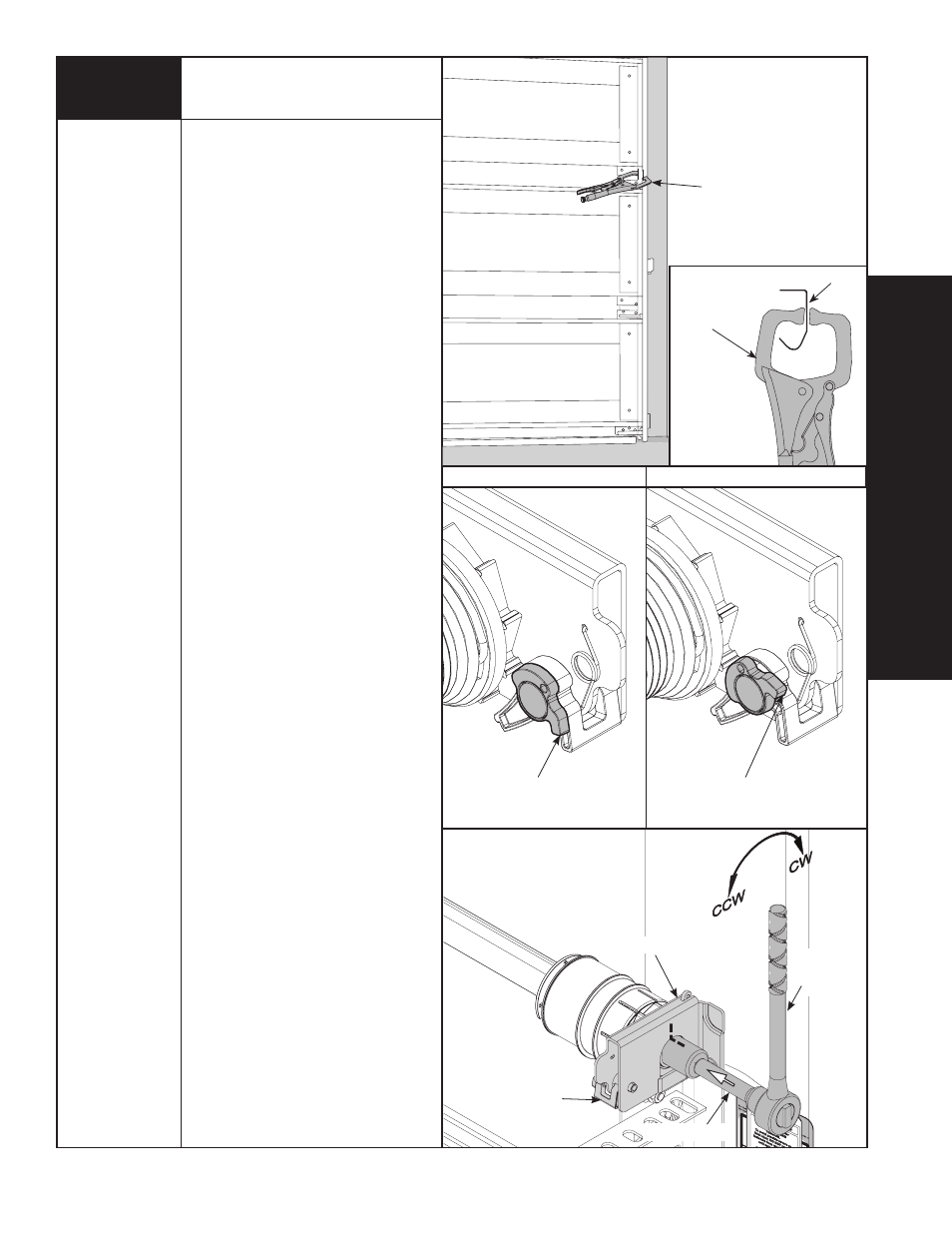
31
Please Do Not Return This Product To The Store. Contact your local Wayne-Dalton dealer. To find your local Wayne-Dalton dealer, refer to your
local yellow pages/business listings or go to the
Find a Dealer section online at www.wayne-dalton.com
Tools Needed:
INST
All
ATION
second roller on the other side. This
will prevent the door from raising or
lowering while adjusting the spring(s).
To Add Spring Tension:
The ratchet wheel is made of 10 teeth.
To add spring tension, ensure the
ratchet and socket is set so that it will
tighten counter clockwise on the right
hand side, and clockwise on the left
hand side. Place the ratchet with 5/8”
socket onto the winding shaft, pull down
to add 3/10 of a turn. Watch as three
teeth of the ratchet wheel pass over the
ratchet pawl, creating three “clicks”.
To Remove Spring Tension:
To remove spring tension, ensure the
ratchet and socket is set so that it will
tighten counter clockwise on the right
hand side and clockwise on the left
hand side. It is recommended that a
regular 5/8” wrench be used. Place
the wrench onto the winding shaft.
Pull down on the wrench to relieve
pressure between the ratchet pawl
and the ratchet wheel. Push in on the
pawl to allow the three ratchet wheel
teeth to pass by the ratchet pawl, as
you carefully allow the wrench to be
rotated upward by the spring tension.
Release the pawl to allow ratchet pawl
to engage with the ratchet wheel.
Remove the vice clamps from the
vertical tracks, re-check doors balance
and adjust if necessary. When door is
balanced and adjusted properly, place
the ratchet pawl knobs in the active
position (lower position).
TRACk
VICE CLAMPS
ATTAChED TO
INNER RAIL
Of TRACk
PLACE VICE CLAMPS
ABOVE 3RD ROLLER ON
BOTh VERTICAL TRACkS
PAWL kNOB IN LOWER
POSITION
lOwER POSITION
UPPER POSITION
TorqueMaster
®
Plus Reset
Instructions Continued...
PAWL kNOB IN uPPER
POSITION
RATChET
WITh 5/8”
SOCkET
END BRACkET
3” EXTENSION
PAWL
