Western Telematic PLS-345 User Manual
Page 60
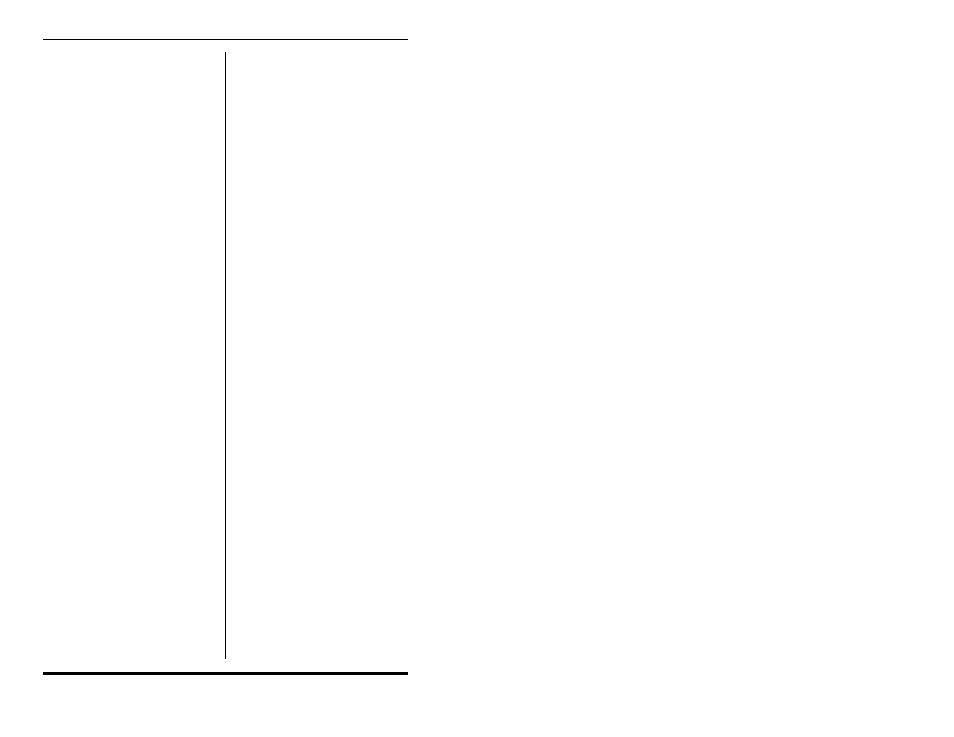
M
MAC Address
5-10, 6-3
Manual A/B Switching
7-1
Manual Switch
2-2
Master A/B Switch
2-2
Menu Conventions
5-4
Modem Access
5-2
Modem Port
2-3, 4-2, 5-2, Apx-1
Disconnect String
5-6
Initialization String
5-6
Monitor Input
5-13
Monitor Input Connector
2-3
Monitor Mode
2-3, 5-13 to 5-15,
6-2, 7-4, 9-1 to 9-4
Contact
9-3
Examples
9-2
Hardware Configuration
5-13
Parameters Menu
5-13
Monitor Selector Switch
2-3, 5-13,
9-1
Monitoring Signal Drop
9-1 to 9-2
N
Network Access
5-3
Network Parameters Menu 5-9 to 5-12,
10-3
Network Port
2-3, 4-2, 5-3
Configuration
5-9
Parameters
5-12
Reset
10-5
Network Status Screen
6-3, 10-2
Normally Closed
5-14, 9-3
Normally Open
5-14, 9-3
O
ON Indicator
2-1
Operation
7-1 to 7-4
Overview
3-1 to 3-4
P
Parameters
5-1 to 5-16
Restore
8-2
Save
8-1
Passwords
5-1
System
5-5
User
5-6
Permit Access
5-11
Position
6-2
Power Components
2-3
Q
Quick Start
3-1 to 3-4
R
RDY Indicator
2-2
Reset
4-1
Reset Network Interface
10-5
Return
5-15
RXD Indicator
2-2
S
Saving Parameters
8-1, 10-3
Security
5-5 to 5-6
Security Mask
5-11 to 5-12
Set Up
5-1 to 5-16
Site ID Message
5-6, 6-1, 6-3
Source IP Address
6-3
Source Port
6-3
Specifications
Apx-3
Start Up
3-1 to 3-4
State
6-3
Status LEDs
2-1, 2-2
Status Screens 6-1 to 6-3, 10-1 to 10-2
Subnet Mask
5-10
Support
Apx-4
Sure Prompt
5-7, 7-3
Switch
9-3
Switch if Level
5-14
Switch To Position
5-14
Switching Commands
7-2
System Mode
5-1
System Overview
3-1 to 3-4
System Parameters
5-5 to 5-7
System Password
5-1, 5-5
T
TCB
6-3
Technical Support
Apx-4
Telnet Access
5-3
Timeout
5-7
To
6-2
U
Upload Parameters
8-1 to 8-2
User Mode
5-1
User Password
5-1, 5-6
Index-2
PLS-345 - Physical Layer Switch; User's Guide
