Index – Western Telematic PLS-345 User Manual
Page 59
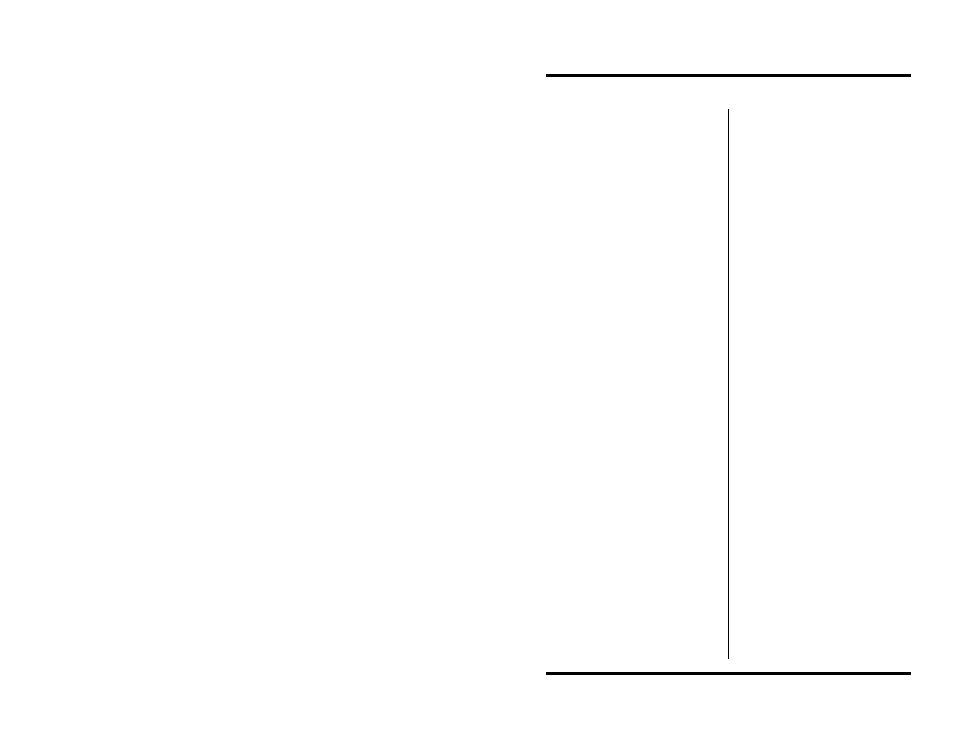
Index
#
100BaseT Networks
2-3, 4-2
A
A Name (To)
5-8
A/B Lines
4-2
A/B Settings
6-1 to 6-2
A/B Switching
7-1 to 7-4, 10-4
Code Activated
7-2
Manual
7-1
Monitor Mode
9-1
A/C/B Circuits
Apx-2
A/C/B Indicators
2-1
Application Examples
9-1 to 9-4
Automated Mode
5-7
Automatic A/B Switching 5-13 to 5-15
B
B Name (To)
5-9
Back Panel
2-2 to 2-3
Baud Rate
5-6
C
Circuit Default
5-9
Circuit Indicators
2-1
Circuit Name
5-8
Circuit Number
6-1
Circuit Parameters Menus
5-8 to 5-9,
10-2
Circuit Status Screen
6-1 to 6-2, 10-1
Circuits to Switch
5-15
Code Activated A/B Switching
7-2
Command Confirmation
5-7, 7-3
Command Conventions
5-4
Command Echo
5-7
Command Mode
5-2 to 5-3
Local Access
5-2
Modem Access
5-2
Network Access
5-3
Command Summary
10-1 to 10-6
Common Line
4-2
Common Name (From)
5-8
Configuration
5-1 to 5-16
Restore
8-2
Save
8-1
Configuration Commands 10-2 to 10-3
Connectors
2-2
Console Port
2-3, 4-2, 5-2, Apx-1
Contact
9-3
Control Commands
10-4 to 10-6
Customer Service
Apx-4
D
Default A/B Position
6-2
Default Command
7-3, 10-5
Default Parameters
5-7
Default Position
5-9
Delay Period
5-14
Deny Access
5-11
Disconnect
10-6
Disconnect String
5-6
Display Commands
10-1 to 10-2
Download Parameters
8-1 to 8-2, 10-3
E
Echo
5-7
Examples
9-1 to 9-4
Exit
10-6
External Modem
4-2
F
From
6-2
Front Panel
2-1
G
Gateway Address
5-10
General Parameters Menu
5-5 to 5-7,
10-2
Ground Line
5-13
H
Hardware
4-1 to 4-2
Help Screen
10-1
I
Inactivity Timeout
5-7
Indicator Lights
2-1
Initialization
4-1
Initialization String
5-6
Installation
4-1 to 4-2
Interface Descriptions
Apx-1
IP Address
4-2, 5-3, 5-10
Source
6-3
IP Security
5-10 to 5-12
L
LED Indicators
2-1
Local Access
5-2
Local PC
4-2
Index-1
