Using the cooktop/countertop light – Whirlpool YMH6130XE User Manual
Page 18
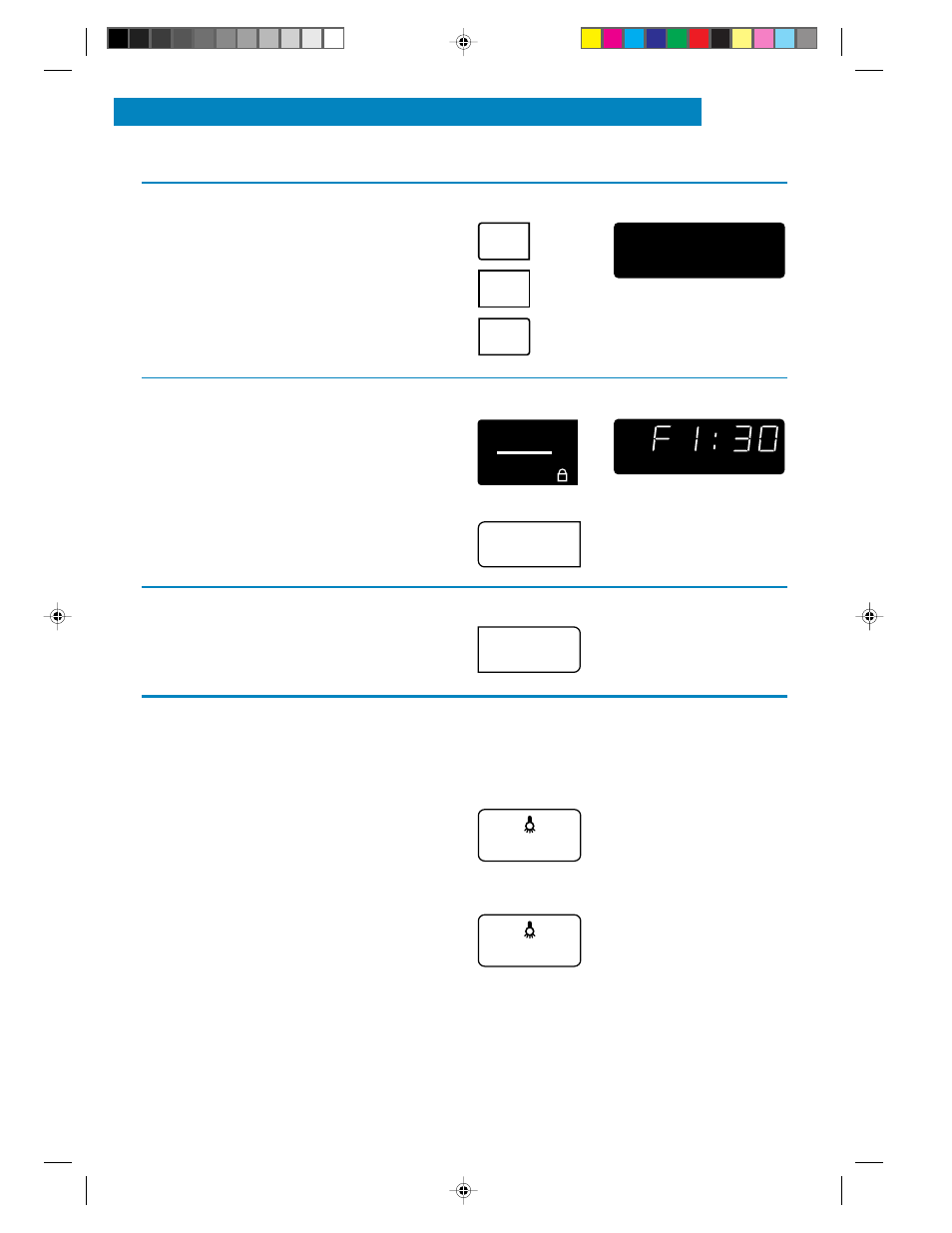
18
3. Set fan run time.
Example to run the fan for 1 hour and
30 minutes:
4. Start timed fan function.
NOTE:
The letter “F” indicates the timed
fan feature has been selected. If both the
timed fan and light feature have been
selected, an “H” (Hood) will be displayed.
At end of time, the current time of day
will show and no tones will sound.
To cancel the timed fan function:
NOTE:
Touching TIMER OFF shuts off both
the fan and timed function. Touching FAN
shuts off just the fan.
Using the cooktop/countertop light
The pad on the bottom left of the control
panel controls the cooktop/countertop light.
1. Turn on light.
Press LIGHT once for HIGH, twice for
LOW (night).
G E T T I N G T O K N O W Y O U R M I C R O W A V E O V E N
TOUCH
YOU SEE
START
ENTER
TOUCH
YOU SEE
OR
TIME
TOUCH
TIMER
OFF
LIGHT
ON/NIGHT/OFF
1
0
3
TIME
TIMER
SET
TOUCH
(once for HIGH)
OR
(twice for LOW)
LIGHT
ON/NIGHT/OFF
4359626.pm6
9/29/98, 2:43 PM
18
