Parity, Data bits, Protocol – Worth Data 5000 User Manual
Page 40
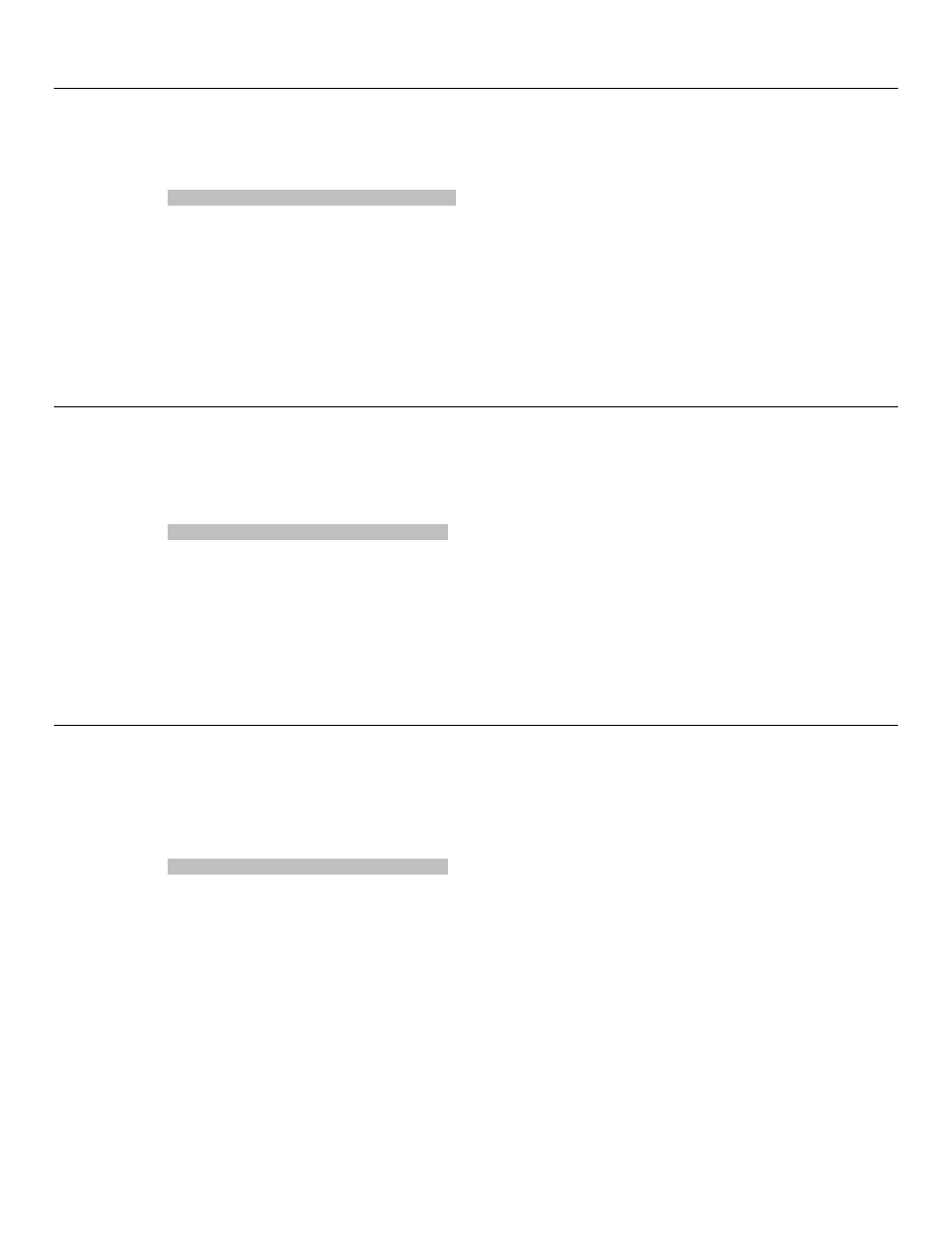
39
Parity
I/O SETTINGS
HOST -----------------------------
SERIAL
1
TERMINATOR CHARACTER -
CR
2
SINGLE CYCLE UPLOAD
OFF
3
BAUD RATE ----------------------
9600
4
PARITY ---------------------------
NONE
5
DATA BITS -----------------------
8
BITS
6
PROTOCOL -----------------------
NONE
7
DONE/EXIT ------------------------------------
0
CHANGE SETTING #: _
o The Parity should match the parity setting of your COM port setting on your Host Computer. Parity can vary on a PC serial
port - None is the default and is usually used in conjunction with the 8 data bits setting, while Even or Odd is associated
with 7 data bits.
o Change the Parity by pressing the 5 key on the TriCoder keypad
Data Bits
I/O SETTINGS
HOST -----------------------------
SERIAL
1
TERMINATOR CHARACTER -
CR
2
SINGLE CYCLE UPLOAD
OFF
3
BAUD RATE ----------------------
9600
4
PARITY ---------------------------
NONE
5
DATA BITS -----------------------
8
BITS
6
PROTOCOL -----------------------
NONE
7
DONE/EXIT ------------------------------------
0
CHANGE SETTING #: _
o
Set the Data Bits to match the setting used by your serial port. 8 data bits is the default.
o
Change the Data Bits by pressing the 6 key on the TriCoder keypad to cycle through 7 BITS or 8 BITS.
Protocol
I/O SETTINGS
HOST -----------------------------
SERIAL
1
TERMINATOR CHARACTER -
CR
2
SINGLE CYCLE UPLOAD
OFF
3
BAUD RATE ----------------------
9600
4
PARITY ---------------------------
NONE
5
DATA BITS -----------------------
8
BITS
6
PROTOCOL -----------------------
NONE
7
DONE/EXIT ------------------------------------
0
CHANGE SETTING #: _
o
Set the Protocol to match the setting used by your program. None is the default.
o
Change the Protocol by pressing the 7 key on the TriCoder keypad to cycle through NONE, XON/XOFF or ACK/NAK.
