Function/control key support with portkey, Appendix f: code 39, Appendix f : code 39, accumulate mode – Worth Data 5000 User Manual
Page 113
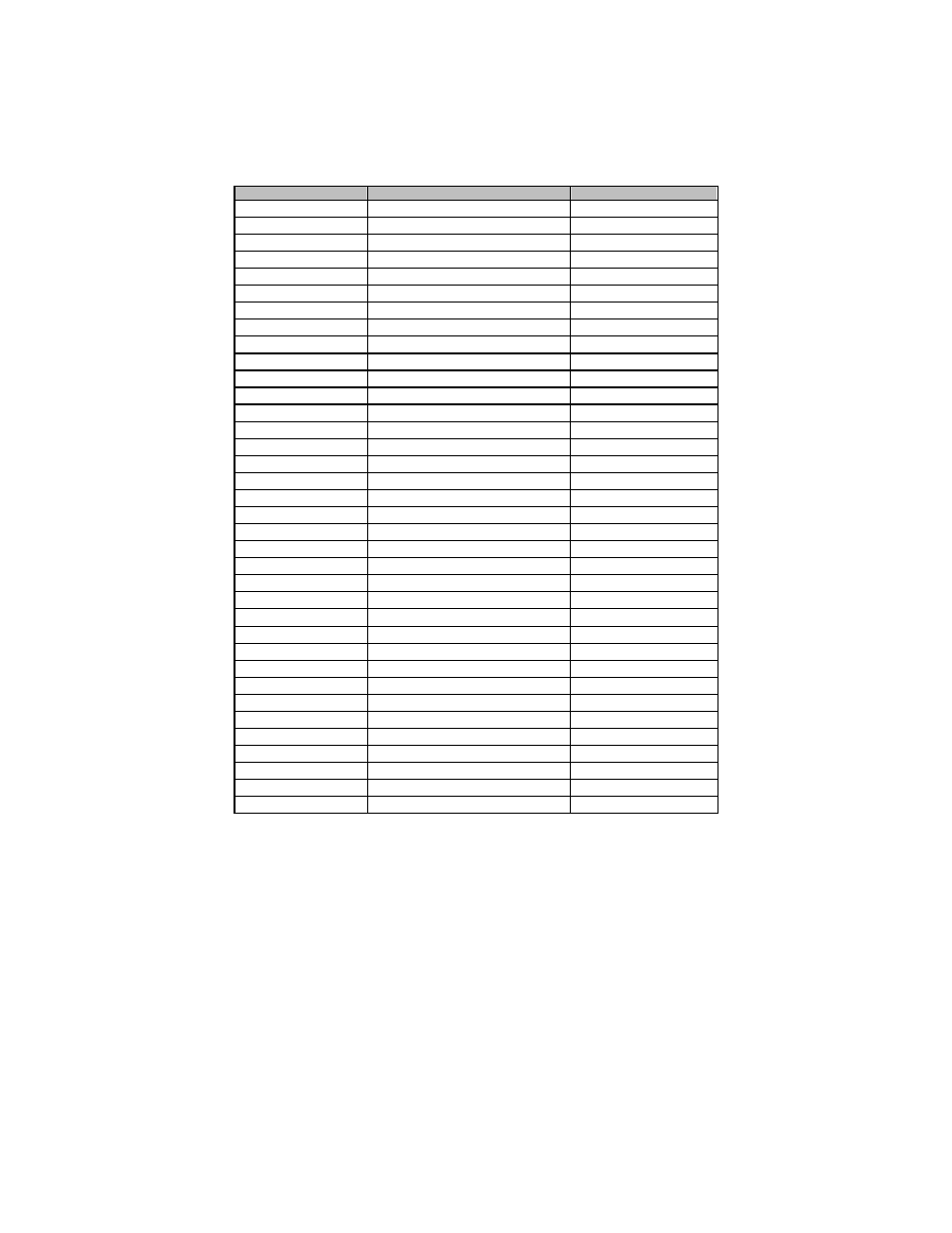
112
Function/Control Key Support with PortKey
The TriCoder in RS-232 ASCII mode using PortKey can emulate the special keys on the PC keyboard. PortKey expects the "extended
key code" convention outlined in the BASIC manuals and most compiler manuals. For example, to transmit a F1 key from a serial
TriCoder to the keyboard, a null (ASCII 0) followed by a semicolon (ASCII 59) would be required. You can use Full ASCII Code 39
or Code 128 to transmit the required sequences. The following is a list of the most common keys, the required codes and the
equivalent Code 39 characters:
PC Key
ASCII Character
Code 39
Ctrl @
0,3
%U$C
Ctrl A
2 (SOH)
$A
Ctrl B
3 (STX)
$B
Ctrl C
4 (ETX)
$C
Ctrl D
5 (EOT)
$D
Ctrl E – Ctrl Y
6 (ENQ) – 25 (EM)
$E - $Y
Ctrl Z
26 (SUB)
$Z
Ctrl [
27 (ESC)
%A
Ctrl \
28 (FS)
%B
Ctrl ]
29 (GS)
%C
Ctrl ^
30 (RS)
%D
Ctrl _
31 (US)
%E
F1
0,59 (Null ;)
%U%F
F2
0,60 (Null<)
%U%G
F3
0,61 (Null=)
%U%H
F4 – F9
0,62 (Null>) – 0,67 (Null C)
%U%I -%UC
F10
0,68 (Null D)
%UD (or %U /D)
Home
0,71 (Null G)
%UG (or %U /G)
Up Arrow
0,72 (Null H)
%UH
Pg Up
0,73 (Null I)
%UI
Left Arrow
0,75 (Null K)
%UK
Right Arrow
0,77 (Null M)
%UM
End key
0,79 (Null O)
%UO
Down Arrow
0,80 (Null P)
%UP
Pg Dn
0,81 (Null Q)
%UQ
Ins
0,82 (Null R)
%UR
Del
0,83 (Null S)
%US
Shift F1
0,84 (Null T)
%UT
Shift F2 – Shift F9
0,85 (Null U) – 0,92 (Null \)
%UU – %U%L
Shift F10
0,93 (Null ])
%U%M
Ctrl F1
0,94 (Null ^)
%U%N
Ctrl F2 – Ctrl F9
0,95 (Null _) – 0,102 (Null f)
%U%O – %U+F
Ctrl F10
0,103 (Null g)
%U +G
Alt F1
0,104 (Null h)
%U +H
Alt F2 – Alt F9
0,105 (Null i) – 0,112 (Null p)
%U+i - %U+p
Alt F10
0,113 (Null q)
%U +q
Table A-4. Function and Control Key Support with Portkey
