Anti-theft system – Hyundai H-CMD7076 User Manual
Page 39
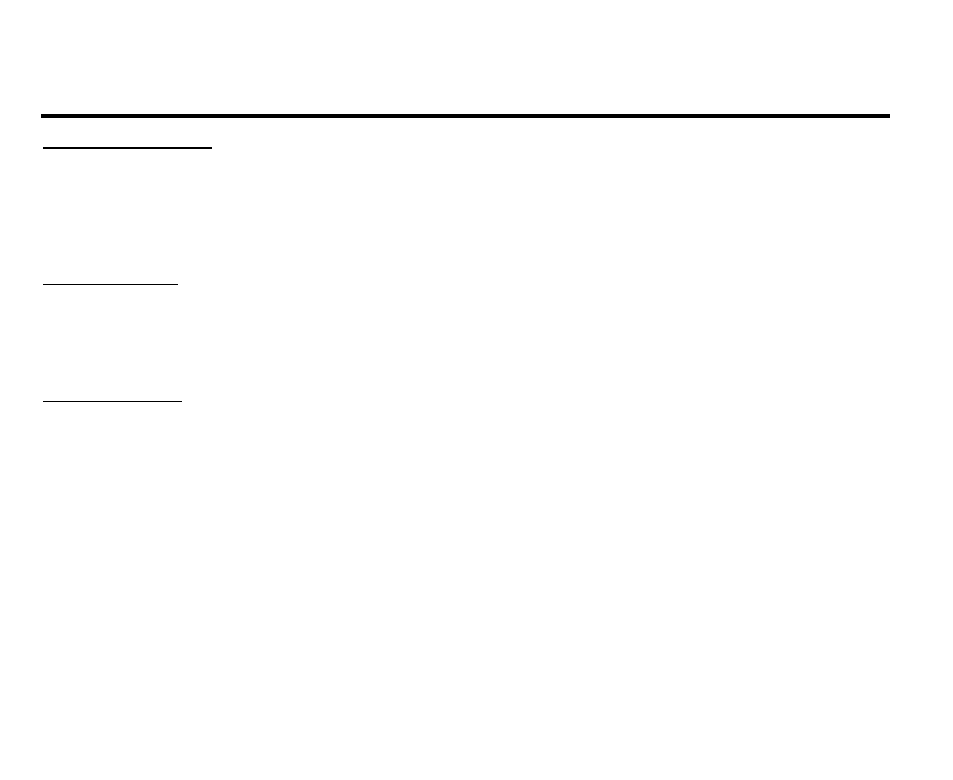
39
Anti-theft system
Removing the panel
1. Press POWER button to switch off the power of the unit.
2. Press EJECT button to flip down the panel.
3. Hold the middle of the panel. Take off one end, and then take off the other end.
4. Place the panel into the case and take it with you when you leave the car.
Install the panel
1. Hold the panel and ensure the panel faces toward you , and set the right side of
the panel in the panel bracket.
2. Press the right side of the panel until it locks.
Remove the unit
1. Remove the panel and the trim plate.
2. Insert both T-Keys into hole on the front of the set until they lock.
3. Pull out the unit.
