Menu operation – Hyundai H-CMD7076 User Manual
Page 32
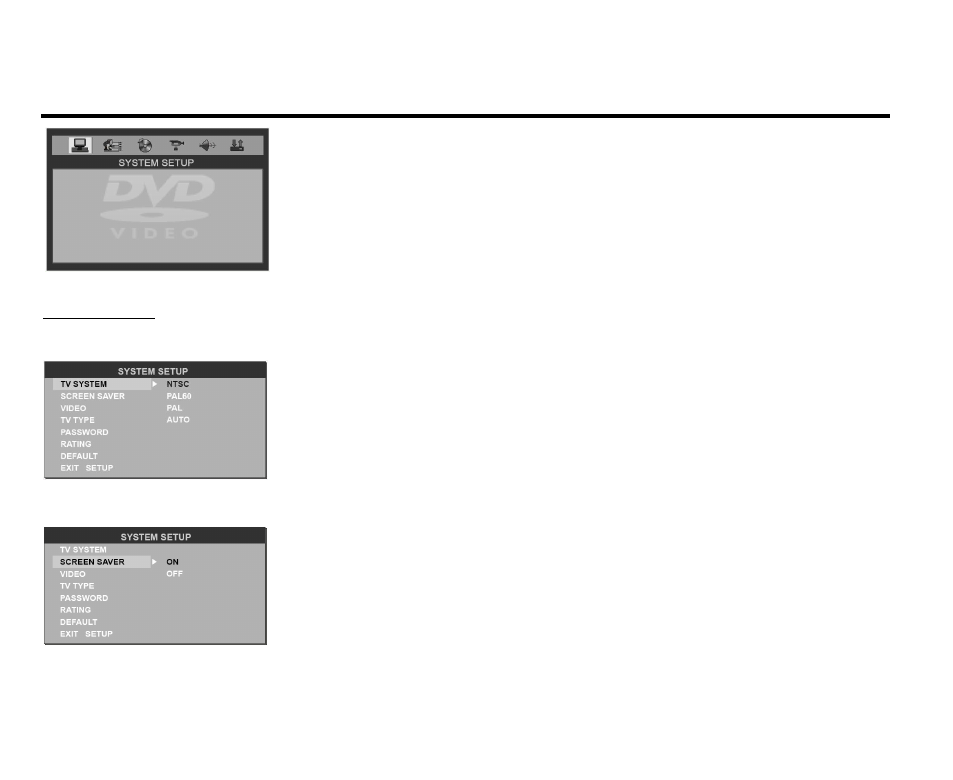
32
Menu operation
Press SETUP button on the remote control to display setup screen, use
,
ENTER buttons to select the desired item:
System, Language, Audio, Video, Digital.
System setup
TV system
Select the TV system in the setting menu.
Screen saver
The screen saver appears if disc stop last more than 3 minutes.
Original setting: On.
