General operation – Hyundai H-CMD7076 User Manual
Page 18
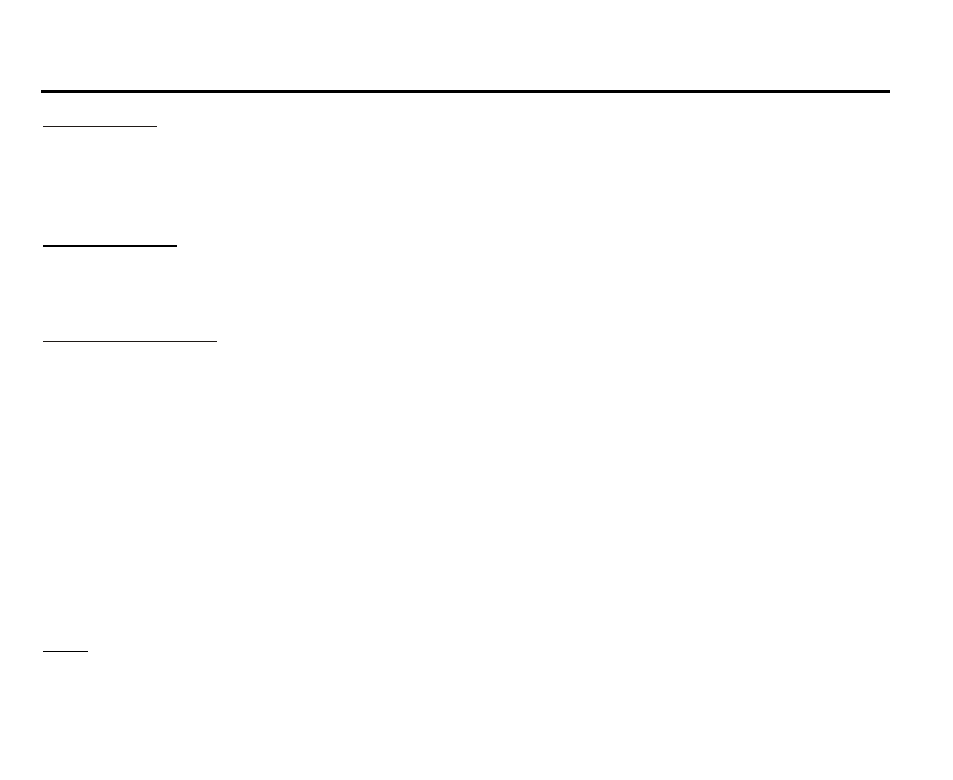
18
General operation
Power button
Press
POWER
button on the front panel or any other button on the panel except
EJECT
to turn on the unit.
Press
POWER
to switch the set to POWER OFF. When you switch off the system or car ignition, the settings, tuner
presets and the volume level will be retained in the unit s memory.
Mode Selection
Press the MODE Button to cycle the Play Mode between RADIO and DISC PLAY. Press and hold the MODE
button to activate the AUX mode.
Volume knob button
Push the
VOLUME-UP/DOWN/ SEL
control to select VOL/BAS/TRE/BAL/FAD, rotate the control to adjust.
-
VOLUME
control
Display shows the volume level VOL.
-
BASS control (will be available when DSP is OFF)
Display shows the BASS level
-
TREBLE control (will be available when DSP is OFF)
Display shows the TREBLE level
-
BALANCE
control
Display shows the BALANCE level
-
FADER
control
Display shows the FADER level
Mute
Press the MUT Button to activate the Mute function. Press MUT Button again or use the VOL +/ - Button to cancel.
