Information – Wizcom Pen Scanner User Manual
Page 43
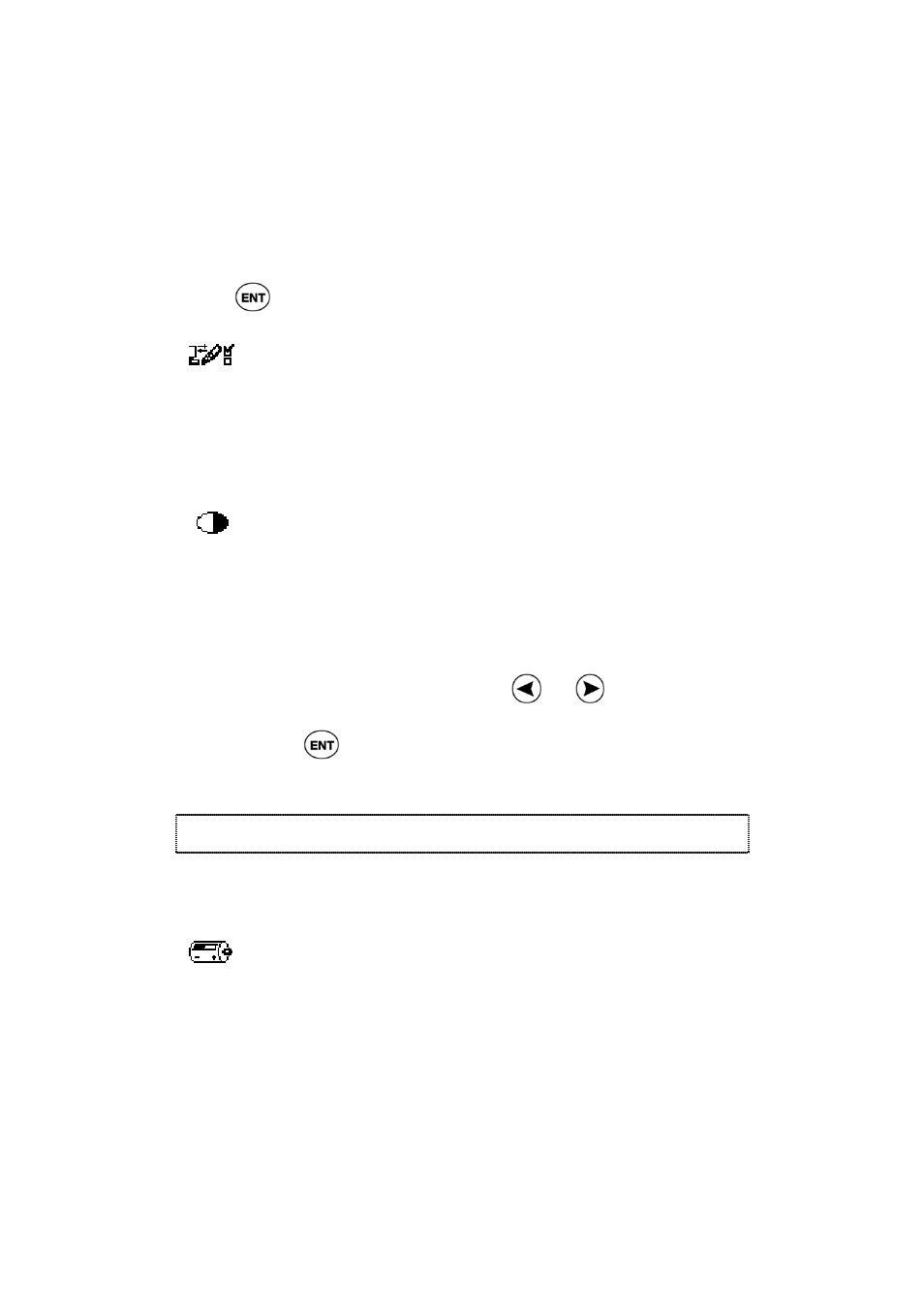
German Reading Pen
Operation Manual
Page 43
to change the Pen’s interface language, if
additional interface languages have been added to
your Pen (only if the Pen has been upgraded).
1. Select Interface Language.
2. Scroll to the language you want and press
.
Communications
Settings
This option appears in the Preferences menu (only
if your Pen has been upgraded).
Contrast
Use this option to adjust the brightness of the
display.
1. Select Contrast; the adjustment bar
appears.
2. Adjust the contrast, using
or
. The
higher the number, the darker the display.
Press
.
Information
Information contains the following options:
Battery Status
Select this option to check how much power is left
in the batteries. A diagram displays the power
level.
