Wizcom Pen Scanner User Manual
Page 38
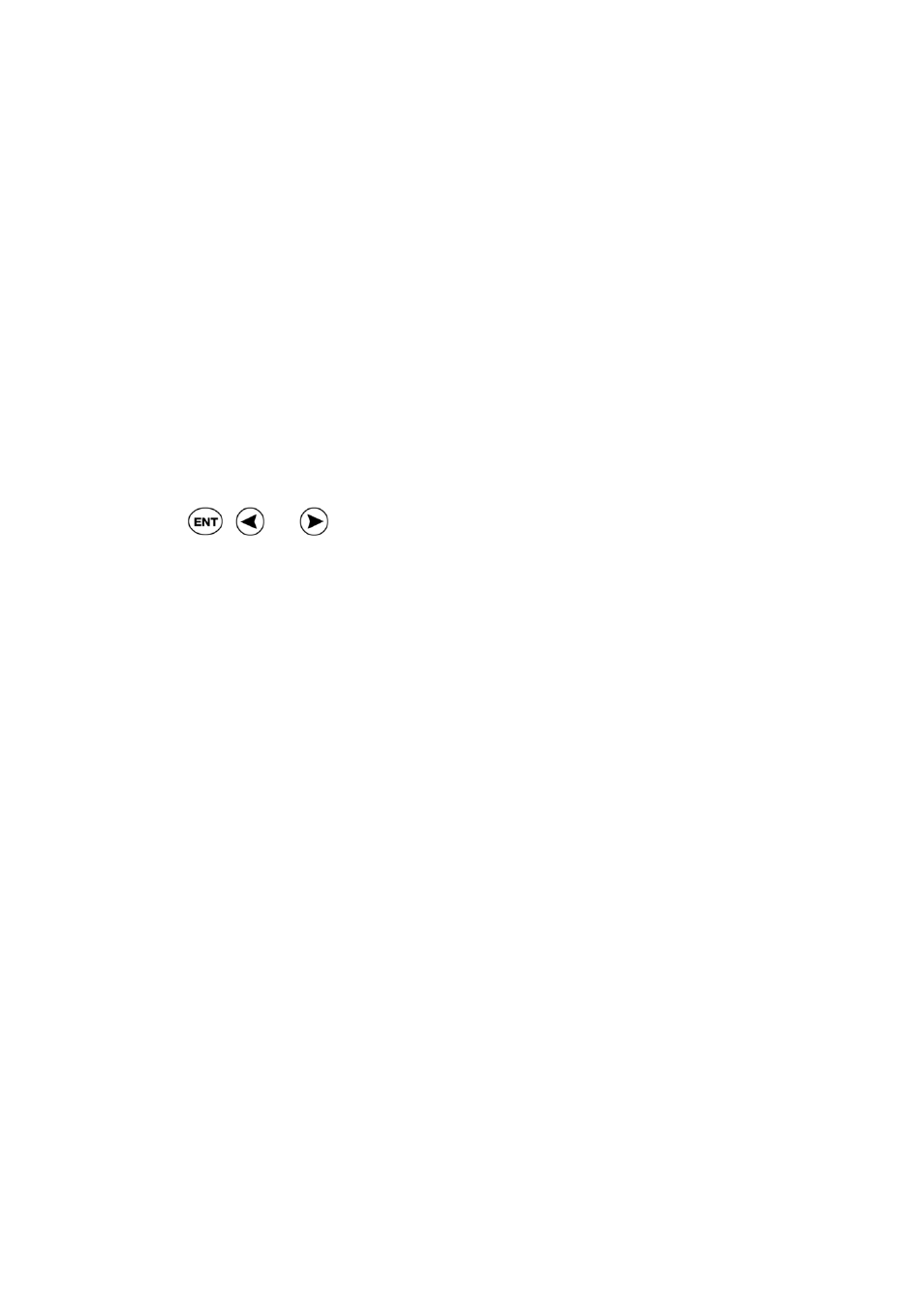
German Reading Pen
Operation Manual
Page 38
Line Display First
If this option is on (i.e., checked) when scanning
more than one word, the words you scan are
displayed in the top line of the Word Selection
Screen.
Note: the default setting for this option is ON.
Line(s) Per Scroll
This option determines how many lines are scrolled
at a time in the Definition and Dictionary Screen.
To change the number of lines per scroll, press
,
or
. The Pen can scroll one, two or three
lines at a time.
Enable Edit Mode
When this option is on, it is possible to toggle the
Pen between Insert Mode and Edit Mode (see
page 46). When the option is off, Edit mode is not
available and the Pen is in Scan Only Mode (see
page 46).
Lock Dictionary Access
This option allows locking or unlocking the access
to the dictionary definitions. This may be desirable
when wanting to use the Pen during exams.
When the dictionary option is locked, the Pen will
not allow entering dictionary definitions, but will
allow scanning text, pronouncing the scanned
words, and viewing the scanned words in large
type.
To lock the dictionary access:
