Step 7, Setting minimum speed in pump applications – Westinghouse Teco MA7200 Plus User Manual
Page 8
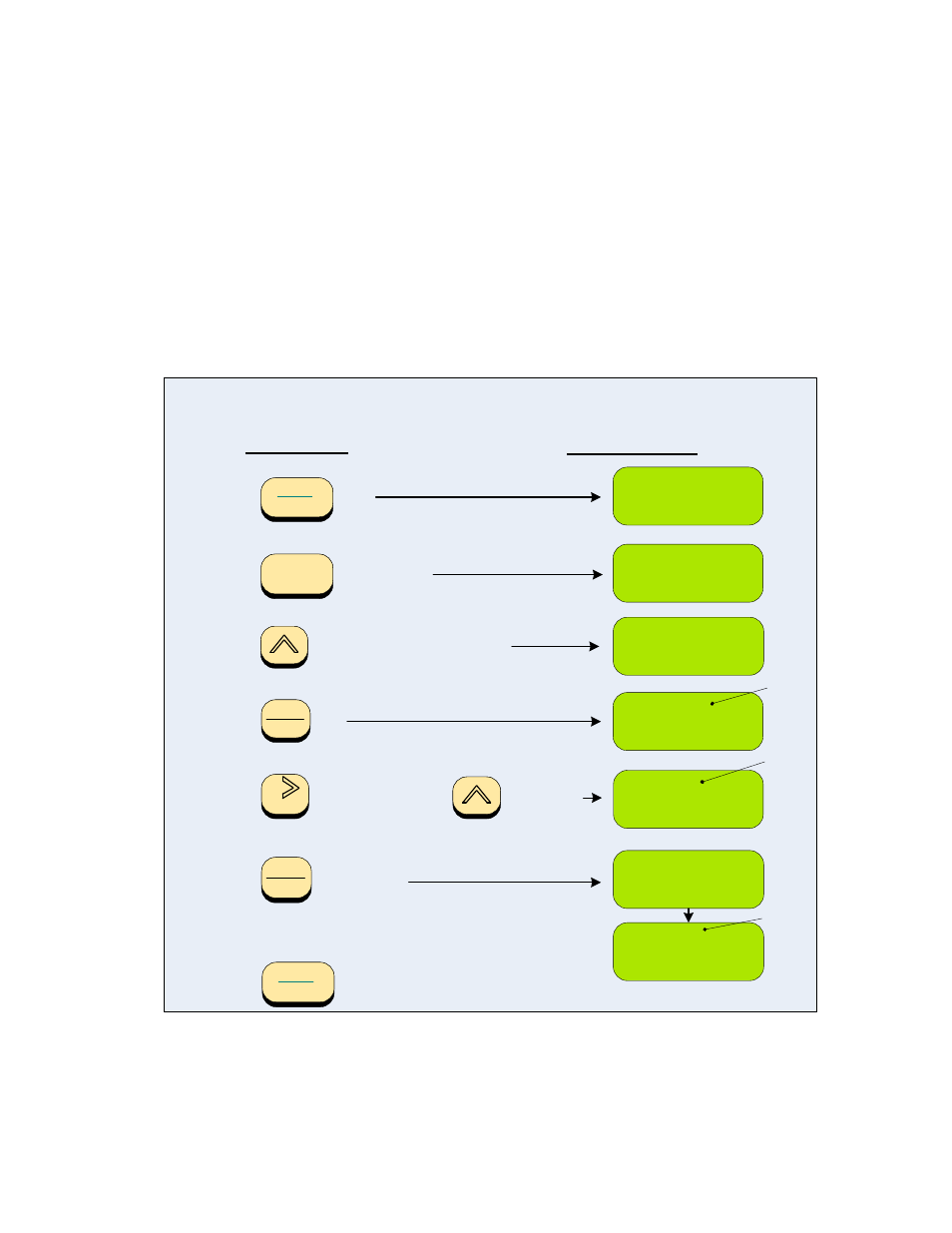
MA7200 PLUS Inverter 1 to 2 HP PID Fan and Pump Quick Start Manual
__________________________________________________________________
________________________________________________________________
TECO – Westinghouse Motor Company
8
Step 7
– Setting Minimum Speed in Pump Applications
(NOTE: In the case of a fan application skip this step and go to Step 8)
• In the case of pump applications it is normally required to limit the minimum speed that the
pump will operate regardless of the input speed command. The pump minimum speed is
usually specified either by the pump manufacturer or the application. Once this value has
been established, the minimum output frequency of the inverter and thus the minimum
motor (pump) speed can be set by parameter Cn-19. This parameter sets the minimum
inverter frequency output, and thus a minimum motor (pump) speed to a percentage of the
maximum output command frequency.
• The following is an example of setting the minimum motor (pump) speed to 1800 RPM,
which is 50% of the maximum pump speed, 3600 RPM.
PRGM
DRIVE
DSPL
Cn-01
key 3 times
Input Voltage
1 - Press the
2 - Press the
4 - Press the
key
key
An – 01 -
Freq. Cmd. 1
Cn-19 = 000%
EDIT
ENTER
key to save.
6 - Press the
Entry Accepted
2 Seconds
PRGM
DRIVE
7 - Press the
key to return to the main display.
Flashing
EDIT
ENTER
Flashing
To set parameter Cn-19 = 050%
(Minimum pump speed )
Keypad Steps
Resulting Display
3 - Press the
key until the display shows
Cn-19
Freq Cmd Low Bound
Freq Cmd Low Bound
RESET
key twice; then the
key 5 times
5 - Press the
Cn-19 = 050%
Flashing
Freq Cmd Low Bound
Cn-19 = 050%
Freq Cmd Low Bound
