Microsoft firewall – WiLife DVS-110I User Manual
Page 68
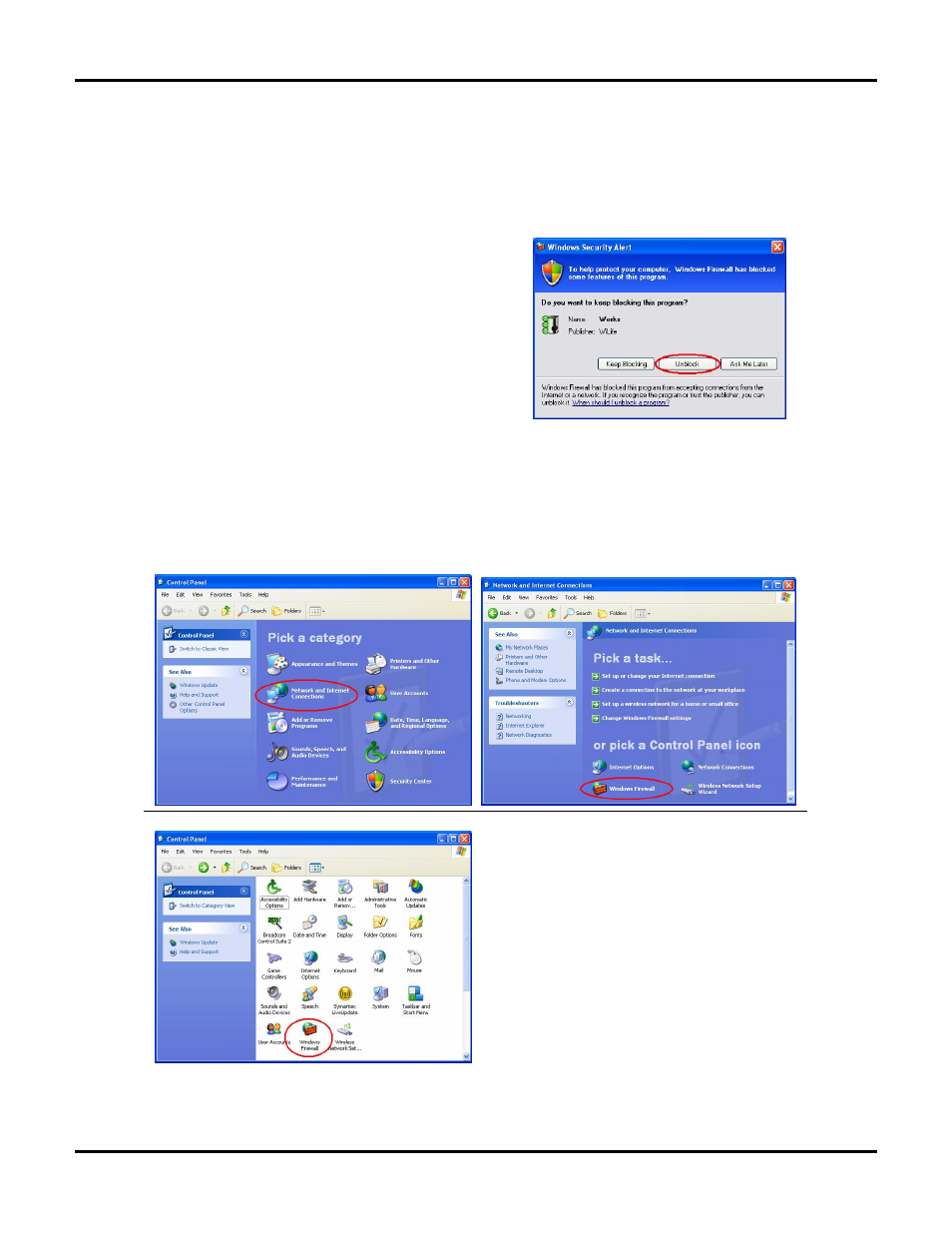
Configuring Your Firewall
LukWerks User Guide
60
Microsoft Firewall
Microsoft Firewall is a standard component for Windows XP, Service Pack 2 (SP2). Microsoft does a good job of
automatically asking users to allow Werks to access the network. This automatic configuration method is
sufficient in most cases. Here we provide you with instruction for both the automatic and manual configuration
methods.
E
NABLE
W
ERKS
A
UTOMATICALLY
When you first start Werks, Microsoft Firewall will
automatically provide you with a Windows Security Alert,
asking you whether you want to block Werks. You should
always choose UNBLOCK when the program name is Werks
and
the publisher is WiLife.
E
NABLE
W
ERKS
M
ANUALLY
In some cases, Windows may not provide you with the automatic alert or you may mistakenly choose to block
Werks. In these and other cases, you need to configure the firewall rules manually.
Follow these step-by-step instructions:
1) Open the Control Panel from the Start menu.
2) Next, open the Windows Firewall using one of the two examples below:
From Category View, pick Network and Internet Connections and then Windows Firewall.
In the Classic View, choose Windows Firewall.
