Wacom GRAPHIRE 4 User Manual
Page 57
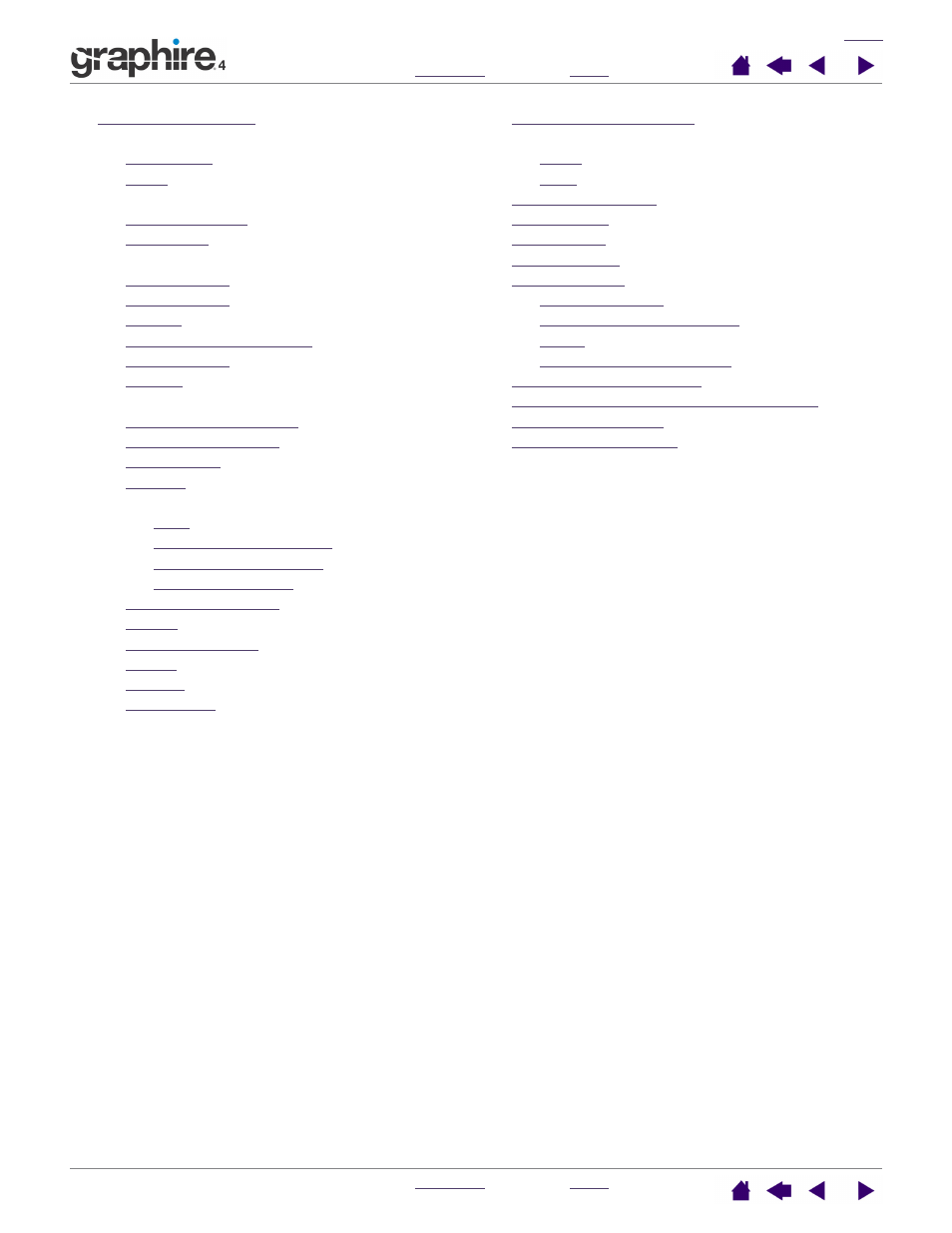
57
57
19
Side switches
22
12
Software
42
45
Specifications
46
46
45
46
46
45
Tablet
17
32
16
6
mapping
29
30
31
28
29
44
16
35
27
15
41
Testing
35
35
21
44
35
27
34
36
40
36
39
45
Windows-specific problems, troubleshooting
39
8
6
