Yo u r as s i stan t s, Iii. operation control – ASSISTANT AC–3252 User Manual
Page 9
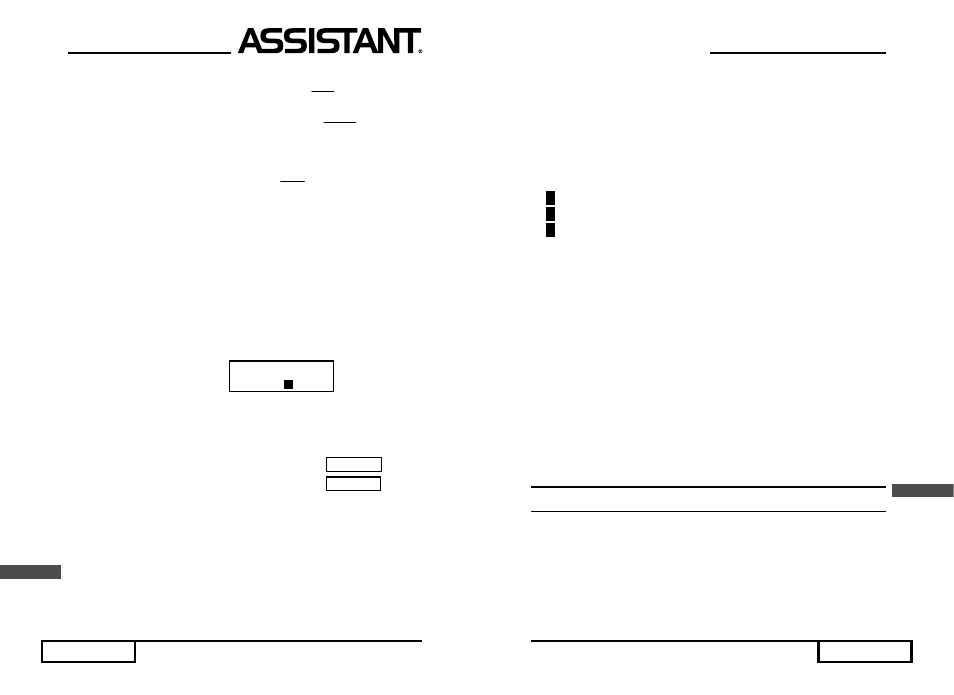
стор. 44
U
34. Закон всесвітнього тяжіння:
35. Напруженість електричного поля:
36. Рівняння маси та енергії:
37. Коефіціент заломлення:
38. Критичний кут падіння:
2) Пошук формул:
a. Для послідовного перегляду усіх формул натисніть кнопку
[FMLA].
б. Для повернення до попередньої формули натисніть послідовно
кнопки [SHIFT] та [→].
в. Для швидкого виведення формули на дисплей введіть з
клавіатури її номер (див. вище), а потім натисніть кнопку [FMLA]
або кнопки [→] [→].
Приклад.
7 [FMLA]
3) Введення формул до пам’яті калькулятора
Для введення формули у верхній рядок дисплею до пам’яті каль-
кулятора натисніть послідовно кнопки [SHIFT] [IN].
Приклад. Ввести формулу А
2
+ В
2
до пам’яті калькулятора:
[ALPHA] [A] [X
2
] + [ALPHA] [B] [X
2
]
[SHIFT] [IN]
Примітка. Поява на місці формули курсору, що блимає «_»
вказує на завершення процедури введення формули у пам’ять
калькулятора.
4) Видалення формул з пам’яті каллькулятора
Якщо введені формули більш не використовуються, їх можна
видалити з пам’яті калькулятора. Для цього натисніть послідовно
кнопки [SHIFT] та [FDEL].
Примітка. Формули, що закладені у пам’ять калькулятора за
замовчуванням, видаленню не підлягають.
2
r
Mm
G
F
2
r
4
Q
E
SH
2
mc
E
r
sin
i
sin
E
)
1
n
2
n
(
sin
1
4
D
FMLA
4
Sr
2
D
FMLA
4
Sr
2
А
2
+ В
2
–
p. 7
. . . YO U R AS S I STAN T S
E
The display window features symbols that light to indicate the present
operational status of the calculator.
[S] Indicates [SHIFT] key has been pressed.
[A] Indicates [ALPHA] key has been pressed.
[H] Indicates [HYP] key has been pressed.
MODE Indicates [MODE] key has been pressed.
SD Indicates statistical calculations mode has been specifi ed.
M Indicates input data has been stored into memory (MR).
Indicates angular unit as «Degrees».
Indicates angular unit as «Radians».
Indicates angular unit us «Grads».
BUSY Indicates calculation is being executed.
FMLA Indicates formula calculation is being executed.
FRAC Indicates fraction calculation has been specifi ed.
FIX Indicates number of decimal places has been specifi ed.
SCI Indicates number of signifi cant digits has been specifi ed.
ENG Indicates engineering symbol display has been specifi ed.
m
m
m
m
m
o
o
o
o
o
Indicates number of characters exceeds limitation of screen.
Non-displayed character can he viewed by «scrolling» right or left, as
indicated by arrows.
3. Exponential Display
During normal calculation this unit is capable of displaying up to 10
digits. However if calculation results exceed this limit, they are automati-
cally displayed in exponential format.
III. OPERATION CONTROL
All keys can perform several different functions.
For example: the key shown below can perform 4 functions:
sin
-1
A
[sin] – 1) sin; 2) sin
-1
; 3) A; 4) A
16
The function of this key differs depending on the operational mode of
calculator. If pressed directly, it performs the «sin» function. If your press
the [SHIFT] key and then press [sin] key, it carries out «sin
-1
» function. If
D
R
G
