ASSISTANT AC–3252 User Manual
Page 11
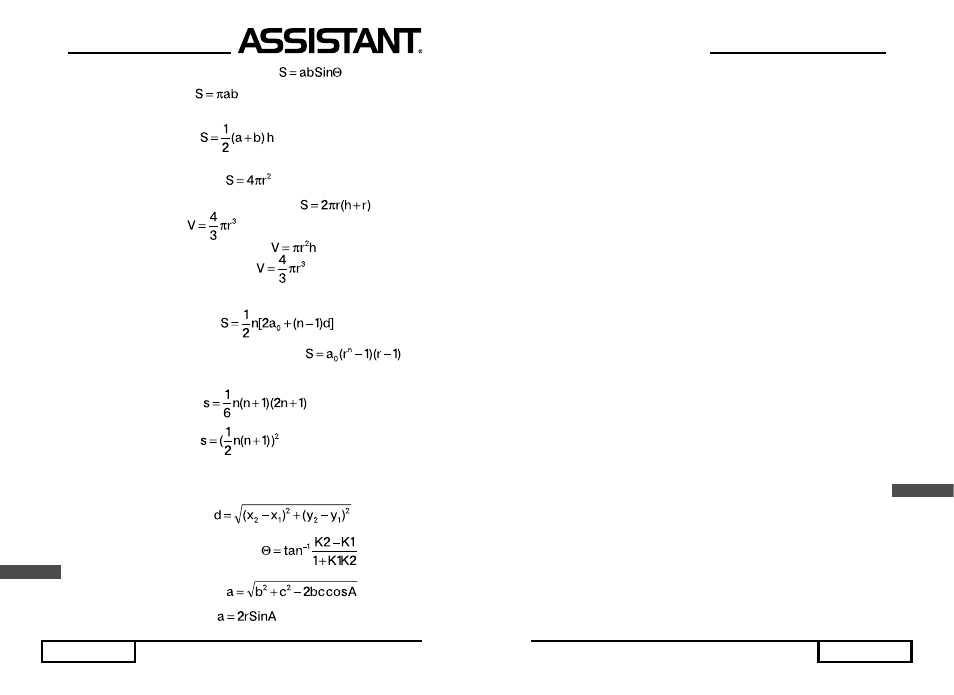
стор. 42
U
4. Площа паралелограму:
5. Площа еліпсу:
6. Площа трапеції:
7. Площа поверхні кулі:
8. Площа поверхні колового циліндру:
9. Об’єм кулі:
10. Об’єм колового циліндру:
11. Об’єм колового конусу:
12. Сума арифметичної прогресії:
13. Сума геометричної прогресії:
14. Сума квадратів:
15. Сума кубів:
16. Відстань між двома точками:
17. Кут перетину двох прямих:
18. Теорема косинусів:
19. Теорема синусів:
p. 9
. . . YO U R AS S I STAN T S
E
[◄] Cursor shift left key
● Press [◄] to move the cursor to left on the display holding it down will
cause continuous movement of the cursor in the left direction.
FDEL me
[DEL] – Character delete/formula delete/constant me key.
● Press [DEL] to delete characters or characters string under the
cursor.
● Press [SHIFT] and then [DEL] to delete the formula displayed.
● Press [ALFHA] and then [DEL] to get constant me (electronic
rest mass).
INS u
[BS] – Delete insert, constant u key.
● Press [BS] to delete character or character string to left of cursor
when cursor is to the right of the last input character.
● Press [SHIFT] and then [BS] key to display the insert cursor «[ ]»
entering a value will be displayed in the position immediately preceding
the insert cursor location.
● Press [ALFHA] and then [BS] key to get constant u (atomic
mass).
DRG→k
[DRG] – Degrees, radians, grads selection & conversion key/con-
stant k key
● Change the unit of angle by pressing [DRG] once the changing
sequence is DEG→RAD→GRAD→DEG and the display will follow
the unit.
● Press [SHIFT] and then [DRG] to convert the unit of angle.
● Press [ALFHA] and then [DRG] lo get constant k (Boltzmann
constant).
BLOCK Vm
[DHBO] – Decimal, hexadecimal, binary octal selection & conver-
sion key/Vm key.
● Press [DHBO] to change the number system in «Base-N» mode the
changing. Sequence is DEC→HEX→BIN→OCT→DEC
● After entering a formula, press [EXE] and then [DHBO] to convert
the calculation result according to the sequence as above.
