ASSISTANT AC–3252 User Manual
Page 20
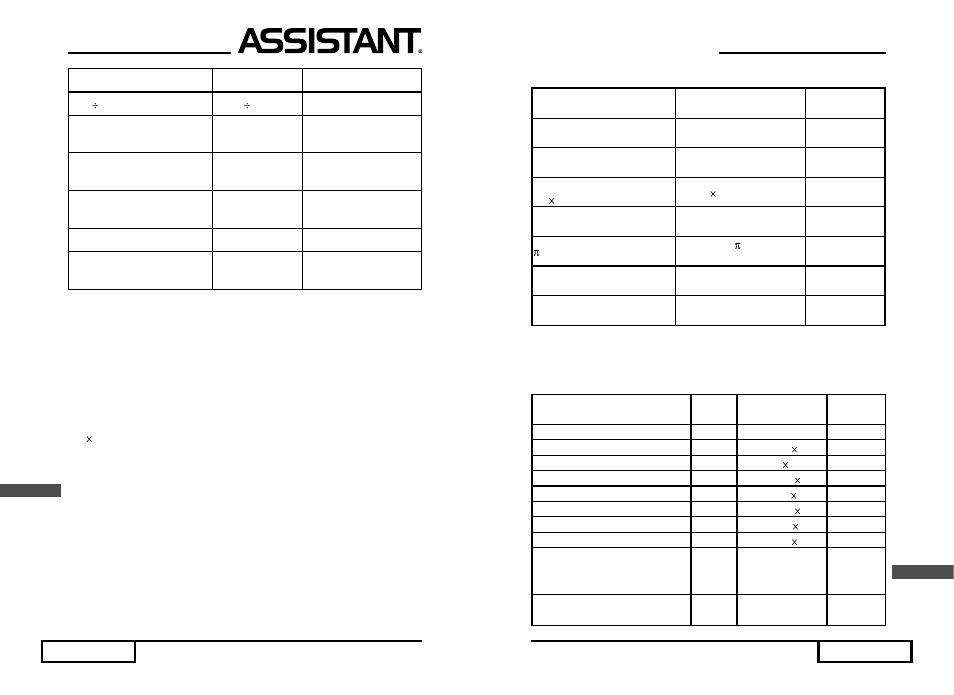
p. 18
E
Example
Operation
Display (Lower)
100 6
100 [ ] 6 [EXE]
16.66666667
Five decimal places
specifi ed
[FIX] 5
16.66667 FIX
Four signifi cant digits
specifi ed
[SCI] 4
1.667 SCI
Engineering display
specifi ed
[SHIFT] [ENG]
16.66666667 00 ENG
Specifi cation cancelled
[SHIFT] [NORM]
16.66666667
Three decimal places
specifi ed: Ans / 5
[FIX] 3 [/] 5
[EXE]
16.667 FIX
3.333 FIX
● After specifying «FIX», «SCI», «ENG» mode, the calculation
result displayed is rounded up or down lowest digit position in the
specifi ed range.
4. Calculation Range
The allowable input/output range is l0 digits for a mantissa and 2 digits
for an exponent. Calculations are performed internally with а range of 12
digits for a mantissa and 2 digits for an exponent. Calculation ranges:
± 1 10
99
~ ± 9.999999999 х 10
99
.
5. Inputting Characters Number
This calculator features 100-step area for calculation execution. One
function comprises one step. Each press one key comprises one step.
Though such operations as [SHIFT] [x
-1
] require two key operations, they
actually comprise only one function and require only one step.
These steps can be confi rmed using the cursor. With each press of
the [◄] or [►] key, the cursor is moved one step. Input characters are
limited to 100 steps. Usually, the cursor is represented by a blinking «█»,
but once 100th step is reached, the cursor changes to a blinking «_» and
the character cannot be entered no longer.
стор. 33
. . . В А Ш І П ОМ І Ч Н И К И
U
2) Збереження у пам’яті значень змінних
Приклад
Операції
Відображення
на дисплеї
Зберегти число 25.6 як
змінну «А»
25.6 [STO] [A]
25.6
Вивести значення змінної
«А» на дисплей
[SHIFT] [RCL] [A]
25.6
Зберегти результат виразу
20 3.5 як змінну «D»
20 [ ] 3.5 [STO] [D]
70.
A(2 + 3)
[ALPHA] [A] [(] 2 [+] 3
[)] [EXE]
128.
D
[SHIFT] [ ] [ALPHA]
[D] [EXE]
219.9114858
Зберегти результат виразу
А+D як змінну «В»
[SHIFT] [ALPHA] [A] [+]
[ALPHA] [D] [STO] [B]
95.6
Вивести значення змінної
«В» на дисплей
[SHIFT] [RCL] [B]
95.6
3) Фізичні константи
У пам’ять калькулятора закладено 10 фізичних констант:
Назва
Позна-
че ння
Значення
Одиниці
виміру
Швидкість світла
с
299792458
м/с
Постійна Планка
h
6.626176 10
-34
Дж·с
Гравітаційна постійна
G
6.672 10
-11
Н·м
2
·кг
–2
Заряд електрону
e
1.6021892 10
-19
Кл
Маса електрону
me
9.109534 10
–31
кг
Маса атому
U
1.6605655 10
-27
кг
Число Авоґадро
NA
6.022045 10
23
моль
-1
Постійна Больцмана
k
1.380662 10
-23
Дж . К
-1
Молярний об’єм ідеального
газу (за нормальних темпера-
тури і тиску)
Vm
0.02241383
м
3
. моль
-1
Прискорення вільного
падіння
g
9.80665
м . с
-2
