Visioneer Patriot 680 User Manual
Page 100
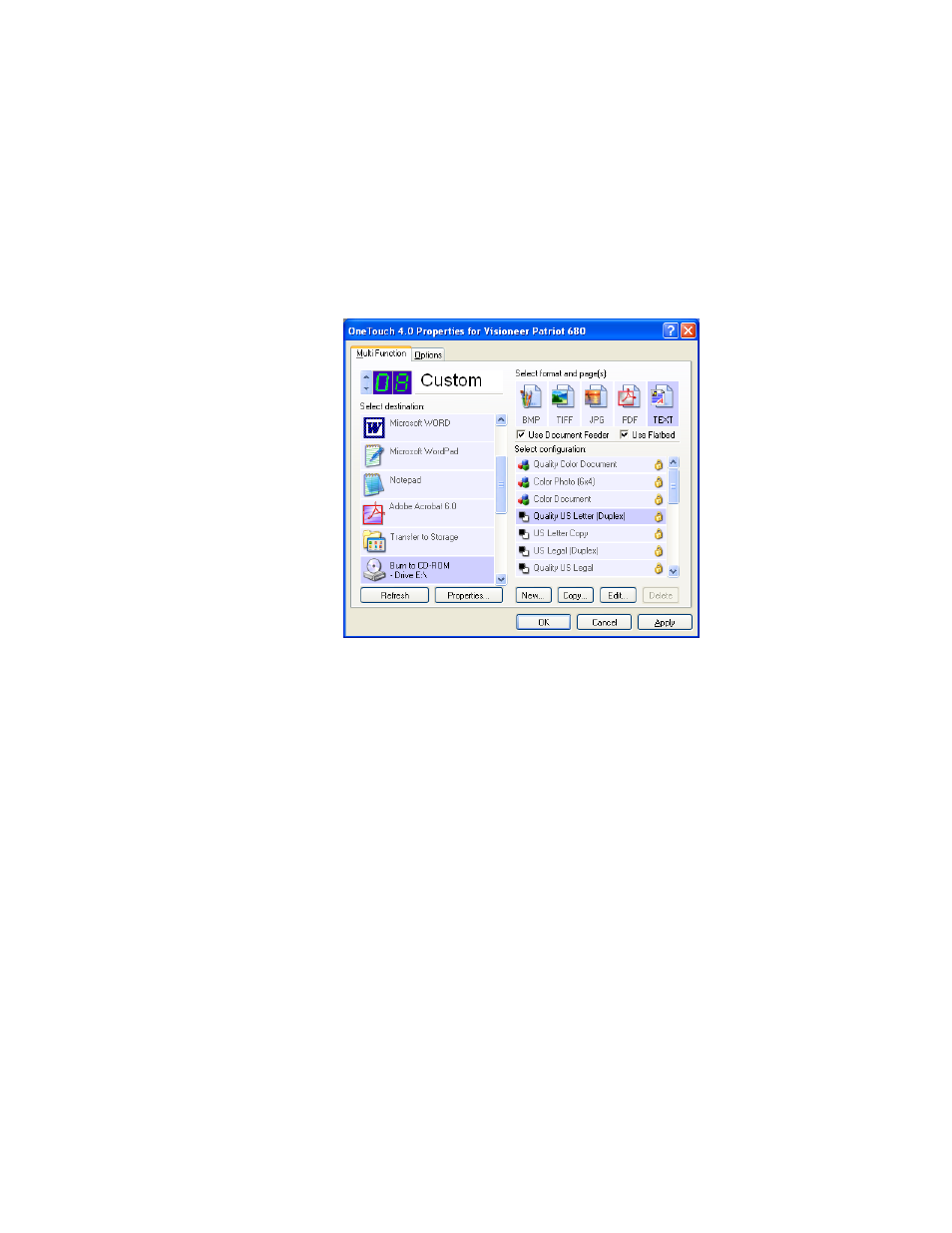
C
ONFIGURING
THE
O
NE
T
OUCH
B
UTTONS
93
4. Select Burn to CD as the Destination Application.
The Burn to CD Destination Application is only available if you
have a CD burner attached to your computer, but you do not need
to have a CD in the burner to select the destination.
5. Choose a Page Format and a Scan Configuration.
6. Click OK.
The OneTouch Properties window closes.
7. Now start scanning using the button you selected to use to scan and
burn to a CD.
When scanning is finished, a bubble message on the screen tells you
that files are waiting to be burned to the CD.
